Sony CX150 Operating Instructions
Sony CX150 - VPL XGA LCD Projector Manual
 |
UPC - 027242728158
View all Sony CX150 manuals
Add to My Manuals
Save this manual to your list of manuals |
Sony CX150 manual content summary:
- Sony CX150 | Operating Instructions - Page 1
3-211-166-13 (1) Data Projector Operating Instructions VPL-CX100 VPL-CX120/CX125 VPL-CX150/CX155 VPL-CW125 © 2007 Sony Corporation - Sony CX150 | Operating Instructions - Page 2
Power Cord / Appliance Connector / Plug, please consult a qualified service personnel. IMPORTANT The nameplate is located on the bottom. CAUTION Danger of explosion if battery in accordance with the instructions, may cause harmful the equipment off and on, the user is encouraged to try to correct the - Sony CX150 | Operating Instructions - Page 3
about this product, you may call; Sony Customer Information Service Center 1-800-222-7669 or http://www.sony.com/ Declaration of Conformity Trade Name: SONY Model: VPL-CX100, VPL-CX120, VPL-CX125, VPL-CX150, VPL-CX155, VPL-CW125 Responsible party: Sony Electronics Inc. Address: 16530 Via - Sony CX150 | Operating Instructions - Page 4
Overview About the Supplied Manuals 10 Features 11 Location 17 VPL-CX125/CX155/CW125 ..... 17 VPL-CX100/CX120/CX150 ...... 19 Power On/Off Function ... 32 4 Table of Contents Maintenance Replacing the Lamp 46 Cleaning the Air Filter 48 Others Troubleshooting 49 Messages List 53 Specifications - Sony CX150 | Operating Instructions - Page 5
"Side Shot" (VPL-CX125/CX155/ CW125 only) and "V Keystone" Adjustments 63 Dimensions 65 Index 68 Table of Contents 5 - Sony CX150 | Operating Instructions - Page 6
cord itself. • The wall outlet should be near the unit and easily accessible. • The unit is not disconnected from the AC power source (mains) as long as it is connected to the wall outlet, even if the unit itself has been turned off. • Do not look into the lens To obtain the best picture, the front - Sony CX150 | Operating Instructions - Page 7
cabinet may deteriorate or the coating may come off. On LCD projector • The LCD projector is manufactured using high-precision technology. You may, however, function with the message "High temp.! Lamp off in 1 min." The power will be turned off automatically after one minute. • Leave space of more - Sony CX150 | Operating Instructions - Page 8
Subject to direct cool or warm air from an air-conditioner Installing in such a location may cause malfunction of the unit due to moisture condensation or rise in temperature. Near a heat or smoke sensor Malfunction of the sensor may be caused. Very dusty, extremely smoky Usage in High Altitude - Sony CX150 | Operating Instructions - Page 9
cable for example. If you lift the projector by holding the Security bar, or hang the projector by using this bar, it may cause the projector place a blocking object just in front of the lens Do not place any object just in front of the lens that may block the light during projection. Heat - Sony CX150 | Operating Instructions - Page 10
and English only) This is an application software for transmitting data from a computer to the projector. This manual contains explanations for the VPL-CX100, VPL-CX120, VPL-CX125, VPL-CX150, VPL-CX155 and VPLCW125 all together. Be aware that the VPL-CX155 is mainly used for explanation of the - Sony CX150 | Operating Instructions - Page 11
. Network Presentation (VPL-CX125/ CX155/CW125 only) Any image of a computer, if it is connected to a LAN by wired or wireless connection, can be projected by connecting a network cable to the NETWORK connector (RJ-45) of the projector. For details, refer to the "Operating Instructions for Network - Sony CX150 | Operating Instructions - Page 12
• Lamp mode switching function • Low power consumption in standby • Security bar About Video Electronics Standards Association. • Display Data Channel is a trademark of the Video Electronics Standards Association. • Air Shot is a trademark of Sony corporation. • Side Shot is a trademark of Sony - Sony CX150 | Operating Instructions - Page 13
Side 4 1 Overview 2 5 3 6 Rear/Side/Bottom 7 8 9 NIENTPWUTORCK RGB MONITOR INPUT A AUDIO OUTPUT AUDIO RGB S VIDEO VVIDIDEEOOIN AUDIO INPUT B RRESM-2O32TCE 0 qa qs qd qf 6 qg qh a Lens Remove the lens cap before projection. b Front remote control detector c Air filter cover Note To - Sony CX150 | Operating Instructions - Page 14
k Connector/Connector Panel For details, see "Connector Panel" on page 16. l Zoom ring Adjusts the picture size. m Focus ring Adjusts the picture focus. n Security lock Connects to an optional security cable (from Kensington). Web page address: http://www.kensington.com/ o Security bar An anti - Sony CX150 | Operating Instructions - Page 15
life or reaches a high temperature. For details, see page 51. b ON/STANDBY indicator Lights up or flashes under the following conditions: - Lights in red when the AC power cord is plugged into a wall outlet. Once the projector B) for adjustment. In the case of models VPL-CX125/ CX155/CW125, Side Shot - Sony CX150 | Operating Instructions - Page 16
the instructions for this port. b INPUT A Analog RGB connector (HD D-sub 15-pin, female) Inputs a computer signal, video GBR signal, component signal, or DTV signal depending on the connected equipment. Connects to the output connector of equipment using the supplied cable or an optional cable. For - Sony CX150 | Operating Instructions - Page 17
a computer, connect via this jack to the audio output of the computer. d AC IN socket Connects the supplied AC power cord. e OUTPUT MONITOR connector (HD D-sub 15-pin, female) Connect to the video input connector of the monitor. Outputs signals from the selected channel and computer signals only - Sony CX150 | Operating Instructions - Page 18
Instructions audio output from the projector. r M/m/ - Sony CX150 | Operating Instructions - Page 19
) batteries (supplied) with the correct polarity. While pressing the lid, slide it. Be sure to install the battery from projector becomes. VPL-CX100/CX120/CX150 The keys that have the same names as those on the control panel function identically. 1 2 3 4 5 6 7 8 9 APA INPUT KEY STONE /TILT LENS - Sony CX150 | Operating Instructions - Page 20
speaker and from the AUDIO jack of the OUTPUT. Press again or press the VOLUME + key to restore the sound. Before using the Remote Commander Pull out the clear film from the lithium battery holder. To replace a battery 1 Release the lock of the lithium battery holder by picking it, and pull out the - Sony CX150 | Operating Instructions - Page 21
Projector The distance between the lens and the screen varies depending on the size of the projected image. Use the following table as a guide. Screen Projecting the Picture Distance between the screen and the center of the lens VPL-CX100/CX120/CX125/CX150/CX155 (When an XGA 100 120 150 180 200 - Sony CX150 | Operating Instructions - Page 22
a slight difference between the actual value and the design value shown in the table above. Notes for VPL-CW125 only • When "Aspect" on the Signal menu is set to other than "Full 2", black "Full 2" size. For details on installation, see "Installation Diagram" on page 59. 22 Installing the Projector - Sony CX150 | Operating Instructions - Page 23
audio connecting cable (not supplied) (Use a no-resistance cable.) B HD D-sub 15-pin cable Notes • The projector accepts VGA, SVGA, XGA, WXGA, SXGA and SXGA+ signals. However, we recommend that you set the output mode of your computer to XGA (VPL-CX100/CX120/CX125/CX150/ Connecting the Projector 23 - Sony CX150 | Operating Instructions - Page 24
S VIDEO VIDEO AUDIO VIDEO IN RS-232C REMOTE to S video output to audio output (L) to video output to audio output (R) VCR A Stereo audio connecting cable (not supplied) (Use a no-resistance cable.) B Video cable (not supplied) or S-Video cable (not supplied) 24 Connecting the Projector - Sony CX150 | Operating Instructions - Page 25
supplied) (Use a no-resistance cable.) B Signal Cable (not supplied) HD D-sub 15-pin (male) ↔ 3 × phono jack Notes • Set the aspect ratio using "Aspect" on the Signal menu according to the input signal. • When you connect the projector to a video GBR output connector, select "Video GBR" or when you - Sony CX150 | Operating Instructions - Page 26
INPUT A AUDIO OUTPUT AUDIO RGB S VIDEO VVIIDDEEOOIN INPUT B VPL-CX100/CX120/CX150 1 Plug the AC power cord into a wall outlet, then connect all equipment. The ON/STANDBY indicator lights in red and the projector goes into standby mode. 2 Press the ?/1 key. The ON/STANDBY indicator flashes - Sony CX150 | Operating Instructions - Page 27
operate with the Control Panel or the Remote Commander of VPL-CX100/CX120/CX150 Each time you press the INPUT key, the input signal switches as follows: all-in-one LCD type, you may have to switch the computer to output to the projector by pressing certain keys (e.g., , etc.), or by changing your - Sony CX150 | Operating Instructions - Page 28
the ?/1 key again. The ON/STANDBY indicator flashes in green and the fan continues to run to reduce the internal heat. During this time, you will not be able to light up the ON/STANDBY indicator again with the ?/1 key. 3 Unplug the AC power cord from the wall outlet after the fan stops - Sony CX150 | Operating Instructions - Page 29
APA INPUT KEY STONE /TILT LENS ENTER AUTO FOCUS RESET MENU FREEZE PIC MUTING D ZOOM AUDIO MUTING VOLUME 2 4,5,6 3 VPL-CX100/CX120/CX150 1 Plug the AC power cord into a wall outlet. 2 Press the ?/1 key to turn on the projector. The ON/STANDBY indicator flashes in green, and then lights - Sony CX150 | Operating Instructions - Page 30
on after disconnecting or reconnecting the cable. • You will not be able to use the projector if you forget your password and the password administrator is not available. Be please aware that using the security lock can prevent valid usage in such cases. To use the security lock 1 Press the - Sony CX150 | Operating Instructions - Page 31
service center because you have forgotten the password, you will need to be able to verify the projector again from step 1. 4 Turn the main power off and disconnect the AC power cord. The security tries, the projector cannot be used. In this case, press the ?/1 key to turn off the power. To cancel - Sony CX150 | Operating Instructions - Page 32
without pressing the power key on the projector. Effective Tools for Your Presentation To enlarge the image (Digital Zoom function) You can select a section of the image to enlarge. This function works when a signal from a computer is input. This function does not work when a video signal is input - Sony CX150 | Operating Instructions - Page 33
used, the LASER key can be used. Notes • If there is any obstruction between the presentation tool and the remote control detector on the projector, the presentation tool may not function properly. • A black screen may not be displayed even if you press the "B" key depending on the operating system - Sony CX150 | Operating Instructions - Page 34
a MENU The projector is equipped with explanations for VPL-CX100, VPL-CX120, VPL-CX125, VPL-CX150, VPL-CX155 and VPL-CW125 all together in this manual. Be please Image Flip: Background: Lamp Mode: IR Receiver: ID Mode: Direct Power On: High Altitude Mode: Information Sel: Auto 0 Off Blue Standard - Sony CX150 | Operating Instructions - Page 35
"Shift" on the "Adjust Signal..." menu of the Signal menu • "Side Shot" on the Installation menu (VPL-CX125/CX155/CW125 only) Storage of the settings The settings are automatically stored in the projector memory when the ENTER key is pressed. Note The resetting item of the Lamp timer setting is not - Sony CX150 | Operating Instructions - Page 36
suit a picture. Low When a computer signal • High: Makes white part bluish. • Middle: Makes white part reddish. • Low: Makes white part greenish. When a video signal • High: Turns white part to a bluish and cool tone. • Middle: Turns white part o a natural tone. • Low: Turns white part to a reddish - Sony CX150 | Operating Instructions - Page 37
(When the video signal is input) Functions Initial setting Adjusts the dot phase of the LCD panel and the signal output from a computer displayed for the current input signal. This item is enabled only when an video signal (preset memory numbers 1 to 11) is input. • Full 2: The original image - Sony CX150 | Operating Instructions - Page 38
element to that of the LCD. The picture will be clear data of the signal using the Signal menu, it will be registered in the projector. If more than 20 user memory items are registered, the newest memory always overwrites the oldest one. Signal Super Mac-2 SGI-1 Macintosh 19" Macintosh 21" Sony - Sony CX150 | Operating Instructions - Page 39
readjusted even when the cable is disconnected and projector detects input signals in Off the following order: Input A, B, *C/Video/S-Video. It indicates the input channel when the INPUT key is pressed. *VPL power. • On: Displays the Start Up Image on the screen after On turning on the power - Sony CX150 | Operating Instructions - Page 40
power again. • Off: The projector does not go into Power Saving mode. Locks all the control panel keys on the top of the Off projector so that the projector and "Shift" items on the Signal menu when you adjust the picture manually. • When "Standby mode" is set to "Low", the network presentation - Sony CX150 | Operating Instructions - Page 41
Menu The Installation menu is used for changing the settings of the projector. Picture Signal Function Installation Setup V Keystone: Side Shot: Image Flip: Background: Lamp Mode: IR Receiver: ID Mode: Direct Power On: High Altitude Mode: Information Sel: Auto 0 Off Blue Standard Front & Rear - Sony CX150 | Operating Instructions - Page 42
power on/off the entire system. You can turn the power on/off without pressing the power key on the projector. High Altitude Set to "On" when the projector changed to "Manual" from "Auto". • If you want restore the "Auto" setting, first switch the V Keystone setting to "Manual", then return - Sony CX150 | Operating Instructions - Page 43
except for the menus, a message when the power is turned off, and warning messages. Language Selects . Selects the "Auto", "Computer," "Component," or "Video GBR" signal input via the INPUT A connector. When signal. If you select "Auto," the projector detects the color system of the input signal - Sony CX150 | Operating Instructions - Page 44
vertical frequency of the input signal. The displayed value is approximate. Displays the preset memory number of the input signal. Displays the type of the input signal. Indicates how on the input signal used on the projector. • You cannot change the displays listed above. 44 The Information Menu - Sony CX150 | Operating Instructions - Page 45
Shift - - - z z : Adjustable/can be set - : Not adjustable/cannot be set *5: Can be set except preset memory number 49. *6: VPL-CX125/CX155/CW125 only. Input signal Video GBR Computer z z*5 - z - z z z Network*6 - - - - Adjustments and Settings Using a Menu The Information Menu 45 - Sony CX150 | Operating Instructions - Page 46
of lamps other than the LMP-C200 may cause damage to the projector. Note If the lamp breaks, consult with qualified Sony personnel for replacing the lamp and internal checking. 1 Turn off the projector, and disconnect the AC power cord from the AC outlet. Note When replacing the lamp after using the - Sony CX150 | Operating Instructions - Page 47
. Note Be sure to attach the lamp cover securely as it was. If not, the projector cannot be turned on. (Page 51) 7 Connect the power cord. The ON/STANDBY indicator lights in red. 8 Press the ?/1 key to turn the projector on. 9 Press the MENU key, and then select the Setup menu. Disposal of the - Sony CX150 | Operating Instructions - Page 48
vary depending on the environment or how the projector is used. 1 Turn the power off and unplug the power cord. 2 Remove the air filter cover. Note on new air filter, consult with qualified Sony personnnel. • Be sure to attach the air filter cover firmly; the power can not be turned on if it is - Sony CX150 | Operating Instructions - Page 49
B Others Troubleshooting If the projector appears to be operating erratically, try to diagnose and correct the problem using the following instructions. If the problem persists, consult with qualified Sony personnel. Power Symptom Cause and Remedy The power is not turned on. • The power has - Sony CX150 | Operating Instructions - Page 50
Select "Computer," "Video GBR" or " lens. c Leave the projector for about two hours with the power cable used is incorrect. c Use a no-resistance stereo audio cable (see page 23). • The sound is muted. c Press the AUDIO MUTING key (VPL-CX100/CX120/CX150 or MUTING (AUDIO) key (VPL Troubleshooting - Sony CX150 | Operating Instructions - Page 51
holes. • The projector is being used at a high altitude. c Ensure that "High Altitude Mode" in the Installation menu is set to "On." (see page 42) ON/STANDBY flashes in The fan is broken. red. (Repetition rate of 4 c Consult with qualified Sony personnel. flashes) Others Troubleshooting 51 - Sony CX150 | Operating Instructions - Page 52
cord from the wall outlet after the ON/ STANDBY indicator goes out, plug the power cord to the wall outlet, and then turn the projector on again. If the ON/STANDBY flashes in red and the problem persists, the electrical system has failed. c Consult with qualified Sony personnel. 52 Troubleshooting - Sony CX150 | Operating Instructions - Page 53
high. min. c Turn off the power. c Check to see that nothing is blocking the ventilation holes. Frequency is out of range! • This input signal cannot be projected as the frequency is out of the acceptable range of the projector. • The resolution setting of the output signal of the computer is - Sony CX150 | Operating Instructions - Page 54
Specifications Optical characteristics Projection system 3 LCD panels, 1 lens, 3 primary color shutter system LCD panel VPL-CX100/CX120/CX125/ CX150/CX155: 0.79-inch XGA panel, 2,359,296 pixels (1024 × 768 × 3) VPL-CW125: 0.74-inch WXGA panel, 3,280,000 pixels (1366 × 800 × 3) Lens 1.2 - Sony CX150 | Operating Instructions - Page 55
temperature -20°C to +60°C (-4°F to +140°F) Storage humidity 10% to 90% Supplied accessories Remote Commander (1) Size AA (R6) batteries (2) (VPLCX125/CX155/CW125) Lithium battery CR2025 (1) (VPLCX100/CX120/CX150) Lens cap (1) HD D-sub 15 pin cable (2 m) (1) (1-791-992-xx) Specifications 55 Others - Sony CX150 | Operating Instructions - Page 56
AC power cord (1) CD-ROM (Operating Instructions, Application Software) (1) Quick Reference Manual (1) Safety Regulations (1) Security Label (1) Design and specifications are subject to change without notice. Note Always verify that the unit is operating properly before use. SONY WILL NOT BE LIABLE - Sony CX150 | Operating Instructions - Page 57
Preset signals Memory Preset signal No. 1 Video 60 Hz 2 Video 50 Hz 3 480/60i 4 575/ mode 2 31.469 VESA 85 (VGA400) 37.861 VGA mode 3 31.469 Mac 13 35.000 VESA 72 37.861 VESA 75 (IBM M3) 37.500 VESA 832 1024 1056 1040 1056 1048 1152 1344 1328 1312 1376 Others Specifications 57 - Sony CX150 | Operating Instructions - Page 58
(Input A connector) Video GBR (Input A connector) Computer (Input A, Input B connector) Preset memory No. 1, 2 3-11 3-11 21-50, 55, 56, 60, 63*1 *1: VPL-CW125 only Note When a signal other than the preset signals shown above is input, the picture may not be displayed properly. 58 Specifications - Sony CX150 | Operating Instructions - Page 59
indicate the distances below. a: distance between the screen and the center of the lens b: distance between the floor and the center of the lens c: distance between the floor and the bottom of the adjusters of the projector x: distance between the floor and the center of the screen (free) Others - Sony CX150 | Operating Instructions - Page 60
VPL-CX100/CX120/CX125/CX150/CX155 (When an XGA signal is input) Unit: mm (inches) PS 40 60 80 100 120 150 180 200 250 300 a N 1170 1770 2380 2990 3590 4500 5410 lens b: distance between the floor and the center of the lens c: distance between the floor and the adjusters of the projector - Sony CX150 | Operating Instructions - Page 61
screen 64.9 (2 5/8) 46.1 (1 7/8) 12.2 (1/2) Holes for mounting a projector suspension support 56.6 (2 1/4) 52.7 (2 1/8) Center of the lens 104.5 (4 1/8) Others Center of the lens Ceiling OUTPUT MONITOR AUDIO S VIDEO VIDEO AUDIO VIDEO IN RS-232C REMOTE NETWORK INPUT C INPUT A INPUT - Sony CX150 | Operating Instructions - Page 62
VPL-CX100/CX120/CX125/CX150/CX155 (When an XGA signal is input) Unit: mm (inches) PS 40 60 80 100 120 150 180 200 250 300 a' N 1290 1900 2500 3110 3720 4630 5540 6140 7660 9180 (50 25/32) (74 7/8) (98 1/2) (122 1/2) (146 1/2) (182 3/8) (218 1/4) (241 7/8) (301 5/8) ( - Sony CX150 | Operating Instructions - Page 63
"V Keystone" The adjustable distortion area using "Side Shot" and "V Keystone" is described below. Screen a a b b a: Tilting angle of the projector in the "V Keystone" adjustment area b: "Side Shot" (H Keystone adjustment) area "Side Shot" (VPL-CX125/CX155/CW125 only) and "V Keystone" Adjustments 63 - Sony CX150 | Operating Instructions - Page 64
+/-25 b +/-15 +/-8 0 +/-13 +/-8 0 +/-13 +/-6 0 +/-11 +/-6 0 +/-7 +/-4 0 VPL-CW125 Input signals Video/60, Video/50, 480/60i, 575/50i, 480/60p, 575/50p 1080/60i, 1080/50i, 540/60p 720/60p this case, set this item to "Manual," and correct the distortion using input values. 64 "Side Shot" (VPL-CX125 - Sony CX150 | Operating Instructions - Page 65
Dimensions Front Center of the lens Remote control detector (Front) 64.9 (2 5/8) 61.2 (2 1/2) 27 13 (17/32) (1 1/8) Top 24 (31/32) 141 (5 5/8) 123 (4 7/8) 34 (1 3/8) Unit: mm (inches) 5.3 (7/32) DATA PROJECTOR LAMP/ COVER ON/ STANDBY INPUT KEYSTONE MENU PUSH ENTER PIC MUTING 298 ( - Sony CX150 | Operating Instructions - Page 66
16) 103 (4 1/8) 260 (10 1/4) VPL-CX125/CX155/CW125 only 172 (6 7/8) NETWORK INPUT C RGB AUDIO INPUT A RGB AUDIO INPUT B MONITOR AUDIO OUTPUT S VIDEO VIDEO AUDIO VIDEO IN RS-232C REMOTE 8 (11/32) 16 (21/32) 78 (3 1/8) 18 (23/32) Projector suspension support mounting surface 17 (11 - Sony CX150 | Operating Instructions - Page 67
66 (2 5/8) 326 (12 7/8) 148 (5 7/8) 174 (6 7/8) 32 (1 5/16) 15 (19/32) Unit: mm (inches) 137.3 (5 1/2) 124 (5) 275 (10 7/8) Others 104.5 (4 1/8) Holes for mounting a projector suspension support 56.6 (2 1/4) 46.1 (1 7/8) 12.2 (1/2) Center of the projector Unit: mm (inches) Dimensions 67 - Sony CX150 | Operating Instructions - Page 68
Sel 43 Installation diagram Ceiling installation 61 Floor installation 59 Installing the projector 21 IR Receiver 41 L Lamp Mode 41 Lamp Timer 44 Lamp 15 Optional accessories 56 P Panel Key Lock 40 Picture Mode 36 Pin assignment 56 Power Saving 40 Precautions 6 Preset Memory No 38, - Sony CX150 | Operating Instructions - Page 69
Security lock 14 Serial number 44 Sharpness 36 Shift 37 Side Shot 41, 63 Signal type 44 Smart APA 39 Speaker 39 Specifications 54 Standby Mode 39 Start Up Image 39 Status 43 Supplied accessories 55 T Test Pattern 39 Troubleshooting 49 V V Keystone 41, 63 Volume 36 Index 69 Others - Sony CX150 | Operating Instructions - Page 70
Sony Corporation
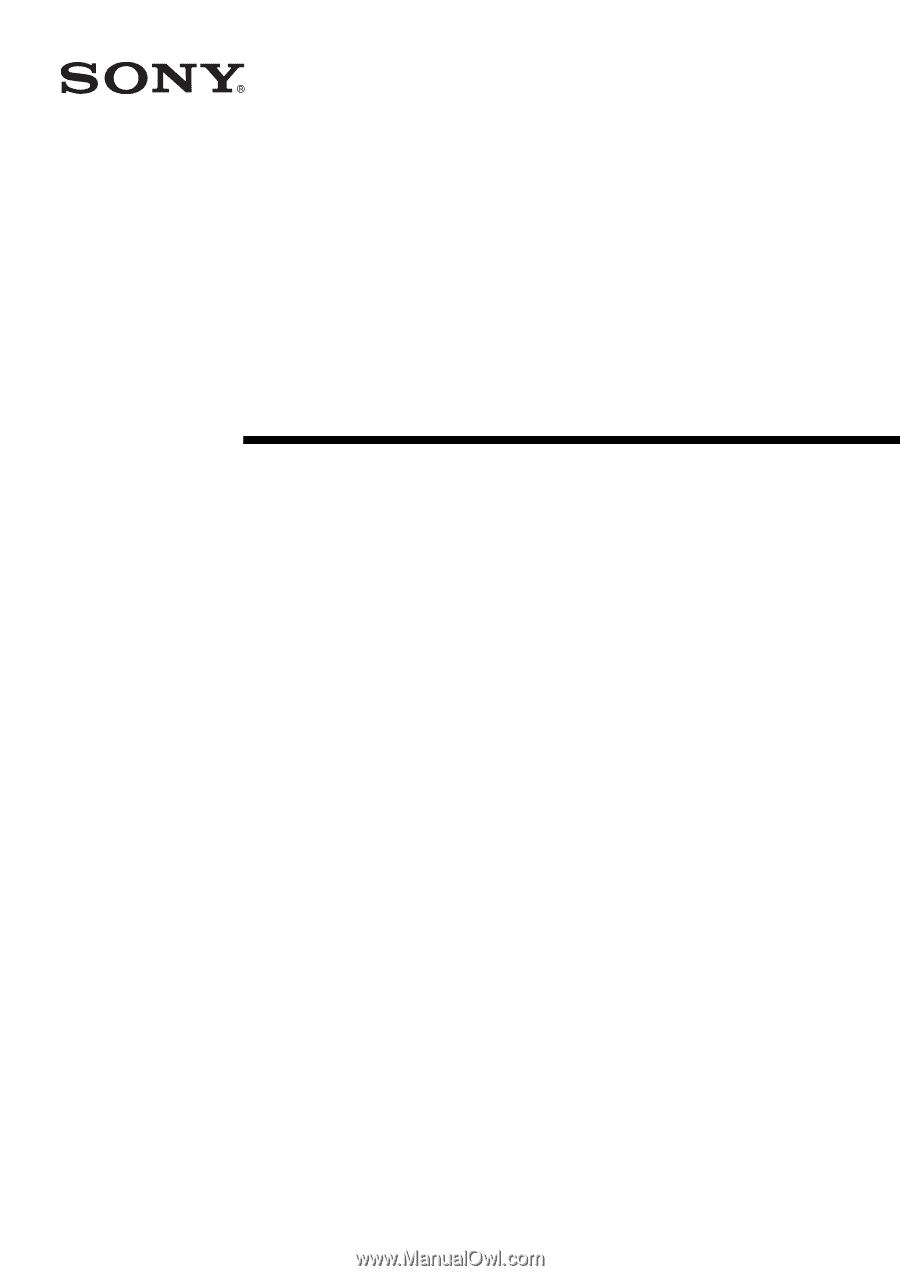
3-211-166-
13
(1)
Data Projector
Operating Instructions
VPL-CX100
VPL-CX120/CX125
VPL-CX150/CX155
VPL-CW125
© 2007 Sony Corporation









