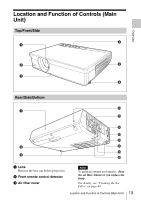Sony CX150 Operating Instructions - Page 9
Unsuitable Conditions, Do not block the ventilation holes - cable
 |
UPC - 027242728158
View all Sony CX150 manuals
Add to My Manuals
Save this manual to your list of manuals |
Page 9 highlights
Unsuitable Conditions Do not use the unit under the following conditions. Do not topple the unit Do not use the Security bar for transporting or installation Avoid using as the unit topples over on its side. It may cause malfunction. Do not tilt right/left Use the Security bar at the side of the projector for a purpose of preventing theft, by attaching a commercially available theft prevention cable for example. If you lift the projector by holding the Security bar, or hang the projector by using this bar, it may cause the projector to fall or be damaged. Avoid using as the unit tilts more than 20 degrees. Do not install the unit other than on the floor or ceiling. These installations may cause malfunction. Do not block the ventilation holes Avoid using something to cover over the ventilation holes (exhaust/intake); otherwise, the internal heat may build up. Do not place a blocking object just in front of the lens Do not place any object just in front of the lens that may block the light during projection. Heat from the light may damage the object. Use the PIC MUTING key to cut off the picture. Notes on Installation and Usage 9