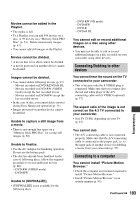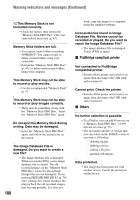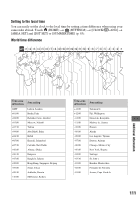Sony DCR-DVD910 Operating Guide - Page 106
Warning indicators and messages Continued, Memory Stick PRO Duo
 |
UPC - 689466092851
View all Sony DCR-DVD910 manuals
Add to My Manuals
Save this manual to your list of manuals |
Page 106 highlights
Warning indicators and messages (Continued) E:20:ss / E:31:ss / E:61:ss / E:62:ss / E:91:ss / E:94:ss • A malfunction that you cannot service has occurred. Contact your Sony dealer or local authorized Sony service facility. Inform them of the 5-digit code, which starts from "E." 101-0001 (Warning indicator pertaining to files) Slow flashing • The file is damaged. • The file is unreadable. (Warning indicator pertaining to discs) Slow flashing • A disc is not inserted.* • Less than 5 minutes remains for recording movies. • A disc that cannot be read or written is inserted, such as the single-sided disc inserted inside out. Fast flashing • Your camcorder cannot recognize the disc.* • A finalized disc is inserted into your camcorder during recording standby. • The disc is fully recorded.* • The disc recorded in the different TV color system from your camcorder is inserted when (Movie) is selected.* Z (You need to remove the disc)* Fast flashing • Your camcorder cannot recognize the disc. • The disc is fully recorded. • An error might have occurred with the disc drive in your camcorder. • A finalized disc is inserted during recording standby (p. 68). 106 E (Battery level warning) Slow flashing • The battery pack is nearly used up. • Depending on the operating, environment, or battery conditions, E may flash, even if there are approximately 20 minutes remaining. (High temperature warning) Slow flashing • The temperature of your camcorder is getting higher. Turn off your camcorder and leave it for a while in a cool place. Fast flashing* • The temperature of your camcorder is extremely high. Turn off your camcorder and leave it for a while in a cool place. (Warning indicator pertaining to "Memory Stick PRO Duo") Slow flashing • There is not enough free space for recording. See page 5 for the type of "Memory Stick PRO Duo" you can use in your camcorder. • No "Memory Stick PRO Duo" is inserted (p. 29). Fast flashing* • There is no free space for recording. Delete unnecessary images (p. 47), or format the "Memory Stick PRO Duo" (p. 66) after dubbing images (p. 51, 57, 92). • The image database file is broken (p. 70). (Warning indicators pertaining to "Memory Stick PRO Duo" formatting)* • The "Memory Stick PRO Duo" is damaged. • The "Memory Stick PRO Duo" is not formatted correctly (p. 67, 114).