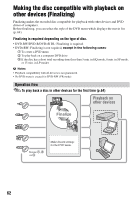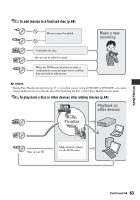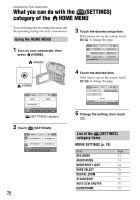Sony DCR-DVD910 Operating Guide - Page 67
Formatting a Memory Stick, PRO Duo, DVD-RW
 |
UPC - 689466092851
View all Sony DCR-DVD910 manuals
Add to My Manuals
Save this manual to your list of manuals |
Page 67 highlights
4 Touch (HOME) t (MANAGE MEDIA) t [MEDIA FORMAT] t [DISC]. x DVD-RW Select the recording format, [VIDEO] or [VR] (p. 11), then touch . x DVD+RW Select the aspect ratio of the movie, [16:9 WIDE] or [4:3], then touch . 5 Touch [YES]. 6 When [Completed.] appears, touch . b Notes • Do not apply shock or vibration to your camcorder, and do not disconnect the AC Adaptor during formatting. • When you use a double-sided disc, formatting is required on each side. You can format each side in the different recording format. • In the case of DVD+RW, you cannot change the movie aspect ratio midway. Format the disc again to change the aspect ratio. • You cannot format a disc that has been protected on other devices. Cancel the protection with the original device, and then format it. z Tips • When you format a DVD-RW during Easy Handycam operation (p. 31), the recording format is fixed to VIDEO mode. Formatting a "Memory Stick PRO Duo" 1 Connect the AC Adaptor to the DC IN jack on your camcorder, then connect the power cord (mains lead) to the wall outlet (wall socket). 2 Turn on your camcorder. 3 Insert the "Memory Stick PRO Duo" to be formatted into your camcorder. 4 Touch (HOME) t (MANAGE MEDIA) t [MEDIA FORMAT] t [MEMORY STICK]. 5 Touch [YES] t [YES]. 6 When [Completed.] appears, touch . b Notes • Do not apply shock or vibration to your camcorder, and do not disconnect the AC Adaptor during formatting. • Even the images protected with another device against accidental deletion are also deleted. Continued , 67 Utilizing Media