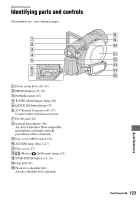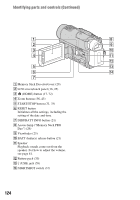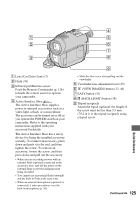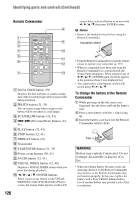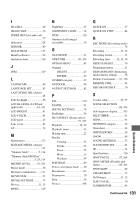Sony DCR-DVD910 Operating Guide - Page 127
Indicators displayed during recording/playback, Recording movies, Recording still images
 |
UPC - 689466092851
View all Sony DCR-DVD910 manuals
Add to My Manuals
Save this manual to your list of manuals |
Page 127 highlights
Indicators displayed during recording/playback Recording movies Recording still images Viewing movies Viewing still images A HOME button (17, 72) B Remaining battery (approx.) (21) C Recording status ([STBY] (standby) or [REC] (recording)) D Recording mode (HQ/SP/LP) (74) E Media type (11) F Counter (hour/minute/second) G OPTION button (18, 85) H Dual Rec (37) I Remaining recordable time of movies J Audio mode (74) K FACE DETECTION (77) L VIEW IMAGES button (32, 40) M Face Index set (77) N Image size (78) O Remaining recordable number of still images (78) P Recording folder Q Return button R Playback mode S Current movie number/Total number of recorded movies When [MOVIE MEDIA SET] is [MEMORY STICK] T Previous/Next button (32, 41) U Video operation buttons (32, 41) V Data file name/Scene number W Current still image number/Total number of recorded still images X Playback folder Y Slide show button (44) Z VISUAL INDEX button (32, 40) Quick Reference Continued , 127