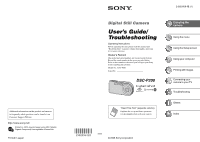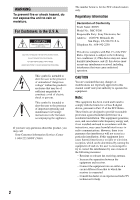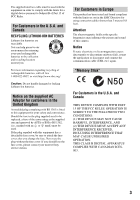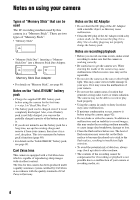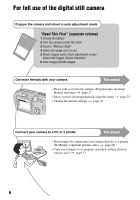Sony DSC-P200/R Operating Instructions - Page 6
For full use of the digital still camera, Read This First separate volume - memory stick
 |
View all Sony DSC-P200/R manuals
Add to My Manuals
Save this manual to your list of manuals |
Page 6 highlights
For full use of the digital still camera Prepare the camera and shoot in auto adjustment mode "Read This First" (separate volume) 1 Charge the battery 2 Turn the camera on/set the clock 3 Insert a "Memory Stick" 4 Select the image size for use 5 Shoot images easily (Auto adjustment mode) Shoot still images (Scene Selection) 6 View images/Delete images Get more friendly with your camera This manual • Shoot with your favorite settings (Program auto shooting/ Manual shooting) t page 23 • Enjoy various shooting/playback using the menu t page 25 • Change the default settings t page 43 1 2 Connect your camera to a PC or a printer This manual • Print images by connecting your camera directly to a printer (PictBridge compliant printers only) t page 66 • Copy your images to a computer and enjoy editing them in various ways t page 53 6