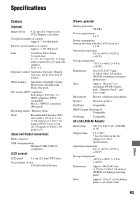Sony DSC-P200/R Operating Instructions - Page 88
Others, On the “Memory Stick”, Notes on using a Memory Stick, supplied - disassembly
 |
View all Sony DSC-P200/R manuals
Add to My Manuals
Save this manual to your list of manuals |
Page 88 highlights
Others On the "Memory Stick" A "Memory Stick" is a compact, portable IC recording medium. The types of "Memory Stick" that can be used with this camera are listed in the table below. However, proper operation cannot be guaranteed for all "Memory Stick" functions. Notes on using a "Memory Stick" (supplied) • You cannot record, edit or delete images if you slide the write-protect switch to LOCK. Terminal "Memory Stick" type Memory Stick Memory Stick (MagicGate/ High-speed data transfer compatible) Memory Stick Duo*1 Memory Stick Duo (MagicGate/High-speed data transfer compatible)*1 MagicGate Memory Stick MagicGate Memory Stick Duo*1 Memory Stick PRO Memory Stick PRO Duo*1 Recording/ Playback a a*2*3 a a*2*3 a*2 a*2 a*2*3*4 a*2*3*4 *1When using a "Memory Stick Duo" with this camera, be sure to insert it into a Memory Stick Duo Adaptor. *2"MagicGate Memory Stick" and "Memory Stick PRO" are equipped with MagicGate functions. MagicGate is copyright protection technology that uses encryption technology. Data recording/playback that requires MagicGate functions cannot be performed with this camera. *3Supports high-speed data transfer using a parallel interface. *4640(Fine) size movies can be recorded. • A "Memory Stick" formatted with a computer is not guaranteed to operate with this camera. • Data read/write speeds differ depending on the combination of the "Memory Stick" and the equipment used. 88 Write-protect switch Labeling position The position and/or the shape of the writeprotect switch may differ depending on the "Memory Stick" you use. • Do not remove the "Memory Stick" while reading or writing data. • Data may be corrupted in the following cases: - When the "Memory Stick" is removed or the camera is turned off during a read or write operation - When the "Memory Stick" is used in locations subject to static electricity or electrical noise • We recommend backing up important data. • Do not attach any other material than the supplied label on the labeling position. • When you attach the supplied label, be sure to attach it to the labeling position. Be careful that the label does not stick out. • When you carry or store the "Memory Stick", put it in the case supplied with it. • Do not touch the terminal of the "Memory Stick" with your hand or a metal object. • Do not strike, bend or drop the "Memory Stick". • Do not disassemble or modify the "Memory Stick". • Do not expose the "Memory Stick" to water. • Do not use or store the "Memory Stick" under the following conditions: - High temperature locations such as the hot interior of a car parked in direct sunlight - Locations exposed to direct sunlight - Humid locations or locations with corrosive substances present