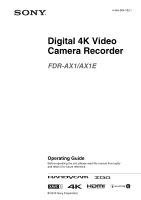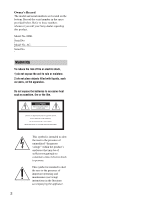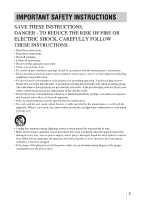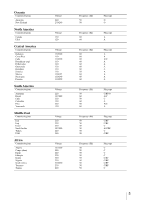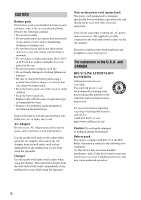Sony FDR-AX1 Operating Guide
Sony FDR-AX1 Manual
 |
View all Sony FDR-AX1 manuals
Add to My Manuals
Save this manual to your list of manuals |
Sony FDR-AX1 manual content summary:
- Sony FDR-AX1 | Operating Guide - Page 1
4-484-004-11(1) Digital 4K Video Camera Recorder FDR-AX1/AX1E Operating Guide Before operating the unit, please read this manual thoroughly and retain it for future reference. © 2013 Sony Corporation - Sony FDR-AX1 | Operating Guide - Page 2
serial numbers are located on the bottom. Record the serial number in the space provided below. Refer to these numbers whenever you call your Sony dealer regarding this product. Model No. important operating and maintenance (servicing) instructions in the literature accompanying the appliance. 2 - Sony FDR-AX1 | Operating Guide - Page 3
Install in accordance with the manufacturer's instructions. • Do not install near any heat from the apparatus. • Only use attachments/accessories specified by the manufacturer. • Use only of time. • Refer all servicing to qualified service personnel. Servicing is required when the apparatus has - Sony FDR-AX1 | Operating Guide - Page 4
Norway Poland Portugal Romania Russia Slovak Spain Sweden Switzerland UK 230 50 230 50 220 50 230 50 C C C C C C C C C C C BF Asia Countries/regions China Hong Kong India Indonesia Japan Korea (rep) Malaysia Philippines Singapore Taiwan Thailand Vietnam Voltage 220 200/220 230/240 127/ - Sony FDR-AX1 | Operating Guide - Page 5
Oceania Countries/regions Australia New Zealand North America Countries/regions Canada USA Central America Countries/regions Bahamas Costa Rica Cuba Dominican (rep) El Salvador Guatemala Honduras Jamaica Mexico Nicaragua Panama South America Countries/regions Argentina Brazil Chile Colombia Peru - Sony FDR-AX1 | Operating Guide - Page 6
same or equivalent type recommended by Sony. • Dispose of used battery packs promptly as described in the instructions. Replace the battery with the specifically for use with this camcorder only, and should not be used with other electrical equipment. Even if your camcorder is turned off, AC power - Sony FDR-AX1 | Operating Guide - Page 7
Trade Name: SONY Model No.: FDR-AX1 Responsible Party: Sony Electronics Inc. expressly approved in this manual could void your authority to in accordance with the instructions, may cause harmful interference to comply with the limits for a digital device pursuant to Subpart B of Part 15 - Sony FDR-AX1 | Operating Guide - Page 8
products that for safety, performance or data integrity reasons require a permanent connection with an incorporated battery, this battery should be replaced by qualified service staff only. To ensure that the battery will be treated properly, hand over the product at end-of- life to the applicable - Sony FDR-AX1 | Operating Guide - Page 9
25 Formatting an XQD memory card 26 Checking the remaining time available for recording 26 Basic Operation Procedure 27 Changing Basic Settings 30 Recording format 30 Adjusting the image brightness 30 Adjusting to natural color (White balance 31 Audio setup 33 Useful Functions 35 - Sony FDR-AX1 | Operating Guide - Page 10
40 Setup Menu List 41 Camera menu 41 Paint menu 42 Audio menu 44 Video menu 44 LCD/VF menu 45 Media menu 46 System menu 46 Thumbnail menu 47 External Devices Connection Connecting External Monitors and Recording Devices ...... 48 Managing Clips with a Computer 49 Connecting with a USB - Sony FDR-AX1 | Operating Guide - Page 11
Appendices Important Notes on Operation 52 Recording time of movies 52 Using your camcorder abroad 54 Formats and Limitations of Outputs 59 Video formats and output signals 59 Error/Warning Indications 61 Error indications 61 Warning indications 61 Licenses 63 On accessing software to - Sony FDR-AX1 | Operating Guide - Page 12
(15) 2. ASSIGN 7/FOCUS MAGNIFIER button (35) 3. Microphone holder* 4. IRIS PUSH AUTO button 5. Power zoom lever (27) * When you use the microphone, refer to the operating instructions supplied with the microphone. 12 Location and Function of Parts - Sony FDR-AX1 | Operating Guide - Page 13
Overview 1. Lens (23) 2. Lens hood with lens cover (23) 3. Internal microphone (33) 4. Front recording lamp (46) The recording lamp flashes if the remaining capacity of recording media or battery is low. 5. ASSIGN 4/ZEBRA button 6. ASSIGN 1 button 7. ASSIGN 2 button* 8. ASSIGN 3 button 9. ASSIGN 6/ - Sony FDR-AX1 | Operating Guide - Page 14
1. AUDIO OUT connectors/VIDEO OUT connector (48, 60) 2. HDMI OUT connector (48) 3. UTILITY SD slot (To be supported by future upgrade.) for controlling start/stop of recording, etc., on the video device and peripherals connected to it. 12. Grip belt 13. POWER switch (27) 14. Record button (27) 15. - Sony FDR-AX1 | Operating Guide - Page 15
(30) 7. WHT BAL button* (32) 8. SHUTTER SPEED button (31) 9. AUTO/MANUAL switch (30) 10. i (headphones) connector For stereo mini-jack headphones 11. BATT 13. "Memory Stick" media/SD card C slot/ access lamp (To be supported by future upgrade.) 14. XQD memory card A slot/select button/ access lamp - Sony FDR-AX1 | Operating Guide - Page 16
NEXT, STOP, F REV, F FWD) (28) 4. DATA CODE button (To be supported by future upgrade.) 5. DISPLAY button (19) 6. LCD screen (24) 7. Handle zoom 11. Viewfinder release lever (57) 12. HEADPHONE MONITOR switch (34) 13. Rear recording lamp (46) 14. SEL/SET dial buttons (40) 15. VOLUME buttons* 16. - Sony FDR-AX1 | Operating Guide - Page 17
Camera recorded on the XQD memory card Frame rate that is recorded on the XQD memory card Video output status screen Displays the HDMI and video output settings. HDMI Video XQD memory card on the camcorder. Remaining meter Remaining capacity of the of Media A recording media inserted in the slot - Sony FDR-AX1 | Operating Guide - Page 18
icon displayed when information of the UTILITY SD slot is write- the UTILITY SD protected card Remaining meter Remaining capacity of the of the UTILITY recording media inserted in SD card the UTILITY SD slot, expressed by a bar indicator Remaining Remaining capacity of the capacity of the - Sony FDR-AX1 | Operating Guide - Page 19
data indication 18. Audio level meter 19. A/B slot media status/remaining space indication (page 26) When the left side of the icon is orange, recording is possible. When the green lamp on the upper right of the icon lights, playback is possible. 20. Gamma indication (page 42) Displays the gamma - Sony FDR-AX1 | Operating Guide - Page 20
) 4. Battery remaining 5. Playback format (frame rate) 6. Time data The duration of the movie is displayed. 7. Audio levels The audio levels for the recording are displayed. 8. Media A mark appears to the left if the memory card is write-protected. 9. Playback format (codec) 20 On-Screen Indications - Sony FDR-AX1 | Operating Guide - Page 21
) button Notes • Settings of the menu or settings adjusted using the AUTO/MANUAL switch can be saved when the POWER switch is set to OFF. Remove battery pack or AC Adaptor with the POWER switch ON, you cannot turn the camcorder on even though you attach the battery pack or AC Adaptor again. Slide the - Sony FDR-AX1 | Operating Guide - Page 22
wall socket) when using the AC Adaptor. Disconnect the AC Adaptor from the wall outlet (wall socket) immediately if any malfunction occurs while using your camcorder. • Do not use the AC Adaptor placed in a narrow space, such as between a wall and furniture. • Do not short-circuit the plug of the AC - Sony FDR-AX1 | Operating Guide - Page 23
when no power was supplied (no battery pack and no DC IN connection), the Initial Setting display will be displayed when you next turn the camcorder on. • While the Initial Setting display is shown, no other operation, except turning the power off, is permitted until you finish the setting for this - Sony FDR-AX1 | Operating Guide - Page 24
LCD screen 180 degrees (1), then rotate it to the best angle to record or play back (2). 1Open 180 degrees. 290 degrees (max.) 2180 page 45). • Images are displayed as mirror images on the LCD screen, but are recorded as normal images. • You can switch the brightness of the backlight of the LCD - Sony FDR-AX1 | Operating Guide - Page 25
Preparations Using XQD Memory Cards This camcorder records audio and video on XQD memory cards inserted in the card slots. About XQD memory cards Use the following Sony XQD memory cards. XQD memory card S series XQD memory card H series XQD memory card N series Operations are not guaranteed with - Sony FDR-AX1 | Operating Guide - Page 26
camcorder will not be formatted. As a warning message is displayed, replace the card with an appropriate XQD memory card, according to the instructions in the message. Notes • All the data, including recorded The available time for recording with the current video format (recording bit rate) is - Sony FDR-AX1 | Operating Guide - Page 27
record button (page 14). The recording lamp lights and recording begins. 6 To stop recording, press the record button again. Recording stops and the camcorder enters STBY (recording speed, as set in "Setting" in "Handle Zoom" of the Camera menu (page 41). 2. Press the handle zoom lever A to zoom - Sony FDR-AX1 | Operating Guide - Page 28
focus setting during manual focusing. The screen returns to the original size when you press the button again. Notes • Even though the image appears expanded on the screen, the recorded image is not expanded. Playing a recorded clip You can play the recorded clip while the camcorder is in standby - Sony FDR-AX1 | Operating Guide - Page 29
cards during playback. Continuous playback of cards in slots A and B is not possible. Clip (recording data) When you stop recording, video, audio and subsidiary data from the start to end of the recording are recorded as a single clip on an XQD memory card. Maximum duration of a clip The maximum - Sony FDR-AX1 | Operating Guide - Page 30
recorded video or recording conditions. Recording format Selectable format depends on the setting of the region where the camcorder is used (Country). To change the format, use "Video the Camera menu (page 41). To adjust the gain automatically Press the GAIN button C, or set the AUTO/ MANUAL switch - Sony FDR-AX1 | Operating Guide - Page 31
iris manually, the "Video Level Warning" is not displayed even if the light volume should be adjusted with the ND FILTER switch. While recording a bright subject, diffraction may occur if you close the aperture further down, resulting in a fuzzy focus (this is a common phenomenon with video cameras - Sony FDR-AX1 | Operating Guide - Page 32
Temp." is set, according to which one you previously selected with "Preset White" in "White" of the Paint menu. 1 During recording or standby, set the AUTO/MANUAL switch D to MANUAL. 2 Press the WHT BAL button A. 3 Set the white balance memory switch B to any one of PRESET/A/B. Select A or B for - Sony FDR-AX1 | Operating Guide - Page 33
G AUDIO LEVEL (CH2) dial H Using the internal microphone The sound will be recorded in stereo when using the internal microphone. Set the CH1 (INT MIC/INPUT 1/INPUT ) microphone • If you connect a device that does not support +48V phantom power, malfunction may result from setting this switch - Sony FDR-AX1 | Operating Guide - Page 34
the AUDIO LEVEL dial (G or H) of the channel to be adjusted. To restore automatic adjustment Set the AUTO/MAN switch (F or I) of the manually adjusted channel to AUTO. Setting the headphone sound Recording INT MIC (mono) CH1 INPUT 2 CH2 When the CH1 switch is set to INPUT 1 Input source and - Sony FDR-AX1 | Operating Guide - Page 35
Recording Useful Functions Assignable buttons The camcorder has seven assignable buttons (pages 12, 13) to which you can assign various functions for convenience. Changing functions Use "Assignable Button" (page 46) in the - Sony FDR-AX1 | Operating Guide - Page 36
item on "Thumbnail Caption" in "Customize View" (page 37) of the thumbnail menu. 2. Clip name The clip name of the selected clip is displayed. 3. Recording video format The file format of the selected clip is displayed. 4. Duration of the clip 5. Creation date and time 36 Thumbnail Screens - Sony FDR-AX1 | Operating Guide - Page 37
from the beginning of the selected clip. Notes • The playback picture may be momentarily distorted or frozen between clips. You cannot operate the camcorder during this condition. • When you select a clip on the thumbnail screen and start playback, the playback picture at the beginning of the clip - Sony FDR-AX1 | Operating Guide - Page 38
8. Clip name 9. Clip title 1/2 10. Recording format Video Codec: Video codec Size: Picture size FPS: Frame rate/bit-rate Audio Codec: Audio codec Ch/Bit: Number of the recorded audio channel/ audio recording bit 11. Special recording information 12. Recording device name Thumbnail Screens 38 Clip - Sony FDR-AX1 | Operating Guide - Page 39
Thumbnail Screens Deleting clips You can delete clips from the XQD memory card. Select "Select Clip" from "Delete Clip" on the thumbnail menu. You can select multiple clips to be deleted. Press the OPTION button (page 16) after selecting the clip to be deleted. Changing information on the thumbnail - Sony FDR-AX1 | Operating Guide - Page 40
needed for recording and playing, appears on the LCD/viewfinder screen by pressing the MENU button. (You can display the Setup menu on the external video monitor.) Menu a confirmation message is displayed. Follow the instructions of the message, and specify whether to execute or cancel. 40 - Sony FDR-AX1 | Operating Guide - Page 41
The functions and available settings of menus are listed below. The default settings set at the factory are shown in bold face (example: 18dB). Camera menu Camera Menu items Sub items and setting values Contents Gain Gain Sets the preset value of the gain. Setting for the gain 0dB / 3dB - Sony FDR-AX1 | Operating Guide - Page 42
set to "STD" STD1 DVW / STD2 ×4.5 / STD3 ×3.5 / STD4 240M / STD5 R709 / STD6 ×5.0 When "Gamma Category" is set to "CINE" Cinematone1 / Cinematone2 Manual Setting On / Off Turns the detail adjusting function on/off. Level -99 to +99 (±0) Adjusts the detail level. Settings 42 Setup Menu - Sony FDR-AX1 | Operating Guide - Page 43
Paint Menu items Sub items and setting values Contents Skin Detail Setting Adjusting the skin On / Off detail compensation Area Detection Execute/Cancel Turns the skin detail compensation function on/off. Detects the color for the skin detail compensation. Execute: Executes this function. - Sony FDR-AX1 | Operating Guide - Page 44
limiter on/off when a loud signal is input while setting audio input level manually. AGC Mode Mono / Stereo Selects the cross-channel linkage of the AGC. Stereo Selects the headphones output, "Mono" or "Stereo." Video menu Video Menu items Sub items and setting values Contents Output Format - Sony FDR-AX1 | Operating Guide - Page 45
output signal. Selects whether to add the menu or status on the video output signal. LCD/VF menu LCD/VF Menu items Sub items and viewfinder on/off. Turns on/off the center marker. Guide Frame On / Off Turns on/off the guide frame display. Zebra Setting for the zebra pattern Setting On - Sony FDR-AX1 | Operating Guide - Page 46
/ Cancel Formats the UTILITY SD card Execute: Executes format. System menu System Menu items Sub items and setting values Contents Rec Format Setting the recording format Video Format NTSC Area: 3840×2160 59.94P 150 3840×2160 29.97P 100 3840×2160 29.97P 60 3840×2160 23.98P 100 3840×2160 - Sony FDR-AX1 | Operating Guide - Page 47
Sets the current time. SET: Sets the time. Country NTSC/PAL Area Setting the region Sets the region in which you use the camcorder. Execute: Execute this function. Hours Meter Displaying the hours meter Hours(System) Hours(Reset) Reset Execute / Cancel Displays the non-resettable accumulated - Sony FDR-AX1 | Operating Guide - Page 48
to be connected. An output signal from the camcorder can be recorded when a recording device is connected. The same status information and menus 45) in the Video menu to "On." HDMI OUT connector (Type A connector) Set the on/off setting of the output, and output format in the Video menu (page 44). - Sony FDR-AX1 | Operating Guide - Page 49
separately) using a USB cable, the memory card in the slot is acknowledged as an extended drive by the computer. When two memory cards are mounted in this camcorder, they are acknowledged as two independent extended drives by the computer. Notes • The MRW-E80 does not work on the bus power from the - Sony FDR-AX1 | Operating Guide - Page 50
using an Internet browser on your computer, then click "Install" t "Run". www.sony.net/pm 2 Install according to the on-screen instructions. When the on-screen instructions prompting you to connect the camcorder to a computer appear, connect the camcorder to your computer with the supplied USB cable - Sony FDR-AX1 | Operating Guide - Page 51
operate the data using software other than the "PlayMemories Home" software or you directly manipulate files and the folders from a computer. • The camcorder automatically divides an image file depending on the recording time when shooting in XAVC S. All image files may be shown as separate files on - Sony FDR-AX1 | Operating Guide - Page 52
which you use your camcorder. Playing time Approximate time available when you use a fully charged battery pack. (unit: minute) LCD screen Viewfinder 4K 230 (30P) 235 (25P) 240 (30P) 245 (25P) HD 230 (60P) 245 (50P) 240 (60P) 245 (50P) Estimated recording time of movies Format Resolution - Sony FDR-AX1 | Operating Guide - Page 53
time of movies is approximately 13 hours. • Your camcorder uses the VBR (Variable Bit Rate) format to automatically adjust image quality to suit the recording scene. This technology causes fluctuations in the recording time of the media. Movies containing quickly moving and complex images are - Sony FDR-AX1 | Operating Guide - Page 54
with your camcorder within the AC 100 V to 240 V, 50 Hz/60 Hz range. Viewing on TV Before recording a movie with your camcorder for camcorder, and cause fire. Shipping • Remove the memory cards before transporting the unit. • If sending the unit by truck, ship, air or other transportation service - Sony FDR-AX1 | Operating Guide - Page 55
battery pack is frequently used. Use the remaining battery time indication as a rough guide only. About storage of the battery pack • If the battery pack is not camcorder and put it in a dry, cool place. • To discharge the battery pack on your camcorder completely, leave your camcorder in recording - Sony FDR-AX1 | Operating Guide - Page 56
-consult your local authorized Sony service facility. -wash off any liquid that may have contacted your skin. -if any liquid gets in your eyes, wash with plenty of water and consult a doctor. When not using your camcorder for a long time • Turn on the camcorder and record and play back images about - Sony FDR-AX1 | Operating Guide - Page 57
the pre-installed rechargeable battery. However, even if the pre-installed rechargeable battery is not charged, the camcorder operation will not be affected as long as you are not recording the date. Removing dust from inside the viewfinder 1 Remove the eye piece of the viewfinder. Slide down - Sony FDR-AX1 | Operating Guide - Page 58
the video format -Starting playback from the Thumbnail screen -Reversing the LCD screen • When you change the eye direction in the viewfinder, you may see primary colors red, green, and blue, but this is not a defect of the camcorder. These primary colors are not recorded on any recording media - Sony FDR-AX1 | Operating Guide - Page 59
"NTSC/PAL Area" in "Country" of System menu NTSC Area Recording format setting "Video Format" in "Rec Format" of System menu 3840×2160 59.94P ×576 50P * Compatible with the Sony transmission system. You can connect the camcorder to a Sony 4K television, or a 4K monitor. Picture resolution is Y:Cb: - Sony FDR-AX1 | Operating Guide - Page 60
connector cannot be output when "HDMI" in "Output Format" of the Video menu is set to "3840×2160P." Video output signal Setting for the region where the camcorder is used "NTSC/PAL Area" in "Country" of System menu NTSC Area PAL Area VIDEO output 720×486 59.94i 720×576 50i Appendices 60 Formats - Sony FDR-AX1 | Operating Guide - Page 61
. 2 Disconnect the power source, attach the power source again after about 1 minute, and turn the camcorder on. 3 Contact your Sony dealer or local authorized Sony service facility. Appendices Warning indications When one of the following indications is generated, follow the message to resolve - Sony FDR-AX1 | Operating Guide - Page 62
memory card comes to the end of its service life. Make a backup copy and replace the card with another one as soon as possible. Recording/playback may not be performed properly if you continue to use the card. For details, refer to the operating instructions of the memory card. A memory card with - Sony FDR-AX1 | Operating Guide - Page 63
, Sony is obligated to inform you of the content of these licenses. For the content of these licenses, see "License1.pdf" in the "License" folder of the supplied CD-ROM. Specifications System Video signal 4K image quality (3840×2160): UHDTV HD image quality: HDTV Video recording system 4K image - Sony FDR-AX1 | Operating Guide - Page 64
Average power consumption During camera recording using the internal microphone and LCD with normal brightness NTSC Area: 4K: 14.5W ( accessories (battery pack (NPF970), large eyecup) attached.) Mass (approx.) Camcorder body only: 2 440 g (87 oz) When recording: 2 770 g (98 oz) (With the accessories - Sony FDR-AX1 | Operating Guide - Page 65
Guide (2) On trademarks • "Handycam" and are registered trademarks of Sony Corporation. • "XAVC S" and are trademarks of Sony Corporation. • XQD, and are trademarks of Sony Corporation. • "InfoLITHIUM" is a trademark of Sony in each case in this manual. Appendices Specifications 65 - Sony FDR-AX1 | Operating Guide - Page 66
Adaptor 22 All Reset 47 Assignable Button 35, 46 Audio 29 Audio Input 44 Audio menu 44 Audio Output 44 Auto Exposure 41 AUTO/MANUAL switch 30 C Camera menu 41 Charging time 22 Clip 29, 37 Clock 23 Clock Set 47 Color Bars 41 Country 47 Cueing up 29 D Delete Clip 47 - Sony FDR-AX1 | Operating Guide - Page 67
PUSH AUTO button 28 Push auto focus 28 R Rec Format 46 Rec Lamp 46 Record button 27 S SEL/SET dial 40 Setup menu 40, 41 Shoulder strap 15 Zone 23 U USB cable 49 Using your camcorder abroad 54 UTC 23 V Version 47 VF Setting 45 Video format 59 Video menu 44 VIDEO OUT connector 48, 60 Viewfinder 19, 24 - Sony FDR-AX1 | Operating Guide - Page 68
Additional information on this product and answers to frequently asked questions can be found at our Customer Support Website. Printed in China

Operating Guide
Before operating the unit, please read this manual thoroughly
and retain it for future reference.
© 2013 Sony Corporation
4-484-004-
11
(1)
Digital 4K Video
Camera Recorder
FDR-AX1/AX1E