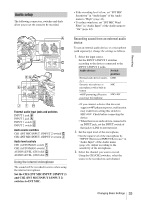Sony FDR-AX1 Operating Guide - Page 34
Adjusting the volume, Setting the headphone sound, To restore automatic adjustment
 |
View all Sony FDR-AX1 manuals
Add to My Manuals
Save this manual to your list of manuals |
Page 34 highlights
When the CH1 switch is set to INT MIC Input source and recorded CH2 channel switch setting INT MIC (L) CH1 INT MIC (R) CH2 INT MIC (mono) CH1 INPUT 1 CH2 2. During recording or standby, turn the AUDIO LEVEL dial (G or H) of the channel to be adjusted. To restore automatic adjustment Set the AUTO/MAN switch (F or I) of the manually adjusted channel to AUTO. Setting the headphone sound Recording INT MIC (mono) CH1 INPUT 2 CH2 When the CH1 switch is set to INPUT 1 Input source and recorded CH2 channel switch setting INPUT 1 CH1 INT MIC (mono) CH2 You can select the channel by setting the switch to CH1 or CH2, to output from the headphone. See "Headphone Out" in "Audio Output" of Audio menu on the sound at STEREO MIX (page 44). CH1 INPUT 1 CH2 INPUT 1 CH1 INPUT 2 CH2 • When the CH1 switch is set to INPUT 2, the INPUT 2 source is recorded to CH1. • When you use a stereo microphone (2 XLR plugs), connect the L (left) channel plug to the INPUT 1 jack, and the R (right) channel plug to the INPUT 2 jack. Set the CH1 switch to INPUT 1, and the CH2 switch to INPUT 2. Adjusting the volume When both the CH1/CH2 switches are set to INT MIC, left and right channels are linked to the CH1 switch and dial. 1. Set the AUTO/MAN switch (F or I) of the channel to be adjusted to MAN. appears on the LCD screen. 34 Changing Basic Settings