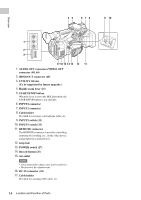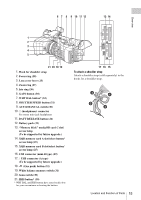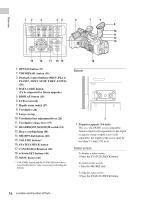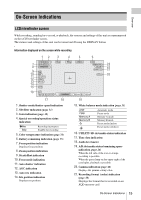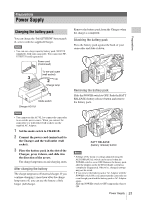Sony FDR-AX1 Operating Guide - Page 19
On-Screen Indications, LCD/viewfinder screen
 |
View all Sony FDR-AX1 manuals
Add to My Manuals
Save this manual to your list of manuals |
Page 19 highlights
Overview On-Screen Indications LCD/viewfinder screen While recording, standing by to record, or playback, the statuses and settings of this unit are superimposed on the LCD/viewfinder screen. The statuses and settings of this unit can be turned on/off using the DISPLAY button. Information displayed on the screen while recording 1. Shutter mode/shutter speed indication 2. ND filter indication (page 31) 3. Gain indication (page 30) 4. Special recording/operation status indication zRec Stby Recording in progress Standby for recording 5. Color temperature indication (page 31) 6. Battery remaining indication (page 55) 7. Focus position indication Displays focus position. 8. Zoom position indication 9. SteadyShot indication 10. Focus mode indication 11. Auto shutter indication 12. AGC indication 13. Auto iris indication 14. Iris position indication Displays iris position. 15. White balance mode indication (page 31) ATW PWB Memory A Memory B n Automatic mode Preset mode Memory A mode Memory B mode Preset mode (indoor) Preset mode (outdoor) 16. UTILITY SD slot media status indication 17. Time data indication 18. Audio level meter 19. A/B slot media status/remaining space indication (page 26) When the left side of the icon is orange, recording is possible. When the green lamp on the upper right of the icon lights, playback is possible. 20. Gamma indication (page 42) Displays the gamma setting value. 21. Recording format (codec) indication (page 30) Displays the format that is recorded on an XQD memory card. On-Screen Indications 19