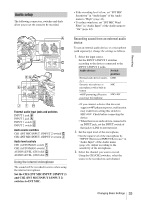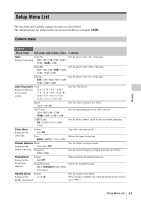Sony FDR-AX1 Operating Guide - Page 37
Playing Clips, Playing the selected and subsequent clips in sequence, Clip Operations
 |
View all Sony FDR-AX1 manuals
Add to My Manuals
Save this manual to your list of manuals |
Page 37 highlights
Playing Clips Clip Operations Playing the selected and subsequent clips in sequence 1 Turn the SEL/SET dial (page 16) to move the cursor to the thumbnail image of the clip with which you wish to start playback. 2 Press the SEL/SET dial. Playback starts from the beginning of the selected clip. Notes • The playback picture may be momentarily distorted or frozen between clips. You cannot operate the camcorder during this condition. • When you select a clip on the thumbnail screen and start playback, the playback picture at the beginning of the clip may be distorted. To start playback without distortion, pause playback once after starting it, press the PREV button of the playback control buttons to return to the top of the clip, then restart playback. On the thumbnail screen, you can operate the clips or confirm the subsidiary data for clips using the thumbnail menu. The thumbnail menu appears when you press the OPTION button (page 16) on the thumbnail screen. Operations of the thumbnail menu Turn the SEL/SET dial (page 16) to select a menu item, then press the SEL/SET dial. Pressing the CANCEL/BACK button (page 16) restores to the previous condition. Pressing the OPTION button while the thumbnail menu is displayed turns the thumbnail menu off. Notes • When the XQD memory card is write-protected, some operations are unavailable. • There may be items that cannot be selected, depending on the status when the menu is displayed. Clip operation menu Display Clip Properties Displays the detailed information of a clip screen (page 38). Delete Clip Select Clip: Deletes the selected clip (page 39). Customize View Thumbnail Caption: Changes the items that are displayed under the thumbnail image. (page 39) Thumbnail Screens Playing Clips / Clip Operations 37