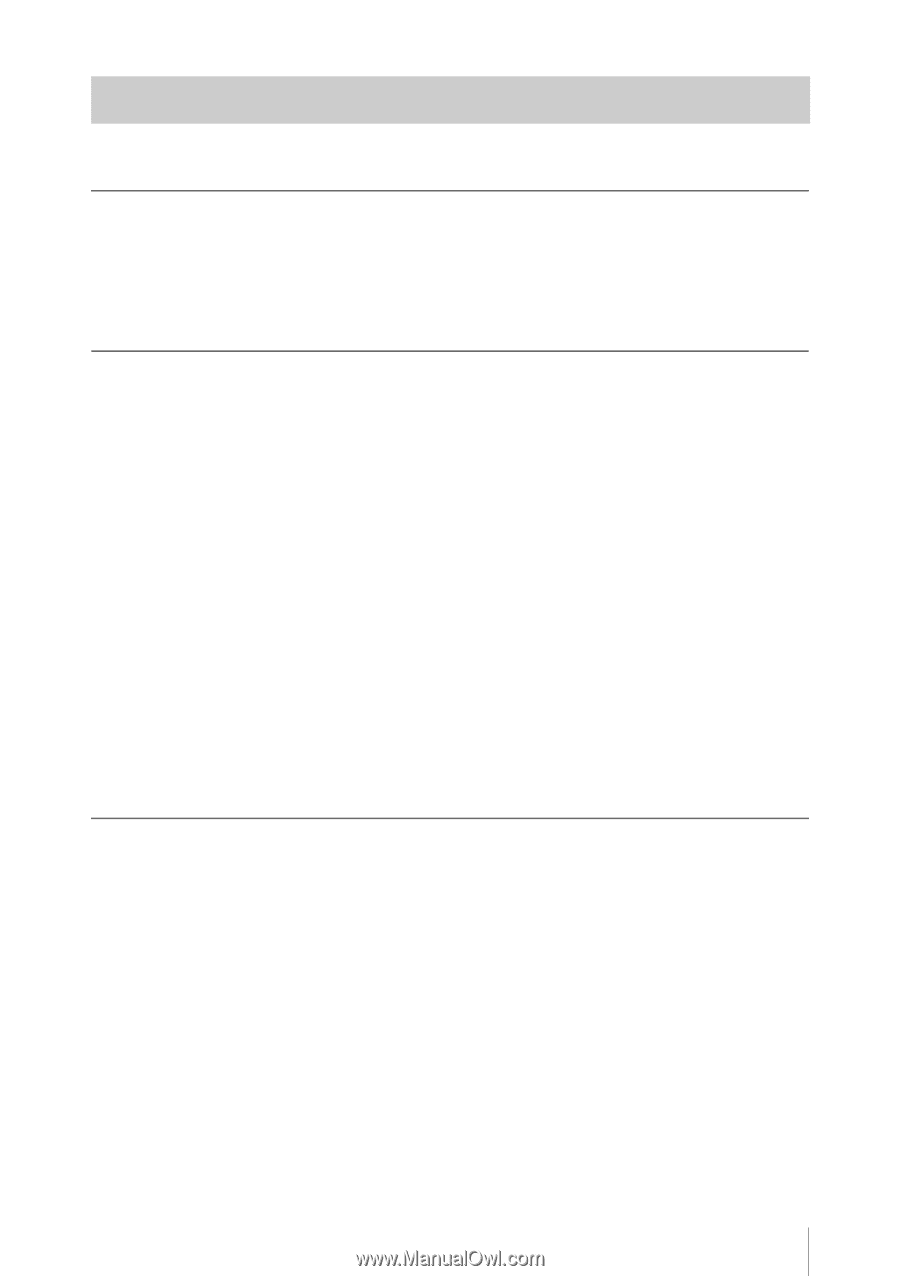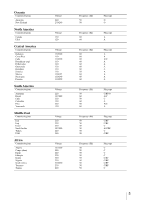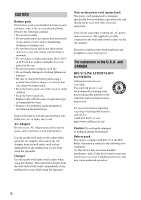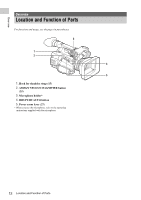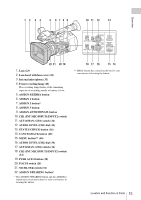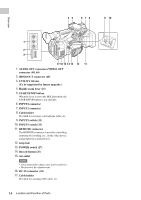Table of Contents
9
Overview
Location and Function of Parts
.............................................
12
On-Screen Indications
............................................................
19
LCD/viewfinder screen
................................................
19
Preparations
Power Supply
...........................................................................
21
Charging the battery pack
............................................
21
Setting the Clock
.....................................................................
23
Attaching Devices
....................................................................
23
Attaching the lens hood with lens cover
......................
23
Adjusting the LCD screen and viewfinder
...................
24
Using XQD Memory Cards
....................................................
25
About XQD memory cards
..........................................
25
Inserting an XQD memory card
...................................
25
Removing an XQD memory card
................................
25
Selecting the memory card slot to be used for recording
................................................................................
25
Formatting an XQD memory card
...............................
26
Checking the remaining time available for recording
................................................................................
26
Recording
Basic Operation Procedure
....................................................
27
Changing Basic Settings
.........................................................
30
Recording format
.........................................................
30
Adjusting the image brightness
....................................
30
Adjusting to natural color (White balance)
..................
31
Audio setup
..................................................................
33
Useful Functions
......................................................................
35
Assignable buttons
.......................................................
35
Table of Contents