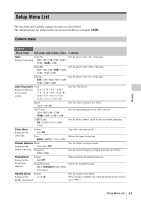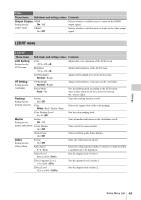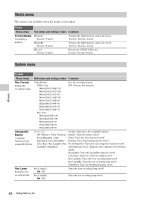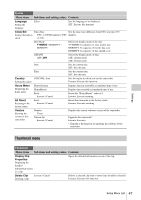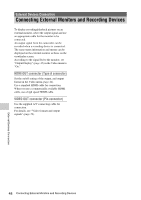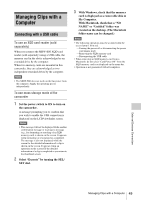Sony FDR-AX1 Operating Guide - Page 46
Media menu, System menu, Media, System
 |
View all Sony FDR-AX1 manuals
Add to My Manuals
Save this manual to your list of manuals |
Page 46 highlights
Settings Media menu This menu is not available when the media is not loaded. Media Menu items Sub items and setting values Contents Format Media Formatting a memory Media(A) Execute / Cancel Media(B) Execute / Cancel Formats the XQD memory card in the slot A. Execute: Executes format. Formats the XQD memory card in the slot B. Execute: Executes format. SD card Execute / Cancel Formats the UTILITY SD card Execute: Executes format. System menu System Menu items Sub items and setting values Contents Rec Format Setting the recording format Video Format NTSC Area: 3840×2160 59.94P 150 3840×2160 29.97P 100 3840×2160 29.97P 60 3840×2160 23.98P 100 3840×2160 23.98P 60 1920×1080 59.94P 50 1920×1080 29.97P 50 1920×1080 23.98P 50 PAL Area: 3840×2160 50P 150 3840×2160 25P 100 3840×2160 25P 60 1920×1080 50P 50 1920×1080 25P 50 Sets the recording format. SET: Execute this function. Assignable to Assign a function to the assignable buttons. Button Off / Marker / Zebra / Peaking / Marker: Turns the marker on/off. Assigning Focus Magnifier / Auto Zebra: Turns the zebra function on/off. functions to the Exposure Level / SteadyShot / Peaking: Turns the peaking function on/off. assignable buttons Color Bars / Rec Lamp[F] / Rec Focus Magnifier: Turns the focus magnifier function on/off. Lamp[R] / Thumbnail Auto Exposure Level: Turns the auto exposure level function on/off. SteadyShot: Turns the SteadyShot function on/off. Color Bars: Turns the color bars display on/off. Rec Lamp[F]: Turns the front recording lamp on/off. Rec Lamp[R]: Turns the rear recording lamp on/off. Thumbnail: Turns the thumbnail display on/off. Rec Lamp Setting for the recording lamp Rec Lamp[F] On / Off Rec Lamp[R] On / Off Turns the front recording lamp on/off. Turns the rear recording lamp on/off. 46 Setup Menu List