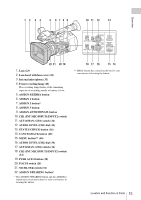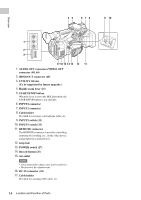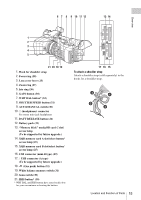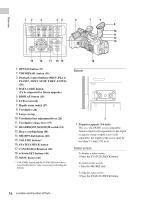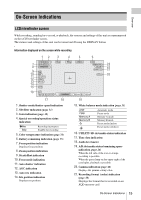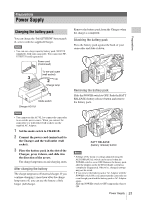Sony FDR-AX1 Operating Guide - Page 18
Location and Function of Parts, Overview, the UTILITY SD
 |
View all Sony FDR-AX1 manuals
Add to My Manuals
Save this manual to your list of manuals |
Page 18 highlights
Overview Remaining Remaining capacity of the capacity of recording media inserted in Media B the slot B, expressed in GB Media Media icon displayed when information of recording media is inserted in the UTILITY SD the UTILITY SD slot card Protect Protect icon displayed when information of the UTILITY SD slot is write- the UTILITY SD protected card Remaining meter Remaining capacity of the of the UTILITY recording media inserted in SD card the UTILITY SD slot, expressed by a bar indicator Remaining Remaining capacity of the capacity of the recording media inserted in UTILITY SD the UTILITY SD slot, card expressed in GB 18 Location and Function of Parts

Location and Function of Parts
18
Overview
Remaining
capacity of
Media B
Remaining capacity of the
recording media inserted in
the slot B, expressed in GB
Media
information of
the UTILITY SD
card
Media icon displayed when
recording media is inserted in
the UTILITY SD slot
Protect
information of
the UTILITY SD
card
Protect icon displayed when
the UTILITY SD slot is write-
protected
Remaining meter
of the UTILITY
SD card
Remaining capacity of the
recording media inserted in
the UTILITY SD slot,
expressed by a bar indicator
Remaining
capacity of the
UTILITY SD
card
Remaining capacity of the
recording media inserted in
the UTILITY SD slot,
expressed in GB