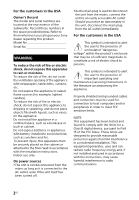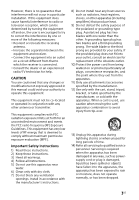Sony HT-RT3 Operating Instructions
Sony HT-RT3 Manual
 |
View all Sony HT-RT3 manuals
Add to My Manuals
Save this manual to your list of manuals |
Sony HT-RT3 manual content summary:
- Sony HT-RT3 | Operating Instructions - Page 1
Home Theatre System Operating Instructions US Mode d'emploi FR Manual de Instrucciones ES HT-RT3 - Sony HT-RT3 | Operating Instructions - Page 2
exterior of the Subwoofer. Record these numbers in the space provided below. Refer to them whenever you call upon your Sony dealer regarding this with the installation instructions. Indoor use only. On power sources The unit is not disconnected from the mains as long as it is connected to the - Sony HT-RT3 | Operating Instructions - Page 3
a circuit different from that to which the receiver is connected. Consult the dealer or an experienced radio/TV technician for help. CAUTION You are cautioned that any changes or modifications not expressly approved in this manual could void your authority to operate this equipment. This equipment - Sony HT-RT3 | Operating Instructions - Page 4
connection set should be installed and operated Sony Corporation. "PlayStation" is a registered trademark of Sony Computer Entertainment Inc. Apple, the Apple logo, iPhone, iPod, iPod touch, and Retina are trademarks of Apple Inc., registered in the U.S. and other countries. App Store is a service - Sony HT-RT3 | Operating Instructions - Page 5
to connect specifically to iPod Update your iPod/ iPhone with the latest software before using with the system. BLUETOOTH technology works instructions The instructions in these Operating Instructions describe the controls on the remote control. You can also use the controls on the Subwoofer - Sony HT-RT3 | Operating Instructions - Page 6
the Bar Speaker and the Surround Speakers on a wall 22 Operating the system using the remote control 23 Adjusting the volume of Subwoofer 23 Additional Information Precautions 24 Troubleshooting 25 Playable types of files 29 Supported audio formats ........29 Specifications 30 On BLUETOOTH - Sony HT-RT3 | Operating Instructions - Page 7
Guide to parts and controls For more information, refer to the pages indicated in parentheses. Subwoofer Top panel (power) touch key Turns on the system, or sets it to standby mode. INPUT touch key Selects the device you want to use. PAIRING touch key VOL (volume) +/- touch key (N-Mark - Sony HT-RT3 | Operating Instructions - Page 8
panel Remote control sensor (page 23) Front panel display Blue LED indicator Shows the BLUETOOTH status as follows. During BLUETOOTH pairing Flashes quickly The system is attempting to connect with a BLUETOOTH device Flashes The system has established connection with a BLUETOOTH device - Sony HT-RT3 | Operating Instructions - Page 9
Rear panel AC power cord (mains lead) HDMI OUT (ARC) jack TV IN (OPTICAL) jack ANALOG IN jack 9US - Sony HT-RT3 | Operating Instructions - Page 10
Adjusts the volume. SW (subwoofer volume) +/- (page 23) Adjusts the volume of bass sound. (muting) Turns off the sound temporarily. CLEARAUDIO+ Automatically selects the suitable sound setting for the sound source. SOUND FIELD (page 13) Selects a sound mode. VOICE (page 13 play/pause - Sony HT-RT3 | Operating Instructions - Page 11
" "TV" Device (TV, etc.) that is connected to the TV IN (OPTICAL) jack, or a TV compatible with the Audio Return Channel function that is connected to the HDMI OUT (ARC) jack "ANALOG" Device (Digital media player, etc.) that is connected to the ANALOG IN jack "BT" BLUETOOTH device that supports - Sony HT-RT3 | Operating Instructions - Page 12
the USB device to the (USB) port. Refer to the operating instructions of the USB device before connecting. 2 Press INPUT repeatedly to select "USB". The USB content list appears on the TV screen. 3 Press / to select the content you want, then press ENTER. The selected content starts playing - Sony HT-RT3 | Operating Instructions - Page 13
are heard as surround-sound, and sounds are realistic. "GAME" Sounds are powerful and realistic, suitable for game play. "STANDARD" Sound that corresponds to every enhanced. "UP 2": Dialogue range is enhanced, and the parts of range difficult to be discerned by the elderly are boosted. 13US - Sony HT-RT3 | Operating Instructions - Page 14
on the Subwoofer. The blue LED indicator flashes quickly during BLUETOOTH pairing. 3 Turn on the BLUETOOTH function, and then select "HT-RT3" after searching for it on the BLUETOOTH device. Perform this step within 5 minutes, otherwise pairing mode will be canceled. When the BLUETOOTH connection is - Sony HT-RT3 | Operating Instructions - Page 15
in some countries/regions.) 1 Hold the remote device near to the N-Mark on the Subwoofer until the remote device vibrates. Follow the on-screen instructions displayed on the remote device, and complete the procedure for BLUETOOTH connection. When the BLUETOOTH connection is established, the blue LED - Sony HT-RT3 | Operating Instructions - Page 16
. Notes SongPal uses the BLUETOOTH function of the system. Specifications and display design of SongPal are subject to change without notice. Using SongPal 1 Download free SongPal app to the remote device. 2 Connect the system and remote device with the BLUETOOTH connection (page 14). 3 Start - Sony HT-RT3 | Operating Instructions - Page 17
with the information contained in the content. "OFF": Sound is not compressed. "ON": The test tone is output from each speaker in sequence. "OFF": Turns off the test tone. "STDRD": Select this setting if you install the Bar Speaker and the Surround Speakers in standard position. "FRONT - Sony HT-RT3 | Operating Instructions - Page 18
system is connected to a TV with the optical digital cable. "ON": The sound of the selected sound field is played. It is recommended to use this setting. "OFF": The input source is down-mixed for 2 channels. Shows the current audio stream information. See page 29 on the supported audio formats - Sony HT-RT3 | Operating Instructions - Page 19
the auto standby function. When you do not operate the system for about 20 minutes, the system enters standby mode automatically. "OFF": Off. The current firmware version information appears in the front panel display. Settings and Adjustments 19US - Sony HT-RT3 | Operating Instructions - Page 20
system to "ON" (page 18). The default setting is "ON". Enable the Control for HDMI function settings for the TV and other device connected to the system. Tip If you enable the Control for HDMI ("BRAVIA" sync) function when using a TV manufactured by Sony, the Control for HDMI function of the system - Sony HT-RT3 | Operating Instructions - Page 21
by Sony. Scene Select function The sound field of the system is automatically switched according to the TV's Scene Select or Sound Mode function settings. For details, refer to the operating instructions of your TV. Set the sound field to "CLEARAUDIO+" (page 13). Notes on HDMI connections Use - Sony HT-RT3 | Operating Instructions - Page 22
technology (HDCP), the image and/or the sound from the HDMI OUT jack of this system may be distorted or may not be output. In such a case, check the specifications of the connected equipment. Be sure to subcontract the installation to Sony dealers or licensed contractors and pay special attention - Sony HT-RT3 | Operating Instructions - Page 23
Bar Speaker Hang the Bar Speaker on the two screws. Operating the system using the remote control Point the remote control at the Subwoofer's remote control sensor. For the Surround Speakers Adjusting the volume of Subwoofer The Subwoofer is designed for playback of bass or low frequency sound - Sony HT-RT3 | Operating Instructions - Page 24
service Subwoofer and Surround Speakers. Keep 3 cm (1 3/16 in) or more space under the Bar Speaker and Surround Speakers when you hang it on a wall. On operation Before connecting other equipment, be sure to turn off and unplug the system. If you encounter color irregularity on a nearby TV - Sony HT-RT3 | Operating Instructions - Page 25
of the input when you turn off the TV, set "TVSTB" to "ON". The TV must support the Control for HDMI function (page 20). For details, refer to the operating instructions of your TV. Sound No TV sound is output from the system. Check the type and connection of the HDMI cable, optical digital cable - Sony HT-RT3 | Operating Instructions - Page 26
to the operating instructions of your TV. The sound is output from both the system and the TV. Mute the sound of the system or the TV. No sound or only very low-level sound is heard from the Subwoofer. Make sure the AC power cord (mains lead) of the Subwoofer is connected properly (refer to - Sony HT-RT3 | Operating Instructions - Page 27
sound field setting, surround sound processing may not work effectively. The surround effect may be subtle, depending on the program or disc. To play multi channel audio, check the digital audio output setting on the device connected to the system. For details, refer to the operating instructions - Sony HT-RT3 | Operating Instructions - Page 28
on the remote control. The TV remote control does not work. Install the system so that it does not obstruct the remote control sensor of the TV. Others The Control for HDMI function does not work properly. Check the connection with the system (refer to the supplied Startup Guide). Enable the - Sony HT-RT3 | Operating Instructions - Page 29
3D TV that supports the infrared 3D glass system or the wireless communication. Move the system away from the TV within a range that allow those parts to operate properly. For the locations of the sensors and remote control receiver, refer to the operating instructions supplied with the TV. Reset If - Sony HT-RT3 | Operating Instructions - Page 30
(at 4 ohms, 1 kHz) Subwoofer: 170 W (at 4 ohms, 1 kHz) Inputs USB ANALOG IN TV IN (OPTICAL) Output HDMI OUT (ARC) HDMI section Connector Type A (19pin) USB section (USB) port Type A BLUETOOTH section Communication system BLUETOOTH Specification version 4.2 Output BLUETOOTH Specification Power Class - Sony HT-RT3 | Operating Instructions - Page 31
will automatically enter Power saving mode when there is no HDMI connection and no BLUETOOTH pairing history, regardless of the settings you have made for "CTRL" in "HDMI>" and "BTSTB" in "BT >". Bar Speaker (SS-RT3) Front L/Front R/Center speaker section Speaker system Full range speaker system - Sony HT-RT3 | Operating Instructions - Page 32
doors or fire alarms This system supports security functions that comply with the BLUETOOTH specification to ensure secure connection during communication using BLUETOOTH technology. However, this security may be insufficient depending on the setting contents and other factors, so always be - Sony HT-RT3 | Operating Instructions - Page 33
- Sony HT-RT3 | Operating Instructions - Page 34
subwoofer, à l'extérieur. Reportez ces numéros dans l'espace fourni ci-dessous. Reportezvous à ces numéros lorsque vous appelez votre fournisseur Sony selon les instructions d'installation. Pour utilisation en intérieur uniquement. Sources d'alimentation L'unité n'est pas déconnectée du secteur - Sony HT-RT3 | Operating Instructions - Page 35
de fréquence radio et, s'il n'est pas installé et utilisé conformément aux instructions, il peut causer des interférences nuisibles aux communications celui où lequel le récepteur est connecté. Consultez le fournisseur ou un technicien qualifié radio/TV pour obtenir de l'aide. ATTENTION Vous - Sony HT-RT3 | Operating Instructions - Page 36
évaluation de l'exposition maximale autorisée. Cependant, cet équipement doit être installé et utilisé en gardant une distance de 20 cm ou plus entre mot et les logos BLUETOOTH® sont des marques déposées de Bluetooth SIG, Inc. et toute utilisation de ces marques par Sony Corporation est sous licence - Sony HT-RT3 | Operating Instructions - Page 37
App Store est une marque de service d'Apple Inc. « Made for iPod » et « Made for iPhone » signifient qu'un accessoire électronique a été conçu pour être connecté plus récent avant de l'utiliser avec le système. La technologie BLUETOOTH fonctionne avec : iPhone 6s Plus/iPhone 6s/ iPhone 6 Plus/ - Sony HT-RT3 | Operating Instructions - Page 38
À propos de ce mode d'emploi Les instructions contenues dans le présent mode d'emploi décrivent les commandes de la télécommande. Vous pouvez également utiliser les commandes du subwoofer, si elles portent le même nom ou un nom analogue à celles de la télécommande. Certaines illustrations sont - Sony HT-RT3 | Operating Instructions - Page 39
connectés ... 12 Pour écouter de la musique à partir d'un périphérique USB 13 Réglage du son Pour utiliser des effets sonores 14 Fonctions BLUETOOTH Pour écouter de la musique à partir d'un périphérique BLUETOOTH 25 Pour régler le volume du subwoofer 25 Informations complémentaires Précautions 25 - Sony HT-RT3 | Operating Instructions - Page 40
Index des composants et des commandes Pour plus d'informations, reportez-vous aux pages indiquées entre parenthèses. Subwoofer Panneau supérieur Touche (marche) Mettre le système sous tension ou en mode veille. Touche INPUT Sélectionne le périphérique que vous souhaitez utiliser. - Sony HT-RT3 | Operating Instructions - Page 41
de la façade Voyant DEL bleu Affiche l'état BLUETOOTH comme suit. Pendant l'appairage BLUETOOTH Le système est en train d'essayer de se connecter à un périphérique BLUETOOTH Le système s'est connecté à un périphérique BLUETOOTH Clignote rapidement Clignote Éclairage continu Port (USB) (page - Sony HT-RT3 | Operating Instructions - Page 42
Panneau arrière Cordon d'alimentation CA Prise HDMI OUT (ARC) Prise TV IN (OPTICAL) Prise ANALOG IN 10FR - Sony HT-RT3 | Operating Instructions - Page 43
Revenir à l'affichage précédent. Arrête la lecture depuis le périphérique USB. (volume) +*/- Régler le volume. SW (volume du subwoofer) +/- (page 25) Règle le volume du son de basse. (mise en sourdine) Désactiver temporairement le son. CLEARAUDIO+ Sélectionne automatiquement le réglage - Sony HT-RT3 | Operating Instructions - Page 44
(téléviseur, etc.) connecté à la prise TV IN (OPTICAL), ou téléviseur compatible avec la fonction Audio Return Channel connecté à la prise HDMI OUT (ARC) « ANALOG » Périphérique (lecteurs de médias numériques, etc.) connecté à la prise ANALOG IN « BT » Périphérique BLUETOOTH prenant en charge le - Sony HT-RT3 | Operating Instructions - Page 45
rique USB au port (USB). Reportez-vous au mode d'emploi du périphérique USB avant de le connecter. 4 Réglez le volume. Réglez le volume du système en appuyant sur +/-. Réglez le volume du subwoofer en appuyant sur SW +/-. Remarque N'ôtez pas le périphérique USB lors de son utilisation. Pour - Sony HT-RT3 | Operating Instructions - Page 46
sources audio. Sélection du champ acoustique Appuyez plusieurs fois sur SOUND FIELD jusqu'à ce que le champ acoustique souhaité apparaisse sur Vous pouvez apprécier le son avec le champ acoustique recommandé par Sony. Le champ acoustique est automatiquement optimisé en fonction du contenu lu et - Sony HT-RT3 | Operating Instructions - Page 47
doit plus l'être. 1 Placez le périphérique BLUETOOTH à 1 mètre (3,3 pieds) du subwoofer. 2 Appuyez sur PAIRING sur le subwoofer. Le voyant DEL bleu clignote rapidement pendant l'appairage BLUETOOTH. 3 Activez la fonction BLUETOOTH, puis sélectionnez « HT-RT3 » après l'avoir recherché sur le périph - Sony HT-RT3 | Operating Instructions - Page 48
désactiver le codec AAC à partir du périphérique BLUETOOTH (page 20). Pour déconnecter le périphérique BLUETOOTH Réalisez une des actions suivantes. Appuyez à nouveau sur PAIRING sur le subwoofer. Désactivez la fonction BLUETOOTH sur le périphérique BLUETOOTH. Éteignez le système ou le périph - Sony HT-RT3 | Operating Instructions - Page 49
Si l'appairage et la connexion BLUETOOTH échouent, effectuez la procédure suivante. Placez de nouveau le périphérique à distance près du N-Mark sur le subwoofer. Enlevez l'étui du périphérique à distance si vous en utilisez un. Relancez l'application « NFC Easy Connect ». Pour arrêter la - Sony HT-RT3 | Operating Instructions - Page 50
Une distorsion peut se produire lors de l'écoute d'un périphérique connecté à la prise ANALOG IN. Vous pouvez éviter la distorsion en att test de tonalité est émis par chaque hautparleur par séquence. « OFF » : Désactive le test de tonalité. « STDRD » : Sélectionnez ce réglage si vous installer - Sony HT-RT3 | Operating Instructions - Page 51
. « ON » : La fonction Contrôle pour HDMI est activée. Les périphériques connectés avec un câble HDMI peuvent se contrôler l'un l'autre. « OFF » : » sur « ON ». « AUTO » : Si l'entrée du système est « TV », le système s'éteint automatiquement lorsque vous éteignez le téléviseur. « ON » : - Sony HT-RT3 | Operating Instructions - Page 52
rique apparaissent sur l'affichage de la façade. périphérique « NO DEVICE » apparaît si le système n'est pas connecté à BLUETOOTH) un périphérique BLUETOOTH. « REPT » (Mode de lecture) « NONE » : Lit toutes les plages. « ONE » : Répète une plage. « FLDER » : Répète toutes les plages d'un - Sony HT-RT3 | Operating Instructions - Page 53
périphériques qui n'ont pas été fabriqués par Sony, mais cela n'est pas garanti. Préparation à viseur et tout autre périphérique connecté au système. Astuce Si vous activez la fonction Contrôle par le téléviseur que si une autre entrée « TV » est sélectionnée lors de l'utilisation de la fonction - Sony HT-RT3 | Operating Instructions - Page 54
Sur le système, réglez « AUD > » - « TV AU » sur « AUTO » (page 19). Le réglage par défaut est « AUTO ». Remarque Si le téléviseur n'est pas compatible avec Audio Return Channel, un câble optique numérique doit être connecté (reportezvous au Guide de démarrage fourni). Fonction Lecture une touche Si - Sony HT-RT3 | Operating Instructions - Page 55
tre émis. Dans un tel cas, veuillez vérifier les spécifications de l'équipement connecté. Économie d'énergie en mode veille Vérifiez que vous avez effectué les réglages installation à un détaillant ou entrepreneur Sony et faites particulièrement attention à la sécurité pendant l'installation. Sony - Sony HT-RT3 | Operating Instructions - Page 56
2 Fixez les vis dans le mur. La vis doit dépasser comme sur l'illustration. Pour la barre de haut-parleurs 600 mm (23 5/8 po) 3 Accrochez la barre de haut- parleurs ou les haut-parleurs surround aux vis. Alignez les orifices à l'arrière des haut-parleurs avec les vis. Pour la barre de haut-parleurs - Sony HT-RT3 | Operating Instructions - Page 57
de basse, comme les programmes de télévision, le son émis par le subwoofer peut être difficile à entendre. Informations complémentaires Précautions Sécurité de fonctionnement est indiquée sur la plaque signalétique derrière le subwoofer. Débranchez le système de la prise murale si vous prévoyez - Sony HT-RT3 | Operating Instructions - Page 58
ler, ne touchez pas le système. Installation Installez le système dans un endroit à un mur. Fonctionnement Avant de connecter d'autres équipements, assurez-vous d'éteindre Sony le plus proche. Dépannage Si vous rencontrez l'un des problèmes suivant en utilisant le système, consultez ce guide - Sony HT-RT3 | Operating Instructions - Page 59
érique qui est connecté au système et au téléviseur (reportezvous au Guide de démarrage fourni). Lorsque le système est connecté à un télé Guide de démarrage fourni). Si le son n'est toujours pas émis ou si le son s'interrompt, connectez le câble optique numérique fourni et réglez « AUD > » - « TV - Sony HT-RT3 | Operating Instructions - Page 60
ème sur « ANALOG » (page 12). Basculez l'entrée du système sur « TV » (page 12). Augmentez le volume sur le système ou retirez la sourdine. avec la technologie de protection du copyright (HDCP), il ne sort pas du subwoofer. Le dispositif connecté au système n'émet pas de son ou bien un son très - Sony HT-RT3 | Operating Instructions - Page 61
Vérifiez si le périphérique USB est activé. Si le périphérique USB est connecté via un hub USB, déconnectez-le et connectez-le directement sur le subwoofer. Périphérique BLUETOOTH La connexion BLUETOOTH ne peut être complétée. Assurez-vous que le voyant DEL bleu est allumé (page 9). Assurez - Sony HT-RT3 | Operating Instructions - Page 62
, etc. sur la plage 5 GHz. Augmentez le volume du périphérique BLUETOOTH connecté. Le son n'est pas synchronisé avec l'image. Lorsque vous regardez des films Vérifiez la connexion avec le système (reportez-vous au Guide de démarrage fourni). Activez la fonction Contrôle pour HDMI sur - Sony HT-RT3 | Operating Instructions - Page 63
correctement, réinitialisez le système comme suit. Assurez-vous d'utiliser les touches sur le subwoofer pour réaliser cette opération. 1 Tout en maintenant appuyé INPUT, touchez VOL - et simultanément pendant 5 secondes. « RESET » apparaît sur l'affichage de la façade, et les réglages du menu et - Sony HT-RT3 | Operating Instructions - Page 64
Subwoofer : 170 W (sous 4 ohms, 1 kHz) Entrées USB ANALOG IN TV IN (OPTICAL) Sortie HDMI OUT (ARC) Section HDMI Connecteur Type A (19 broches) Section USB Port (USB) Type A Section BLUETOOTH BLUETOOTH compatibles2) A2DP 1.2 (Advanced Audio Distribution Profile) AVRCP 1.6 (Audio Video Remote Control - Sony HT-RT3 | Operating Instructions - Page 65
BLUETOOTH entre les appareils. 3) Codec : Compression de signal audio et format de conversion 4) Codec subband 5) Codage audio avancé Section haut-parleur Système de haut-parleurs Système du subwoofer « BT > ». Barre de haut-parleurs (SS-RT3) Section haut-parleur Avant G/Avant D/Central Système - Sony HT-RT3 | Operating Instructions - Page 66
obstacle est présent entre les périphériques connectés en BLUETOOTH Des lieux où une connexion LAN sans fil est installée Autour d'un micro-onde en fonctionnement vous effectuez une communication à l'aide de la technologie BLUETOOTH. Sony ne peut pas être tenu responsable pour tout dommage ou - Sony HT-RT3 | Operating Instructions - Page 67
- Sony HT-RT3 | Operating Instructions - Page 68
parte externa posterior del Altavoz de subgraves activo (subwoofer). Registre estos números en el espacio proporcionado a continuación. Indíquelos siempre que llame a su distribuidor Sony con líquidos, como jarrones, sobre el aparato. No instale el aparato en un espacio cerrado, como un estante para - Sony HT-RT3 | Operating Instructions - Page 69
los límites para un dispositivo digital Clase B, en conformidad con la Parte 15 de las Normas de la FCC. Estos límites están diseñados un técnico de radio/TV calificado. PRECAUCIÓN Se le advierte que cualquier cambio o modificación no aprobada expresamente en este manual podría invalidar su permiso - Sony HT-RT3 | Operating Instructions - Page 70
marcas comerciales de Dolby Laboratories. La marca mundial y los logos de BLUETOOTH® son marcas comerciales registradas propiedad de Bluetooth SIG, Inc. y cualquier uso de dichas marcas por parte de Sony Corporation es bajo licencia. Otras marcas registradas y nombres comerciales son propiedad de - Sony HT-RT3 | Operating Instructions - Page 71
Sony Computer Entertainment Inc. Apple, el logo de Apple, iPhone, iPod, iPod touch y Retina son marcas registradas de Apple Inc., registradas en Estados Unidos y otros países. App reciente antes de utilizarlo con el sistema. La tecnología BLUETOOTH funciona con: iPhone 6s Plus/iPhone 6s/ iPhone - Sony HT-RT3 | Operating Instructions - Page 72
Acerca de este Manual de Instrucciones Este Manual de Instrucciones describe los controles del control remoto. También puede utilizar los controles del Altavoz de subgraves activo (subwoofer) si tienen los mismos nombres o nombres similares a los del control remoto. Algunas ilustraciones se - Sony HT-RT3 | Operating Instructions - Page 73
Manual de Instrucciones 6 Guía para partes y controles ..... 8 Escuchar Escuchar sonido de los dispositivos conectados ..... 12 Cómo escuchar música desde un dispositivo USB 13 Ajustes de sonido Cómo disfrutar de los efectos de sonido 14 Funcións BLUETOOTH subgraves activo (subwoofer 25 Informaci - Sony HT-RT3 | Operating Instructions - Page 74
Guía para partes y controles Para obtener más información, consulte las páginas indicadas entre paréntesis. Altavoz de subgraves activo (subwoofer) Panel superior Tecla táctil (encender) Enciende el sistema o lo ajusta en el modo en espera. Tecla táctil INPUT Selecciona el dispositivo que - Sony HT-RT3 | Operating Instructions - Page 75
Indicador LED azul Muestra el estado de BLUETOOTH del siguiente modo. Durante el emparejamiento de BLUETOOTH El sistema está intentando conectarse a un dispositivo BLUETOOTH El sistema ha establecido conexión con un dispositivo BLUETOOTH Destella rápidamente Destellos Encendido Puerto (USB - Sony HT-RT3 | Operating Instructions - Page 76
Panel trasero Cable de alimentación de CA Toma HDMI OUT (ARC) Toma TV IN (OPTICAL) Toma ANALOG IN 10ES - Sony HT-RT3 | Operating Instructions - Page 77
pantalla anterior. Detiene la reproducción del USB. (volumen) +*/- Ajusta el volumen. SW (volumen del Altavoz de subgraves activo (subwoofer)) +/- (página 25) Ajusta el volumen de los sonidos graves. (silenciado) Suspende el sonido temporalmente. CLEARAUDIO+ Selecciona automáticamente - Sony HT-RT3 | Operating Instructions - Page 78
conectado a la toma del TV IN (OPTICAL) o a un TV compatible con la función de canal de retorno de audio que está conectado a la toma HDMI OUT (ARC) "ANALOG" Dispositivo (reproductor de medios digitales, etc.) que está conectado a la toma ANALOG IN "BT" Dispositivo BLUETOOTH que soporta A2DP (página - Sony HT-RT3 | Operating Instructions - Page 79
USB al puerto (USB). Consulte el Manual de Instrucciones del dispositivo USB antes de hacer lista de contenidos USB en la pantalla del TV. 3 Presione / para seleccionar el contenido que Ajuste el volumen del Altavoz de subgraves activo (subwoofer) pulsando SW +/-. Tiempo de reproducción - Sony HT-RT3 | Operating Instructions - Page 80
sonido. Selección del campo de sonido Presione repetidamente SOUND FIELD hasta que el campo de sonido que disfrutar del sonido con el campo de sonido recomendado de Sony. El campo de sonido se optimiza automáticamente de acuerdo partes del rango difíciles de escuchar para las personas mayores. 14ES - Sony HT-RT3 | Operating Instructions - Page 81
PAIRING en el Altavoz de subgraves activo (subwoofer). El indicador LED azul parpadea rápidamente durante el emparejamiento por BLUETOOTH. 3 Encienda la función BLUETOOTH y después seleccione "HT-RT3" después de buscarlo en el dispositivo BLUETOOTH. Realice este paso antes de que pasen 5 minutos - Sony HT-RT3 | Operating Instructions - Page 82
de las siguientes acciones. Presione PAIRING en el Altavoz de subgraves activo (subwoofer) nuevamente. Inhabilite la función BLUETOOTH en el dispositivo BLUETOOTH. Apague el sistema o el dispositivo BLUETOOTH. Notas El sistema solo puede reconocer y conectarse con un dispositivo remoto - Sony HT-RT3 | Operating Instructions - Page 83
el volumen del Altavoz de subgraves activo (subwoofer) pulsando SW +/-. Consejo Si falla el está emparejando y la conexión BLUETOOTH, haga lo siguiente. Mantenga el con SongPal fabricados por Sony utilizando un smartphone o una tableta. Busque SongPal en Google Play o en App Store y descárguela - Sony HT-RT3 | Operating Instructions - Page 84
Configuraciones y ajustes Cómo utilizar la pantalla de configuración Puede ajustar los siguientes elementos con el menú. Sus ajustes se conservarán incluso cuando desconecte el cable de alimentación de CA. 1 Presione MENU para encender el menú en la pantalla del panel frontal. 2 Presione - Sony HT-RT3 | Operating Instructions - Page 85
ón está disponible cuando se ajusta "CTRL" en "ON". "AUTO": Si la entrada del sistema es "TV", el sistema se apaga automáticamente cuando apaga el TV. "ON": El sistema se apaga automáticamente cuando se apaga el TV, con independencia de la entrada. "OFF": El sistema no se apaga cuando apaga el - Sony HT-RT3 | Operating Instructions - Page 86
pantalla del panel frontal. Aparece "NO DEVICE" si el sistema no está conectado a un dispositivo BLUETOOTH. "NONE": Reproduce todas las pistas. "ONE": Repite una pista. "FLDER": " (Versión) La información sobre la versión de firmware actual aparece en la pantalla del panel frontal. 20ES - Sony HT-RT3 | Operating Instructions - Page 87
un TV fabricado por Sony, se TV. Si el sonido del TV se escuchó desde los altavoces del sistema la última vez que vio la TV, el sistema se encenderá automáticamente cuando vuelva a encender el TV. Las operaciones también pueden realizarse desde el menú del TV. Para más detalles, consulte el Manual - Sony HT-RT3 | Operating Instructions - Page 88
distintos a los fabricados por Sony. Función Selección de escena El campo de sonido del sistema se cambia automáticamente de acuerdo con los ajustes de la función Selección de escena o Modo de sonido del TV. Para más detalles, consulte el Manual de Instrucciones de su TV. Ajuste el campo de sonido - Sony HT-RT3 | Operating Instructions - Page 89
Utilice un cable autorizado HDMI. Utilice un cable HDMI de alta velocidad de Sony con el logotipo del tipo de cable. No recomendamos el uso de un frágiles, enrosque los tornillos en la viga de la pared. Instale los altavoces sobre una pared vertical y plana que esté reforzada. Aseg - Sony HT-RT3 | Operating Instructions - Page 90
de altavoces o de los altavoces de sonido envolvente. 4 mm (3/16 pulg) Más de 30 mm (1 3/16 pulg) 5 mm (7/32 pulg) 9,5 mm (3/8 pulg) Orificio en la parte trasera de los altavoces 2 Fije los tornillos en la pared. El tornillo debería sobresalir como se muestra en la ilustración. Para el panel de - Sony HT-RT3 | Operating Instructions - Page 91
muchos sonidos graves, como en programas de TV, el sonido del Altavoz de subgraves activo (subwoofer) puede resultar difícil de oír. Información indicado en la placa de identificación situada en la parte trasera del Altavoz de subgraves activo (subwoofer). Si no va a utilizar el sistema durante - Sony HT-RT3 | Operating Instructions - Page 92
en la parte trasera del panel de altavoces, del Altavoz de subgraves activo (subwoofer) o apreciar irregularidades de color... Coloque el sistema más alejado del TV. Sobre la limpieza Limpie el sistema con un paño suave su sistema, consulte a su distribuidor Sony más cercano. Localización y correcci - Sony HT-RT3 | Operating Instructions - Page 93
debe soportar la función Control para HDMI (página 21). Para más detalles, consulte el Manual de Instrucciones de su TV. Sonido No se escucha ningún sonido del TV desde el sistema. Compruebe el tipo y la conexión del cable HDMI, del cable óptico digital o del cable de audio analógico conectado al - Sony HT-RT3 | Operating Instructions - Page 94
". Para más detalles, consulte el Manual de Instrucciones de su TV. El sonido se escucha tanto desde el sistema como desde el TV. Silencie el sonido del sistema o del TV. No hay sonido o solo se escucha un nivel muy bajo de sonido por el Altavoz de subgraves activo (subwoofer). Asegúrese de que - Sony HT-RT3 | Operating Instructions - Page 95
conectado al sistema. Para más información, consulte el Manual de Instrucciones suministrado con el dispositivo conectado. Dispositivo USB directamente en el Altavoz de subgraves activo (subwoofer). Dispositivo BLUETOOTH No se puede completar la conexión BLUETOOTH. Asegúrese de que el indicador - Sony HT-RT3 | Operating Instructions - Page 96
Aumente el volumen del dispositivo BLUETOOTH conectado. El sonido no está subwoofer). Reemplace las dos pilas del control remoto por otras nuevas, si tienen poca carga. Asegúrese de estar presionando el botón correcto en el control remoto. El control remoto del TV no funciona. Instale - Sony HT-RT3 | Operating Instructions - Page 97
ón del Altavoz de subgraves activo (subwoofer). La pantalla del panel frontal del Altavoz de subgraves activo (subwoofer) no se ilumina. Presione DIMMER remoto, consulte el Manual de Instrucciones suministrado con el TV. Reseteo Si el sistema sigue sin funcionar bien, resetéelo de la siguiente - Sony HT-RT3 | Operating Instructions - Page 98
4 ohms, 1 kHz) Altavoz de subgraves activo (subwoofer): 170 W (a 4 ohms, 1 kHz) Entradas USB ANALOG IN TV IN (OPTICAL) Salida HDMI OUT (ARC) Sección HDMI modulación FHSS (espectro ensanchado por salto de frecuencia) Perfiles BLUETOOTH compatibles2) A2DP 1.2 (perfil de distribución de audio avanzado) - Sony HT-RT3 | Operating Instructions - Page 99
modo de ahorro de energía cuando no haya conexión HDMI ni historial de emparejamiento BLUETOOTH, con independencia de los ajustes realizados en "CTRL" en "HDMI>" y "BTSTB" en "BT >". Panel de altavoces (SS-RT3) Sección de altavoces Delantero IZQ/Delantero DER/Central Sistema de altavoces Sistema de - Sony HT-RT3 | Operating Instructions - Page 100
inalámbrica cuando utilice su dispositivo BLUETOOTH a menos de 10 metros (33 pies). Instale este sistema y el dispositivo BLUETOOTH tan cerca uno del otro siempre tenga cuidado cuando realice comunicaciones utilizando tecnología BLUETOOTH. Sony no puede ser responsabilizado de ninguna manera por - Sony HT-RT3 | Operating Instructions - Page 101
para cumplimiento. Sin embargo, incluso cuando un dispositivo cumple con la especificación BLUETOOTH, puede haber casos donde las características o especificaciones del dispositivo BLUETOOTH hagan imposible la conexión o conlleven a diferentes métodos de control, visualización o funcionamiento. Es - Sony HT-RT3 | Operating Instructions - Page 102
- Sony HT-RT3 | Operating Instructions - Page 103
- Sony HT-RT3 | Operating Instructions - Page 104
©2016 Sony Corporation Printed in Malaysia 4-587-771-13(3)

HT-RT3
Home Theatre
System
Operating Instructions
US
Mode d’emploi
FR
Manual de Instrucciones
ES