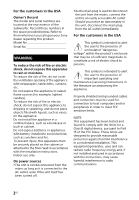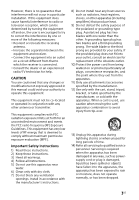Sony HT-RT3 Operating Instructions - Page 6
Table of Contents, Listening, Sound Adjustment, BLUETOOTH Functions, Settings and Adjustments - setup
 |
View all Sony HT-RT3 manuals
Add to My Manuals
Save this manual to your list of manuals |
Page 6 highlights
Table of Contents Connecting Startup Guide (separate document) About these operating instructions 5 Guide to parts and controls ....... 7 Listening Listening to sound from the connected devices 11 Listening to music from a USB device 12 Sound Adjustment Enjoying sound effects 13 BLUETOOTH Functions Listening to music from a BLUETOOTH device 14 Controlling the system using a smartphone or tablet (SongPal 16 Settings and Adjustments Using the setup display 17 Other Functions Using the Control for HDMI function 20 Using the "BRAVIA" Sync function 21 Saving power in standby mode 22 Mounting the Bar Speaker and the Surround Speakers on a wall 22 Operating the system using the remote control 23 Adjusting the volume of Subwoofer 23 Additional Information Precautions 24 Troubleshooting 25 Playable types of files 29 Supported audio formats ........29 Specifications 30 On BLUETOOTH communication 31 6US