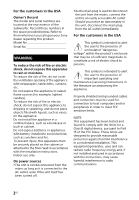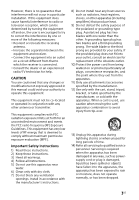Sony HT-RT3 Operating Instructions - Page 7
Guide to parts and controls, Subwoofer - subwoofer not working
 |
View all Sony HT-RT3 manuals
Add to My Manuals
Save this manual to your list of manuals |
Page 7 highlights
Guide to parts and controls For more information, refer to the pages indicated in parentheses. Subwoofer Top panel (power) touch key Turns on the system, or sets it to standby mode. INPUT touch key Selects the device you want to use. PAIRING touch key VOL (volume) +/- touch key (N-Mark) (page 15) Position the NFC-compatible device near this indication to activate the NFC function. About touch keys The touch keys work when you touch them lightly. Do not press on them with excessive force. 7US

7
US
Guide to parts and controls
For more information, refer to the pages indicated in parentheses.
Top panel
(power) touch key
Turns on the system, or sets it to
standby mode.
INPUT touch key
Selects the device you want to
use.
PAIRING touch key
VOL (volume) +/– touch key
(N-Mark) (page 15)
Position the NFC-compatible
device near this indication to
activate the NFC function.
About touch keys
The touch keys work when you touch
them lightly. Do not press on them with
excessive force.
Subwoofer