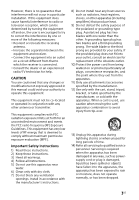Sony HT-RT3 Operating Instructions - Page 8
Front panel, Remote control sensor, Front panel display, Blue LED indicator, USB port
 |
View all Sony HT-RT3 manuals
Add to My Manuals
Save this manual to your list of manuals |
Page 8 highlights
Front panel Remote control sensor (page 23) Front panel display Blue LED indicator Shows the BLUETOOTH status as follows. During BLUETOOTH pairing Flashes quickly The system is attempting to connect with a BLUETOOTH device Flashes The system has established connection with a BLUETOOTH device Lights up (USB) port (page 12) 8US

8
US
Front panel
Remote control sensor
(page 23)
Front panel display
Blue LED indicator
Shows the BLUETOOTH status as
follows.
(USB) port (page 12)
During BLUETOOTH
pairing
Flashes quickly
The system is
attempting to connect
with a BLUETOOTH
device
Flashes
The system has
established connection
with a BLUETOOTH
device
Lights up