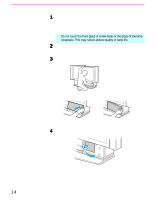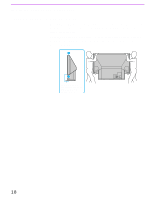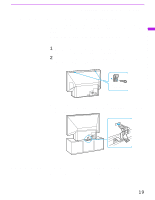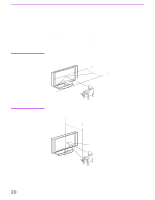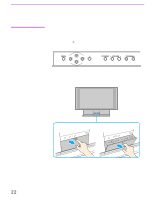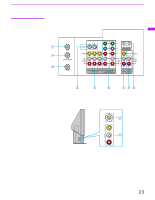Sony KF-60DX100 Operating Instructions - Page 19
To Prevent the LCD Projection TV from Falling Down
 |
View all Sony KF-60DX100 manuals
Add to My Manuals
Save this manual to your list of manuals |
Page 19 highlights
Installing and Connecting the LCD Projection TV Installing and Connecting the LCD Projection TV To Prevent the LCD Projection TV from Falling Down Pay special attention to children around the LCD projection TV. If children should climb onto or push the LCD projection TV or its stand, it may fall down. As a protective measure, secure the LCD projection TV as follows. Using supplied brackets 1 Mount the two brackets with the screws (supplied) to the upper rear sides of the LCD projection TV (left and right sides). 2 Pass a strong cord or chain (not supplied) through each bracket and then secure it to a wall or a pillar, etc. Bracket with the screw Using the LCD projection TV stand with support belts ❑ You can also use the LCD projection TV stand SU-60DX (not supplied) with support belts. When Installing Your LCD Projection TV Against a Wall Keep your LCD projection TV at least 10 cm (4 inches) from the wall. 19