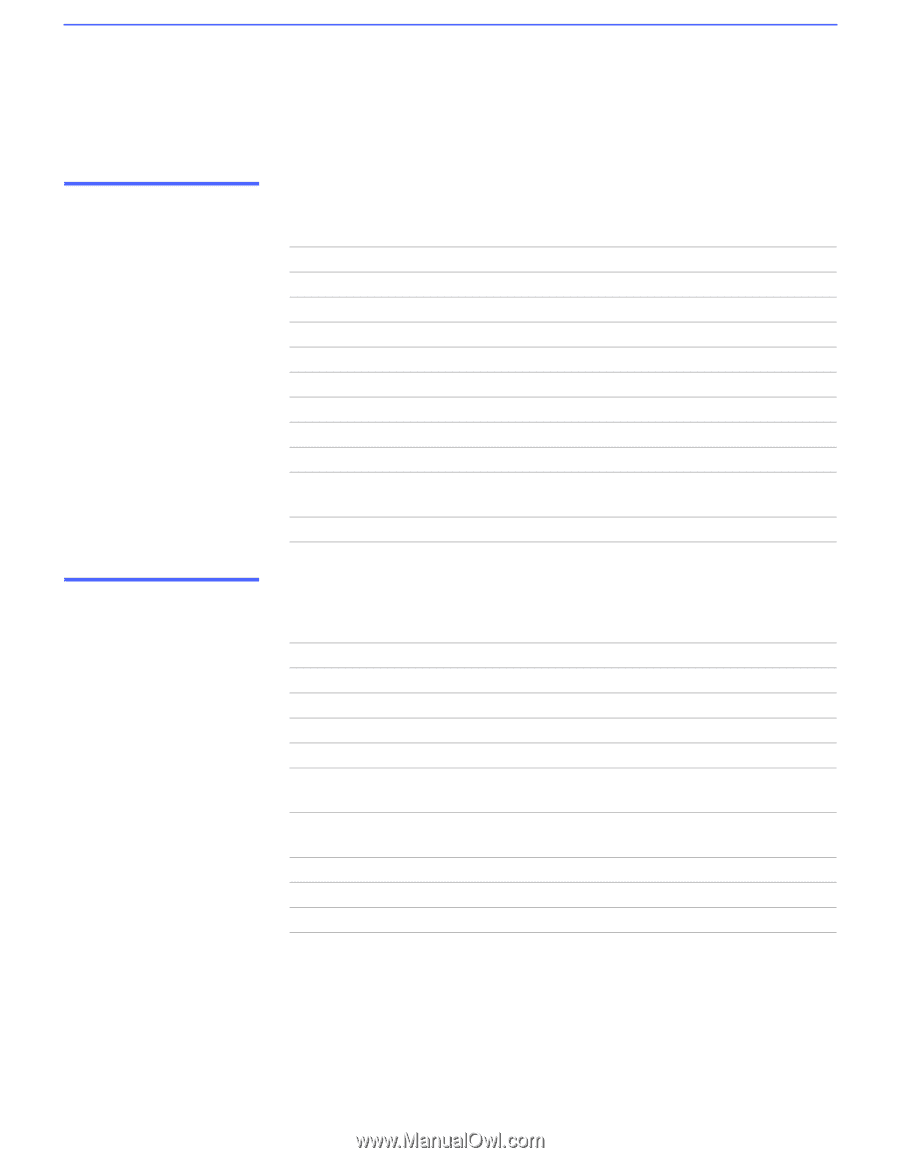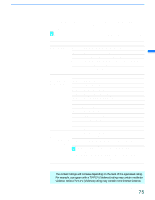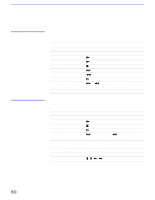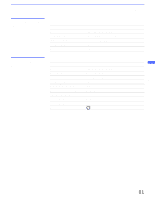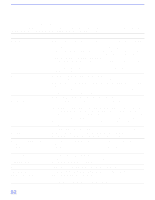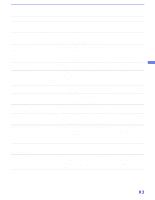Sony KF-60DX100 Operating Instructions - Page 80
Operating Other Components with Your LCD Projection TV Remote Control, Operating a VCR
 |
View all Sony KF-60DX100 manuals
Add to My Manuals
Save this manual to your list of manuals |
Page 80 highlights
Other Information Operating Other Components with Your LCD Projection TV Remote Control Operating a VCR Open the panel and move the slide switch to the AV input you coded for this device. To Do This ... Turn on/off Change channels Record Play Stop Fast forward Rewind the tape Pause Search the picture forward or backward Change input mode Press green POWER button (inside the panel) CH +/- N and REC simultaneously N x M m X (press again to resume normal playback) M or m during playback (release to resume normal playback) Slide switch Operating a DVD Player Open the panel and move the slide switch to the DVD input you coded for this device. To Do This ... Press Turn on/off green POWER button (inside the panel) Play N Stop x Pause X (press again to resume normal playback) Step through different tracks of M to step forward or m to step backward an audio disc Step through different chapters CH+ to step forward or CH- to step backward of a video disc Display the DVD menu DVD MENU Display the menu (Setup) MENU Operate the DVD menu M, m,