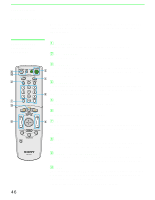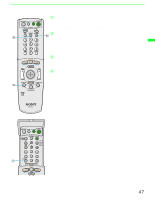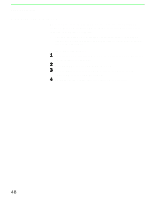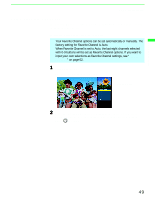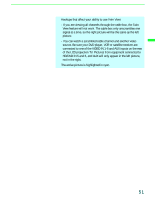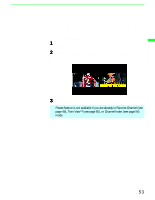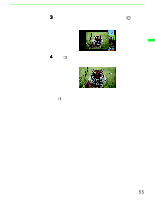Sony KF-60DX100 Operating Instructions - Page 51
of the LCD projection TV. Pictures from equipment connected
 |
View all Sony KF-60DX100 manuals
Add to My Manuals
Save this manual to your list of manuals |
Page 51 highlights
Using the Features Using the Features ✍ Hookups that affect your ability to use Twin View: - If you are viewing all channels through the cable box, the Twin View feature will not work. The cable box only unscrambles one signal at a time, so the right picture will be the same as the left picture. - You can watch a scrambled cable channel and another video source. Be sure your DVD player, VCR or satellite receiver are connected to one of the VIDEO IN 1-6 and AUX inputs on the rear of the LCD projection TV. Pictures from equipment connected to HD/DVD IN 5 and 6, and AUX will only appear in the left picture, not in the right. ✍ The active picture is highlighted in cyan. 51
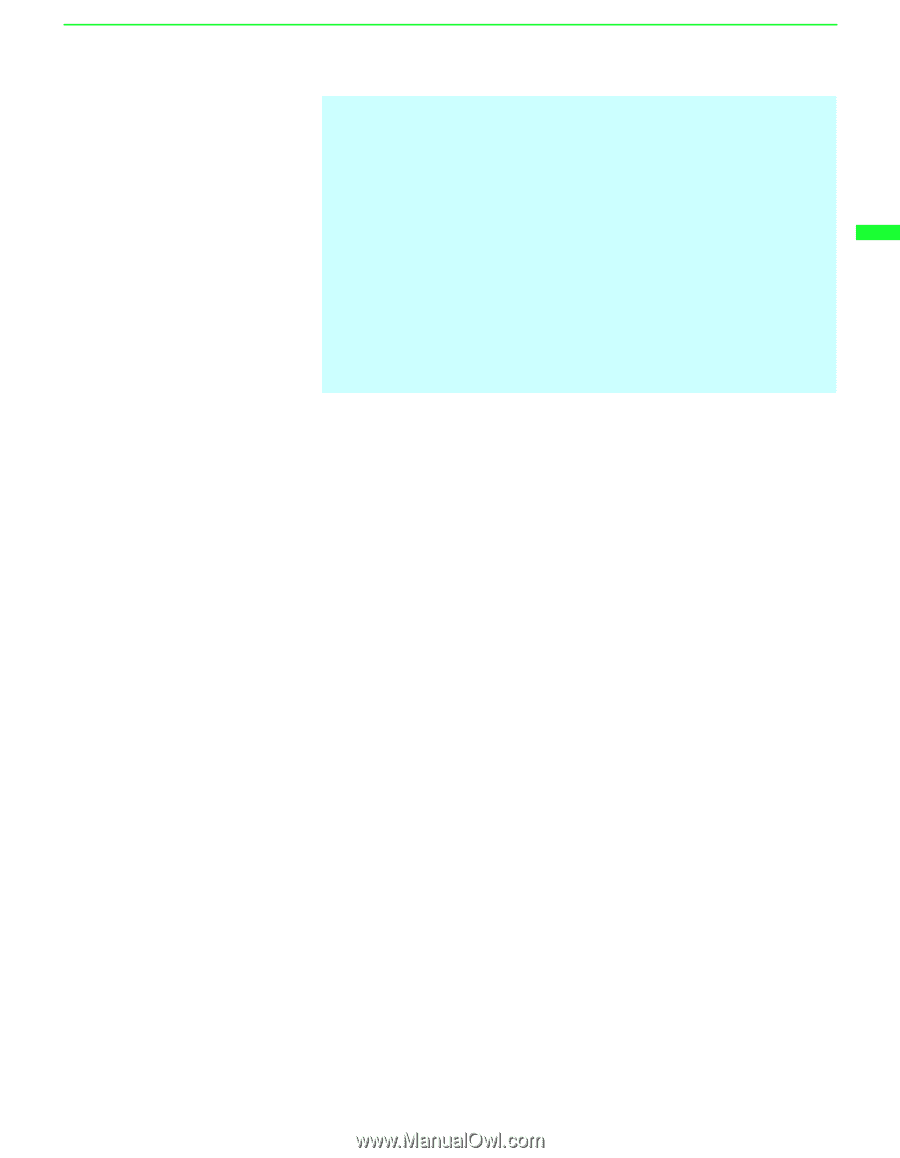
Using the Features
51
Using the Features
Hookups that affect your ability to use Twin View:
- If you are viewing all channels through the cable box, the Twin
View feature will not work. The cable box only unscrambles one
signal at a time, so the right picture will be the same as the left
picture.
- You can watch a scrambled cable channel and another video
source. Be sure your DVD player, VCR or satellite receiver are
connected to one of the VIDEO IN 1-6 and AUX inputs on the rear
of the LCD projection TV. Pictures from equipment connected to
HD/DVD IN 5 and 6, and AUX will only appear in the left picture,
not in the right.
The active picture is highlighted in cyan.