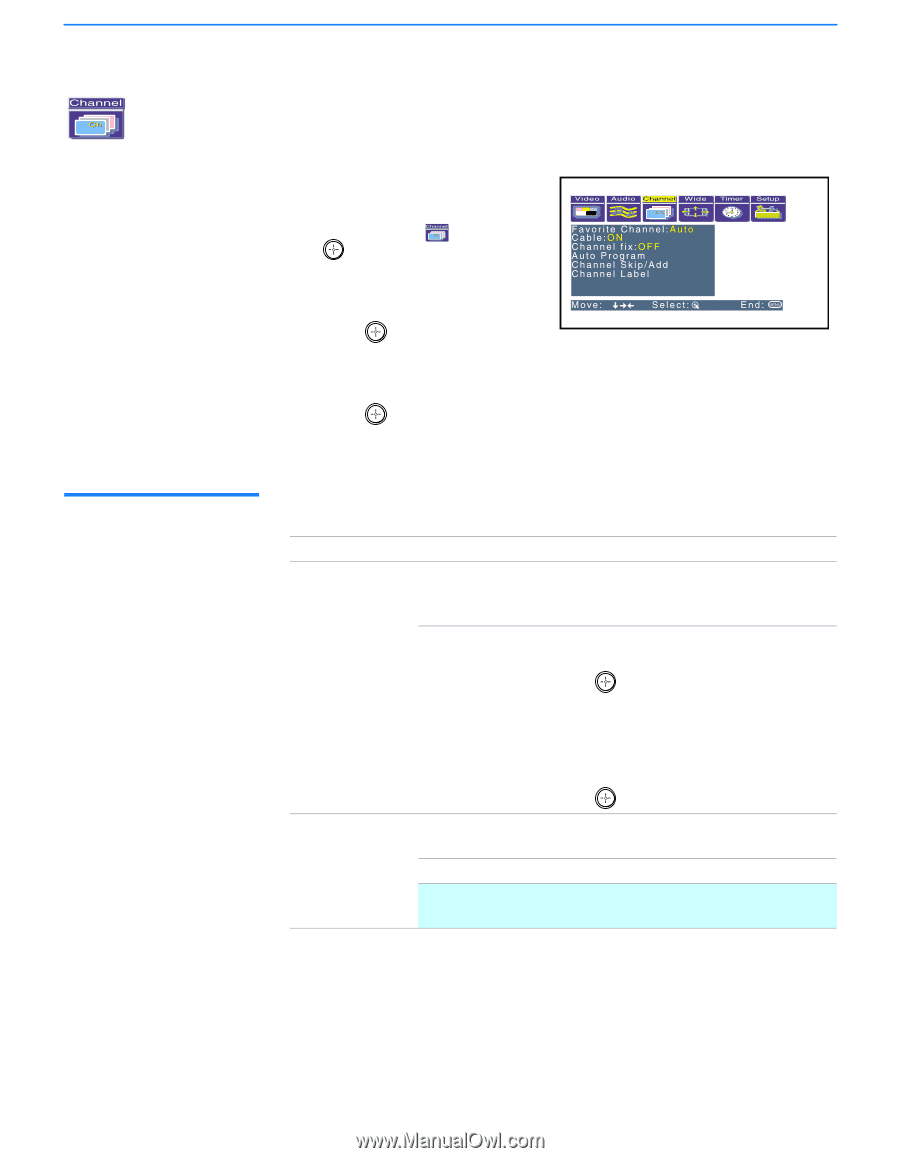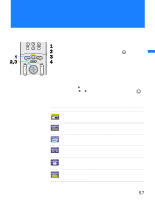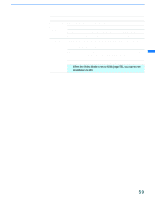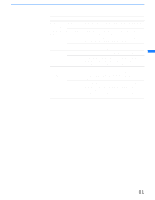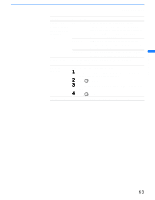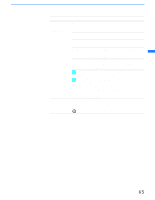Sony KF-60DX100 Operating Instructions - Page 62
Using the Channel Menu, Selecting Channel Options, Selecting Channel, Options
 |
View all Sony KF-60DX100 manuals
Add to My Manuals
Save this manual to your list of manuals |
Page 62 highlights
Using the Menus Using the Channel Menu To select the Channel Menu 1 Press MENU. 2 Move the joystick to the Channel icon and press . 3 Use the joystick to scroll through the features. 4 Press to select a feature. That feature's options appear. 5 Use the joystick to scroll through the options. 6 Press to select the desired option. 7 Press MENU to exit the menu screen. Selecting Channel Options The Channel menu includes the following options: Option Description Favorite Channel Auto Select if you want Favorite Channel options to be set automatically to the last eight channels selected with the 0-9 buttons. Manual Select if you want to input your own selections as Favorite Channel options. 1 Press to select a favorite channel number. 2 Use the joystick to scroll through the channels until you find the channel you want to add to your favorites. 3 Press to select it. Cable ON Select if you are receiving cable channels with a CATV cable. OFF Select if you are using an antenna. ✍ You should run Auto Program after changing the Cable setting. 62