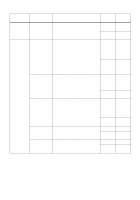Sony MZ-NF810CK Operating Instructions - Page 61
Turning off the beep sound, Recording without overwriting existing material
 |
View all Sony MZ-NF810CK manuals
Add to My Manuals
Save this manual to your list of manuals |
Page 61 highlights
Turning off the beep sound You can set the beep so that it is not emitted when the recorder and the remote control are operated. 1 Enter the menu and select "OPTION" - "BEEP". 2 Select "BEEP OFF". To turn on the beep sound Select "BEEP ON". Recording without overwriting existing material If you wish to avoid recording over the current contents of an MD, do the following procedure. All new material will then be recorded from the end of the current contents. The recorder is factory set to record over existing material. This function can be set with the recorder only. 1 Enter the menu and select "OPTION" - "REC-Posi". 2 Select "From End". To start recording over the current contents Select "From Here". z • To temporarily record without recording over the current contents, press END SEARCH before the start of recording. The recording will begin after the last track, even if "RECPosi" is set to "From Here" (factory setting). The remaining recordable time on the disc will appear in the display when you press END SEARCH. • If the group recording setting (" : REC") is set to " : REC ON", the recorder will always set to "From End". Creating a new group when recording By sliding REC, you can set the recorder to create a new group automatically each time you record. This is convenient when recording several CDs in succession. This function can be set with the recorder only. 1 While the recorder is stopped, enter the menu and select "REC SET" " : REC". 2 Select " : REC ON". To turn the setting to normal Select " : REC OFF" 61