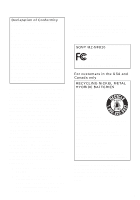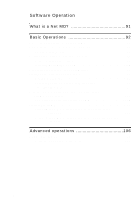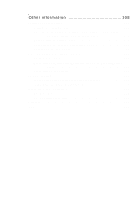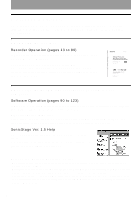Sony MZ-NF810CK Operating Instructions - Page 8
Using the group function, Other operations, group play Group Play Mode
 |
View all Sony MZ-NF810CK manuals
Add to My Manuals
Save this manual to your list of manuals |
Page 8 highlights
Using the group function 51 What is the group function 51 Recording tracks using the group function 51 Recording a track to a new group 51 Recording a track to an existing group 52 Playing groups 52 Playing a track in group play 52 Selecting the play mode for group play (Group Play Mode) .......52 Repeat play for the selected group play mode (Group Repeat Play 53 Playing groups in a desired sequence (Group Program Play) ........53 Editing groups 53 Assigning tracks or groups as a new group (Group Setting) ..........53 Releasing a group setting 54 Labeling recorded groups 55 Moving a track in a disc with group setting 55 Changing the order of a group on a disc (Group Move 56 To erase a group 57 Other operations 58 Useful settings 58 How to use the menu items 60 Turning off the beep sound 61 Recording without overwriting existing material 61 Creating a new group when recording 61 Selecting the play mode 62 Adjusting the sound (Virtual-Surround • 6-Band Equalizer) .........63 Starting the playback quickly (Quick Mode 64 Protecting your hearing (AVLS 65 Viewing various information 65 Labeling (Name 66 Moving recorded tracks 66 Erasing tracks, the entire disc or groups (Erase 67 Assigning tracks or groups as a new group (Group Setting) ..........68 Releasing a group setting 68 8