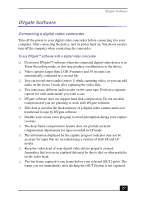Sony PCV-RX755 VAIO User Guide - Page 26
template, as desired., Click Print to complete the label making process. Use the configuration
 |
View all Sony PCV-RX755 manuals
Add to My Manuals
Save this manual to your list of manuals |
Page 26 highlights
VAIO Digital Studio Computer User Guide 2 Click to select a media type. The Select Paper window appears. 3 Select the media's paper layout. The Select Design window appears. 4 Select a design template. Add your decorations or customize the design template, as desired. ✍ A new window appears, enabling you to list the contents of your audio or video media. You can create a song or video list, depending on the type of media label being created. Design Edit window 5 Click Print to complete the label making process. Use the configuration buttons and drop-down lists to select the printer and to set margins. ✍ See the online Help for detailed information on using DigitalPrint software. 26

VAIO Digital Studio Computer User Guide
26
2
Click to select a media type. The Select Paper window appears.
3
Select the media
’
s paper layout. The Select Design window appears.
4
Select a design template. Add your decorations or customize the design
template, as desired.
5
Click Print to complete the label making process. Use the configuration
buttons and drop-down lists to select the printer and to set margins.
✍
A new window appears, enabling you to list the contents of your audio or video media.
You can create a song or video list, depending on the type of media label being
created.
Design Edit window
✍
See the online Help for detailed information on using DigitalPrint software.