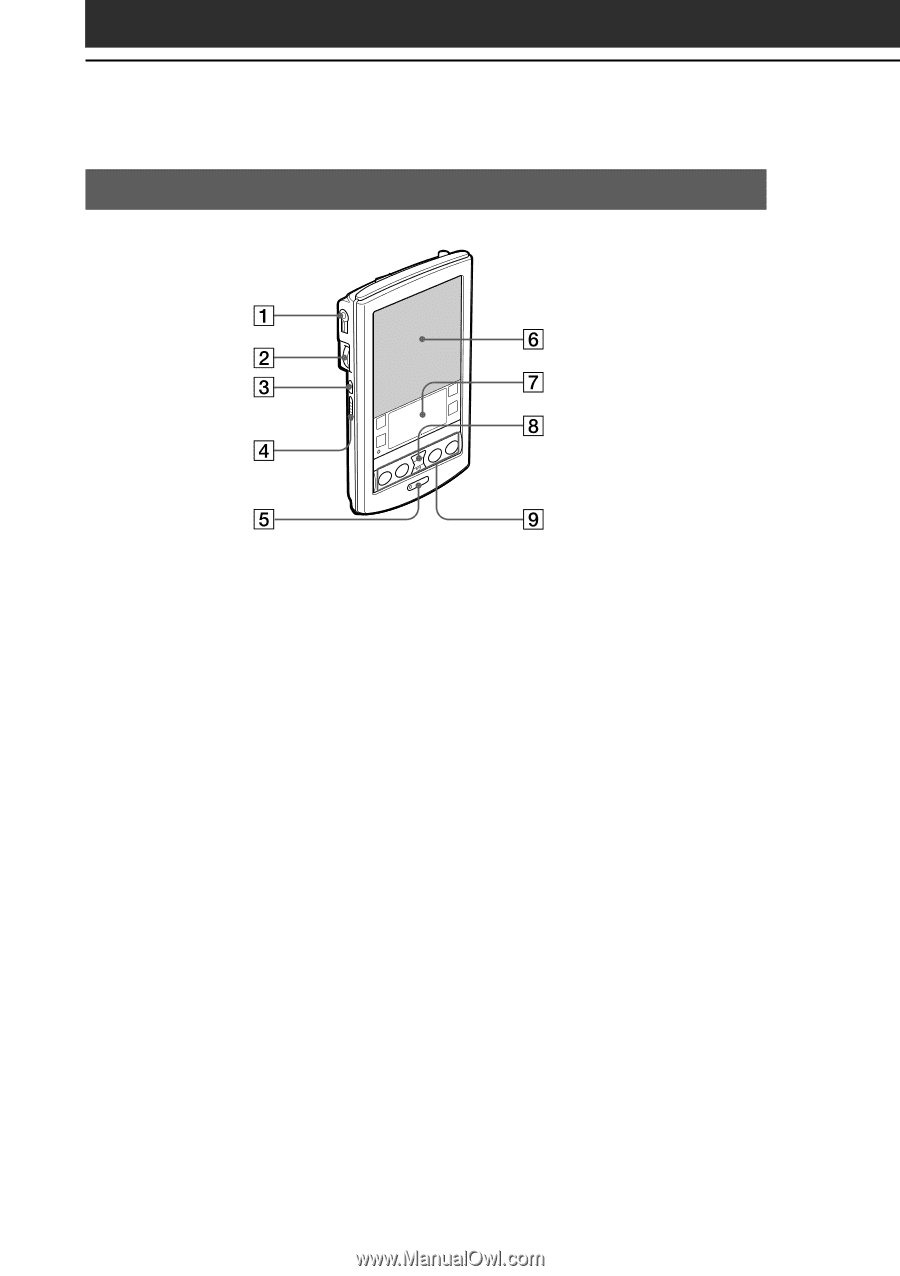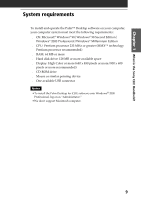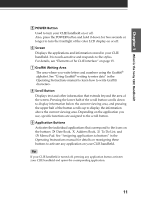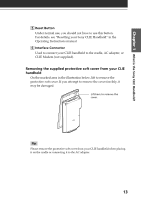Sony PEG-N710C Read This First Operating Instructions - Page 10
Sony CLIE Handheld components, Locating front panel controls
 |
View all Sony PEG-N710C manuals
Add to My Manuals
Save this manual to your list of manuals |
Page 10 highlights
Sony CLIE Handheld components Locating front panel controls 1 Headphones jack Plug into the supplied headphones jack with a remote control unit or stereo mini jack. For details, see "Connecting/attaching the supplied headphones" in the Add-on applications manual. 2 Jog Dial™ Navigator Used to select and run applications or items. Depending on the application you use, specific functions are assigned to the navigator. For details, see "Using the Jog Dial™ navigator" in the Operating Instructions manual. 3 Back Button Releases the selection of an item or cancels the operation. Depending on the application you use, returning to the previous screen or other specific functions are assigned to this button. 4 HOLD Switch Protects your CLIE handheld from accidental tapping on the screen or pressure on the POWER button when you are carrying your CLIE handheld. If you slide this switch to activate it while the power is on, the screen display turns off even during an operation. Sliding the switch to deactivate HOLD will resume normal operation. 10