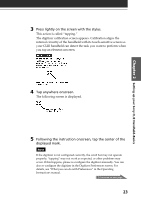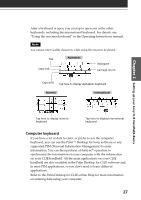Sony PEG-N710C Read This First Operating Instructions - Page 24
Step 2, Turning on your Sony CLIE Handheld for the first time, Tap the Set Date box.
 |
View all Sony PEG-N710C manuals
Add to My Manuals
Save this manual to your list of manuals |
Page 24 highlights
Step 2: Turning on your Sony CLIE Handheld for the first time After calibration completes, a screen for setting time and date appears. 6 Tap the Set Time box. The Set Time screen appears. 7 Tap the arrow v or V to set the hour to the current time. 8 Tap each number of the minute, and then tap the arrow v or V to set the minutes to the current time. 9 Tap AM or PM. 10 Tap OK. The Set Time screen closes. 11 Tap the Set Date box. The Set Date screen appears. 24
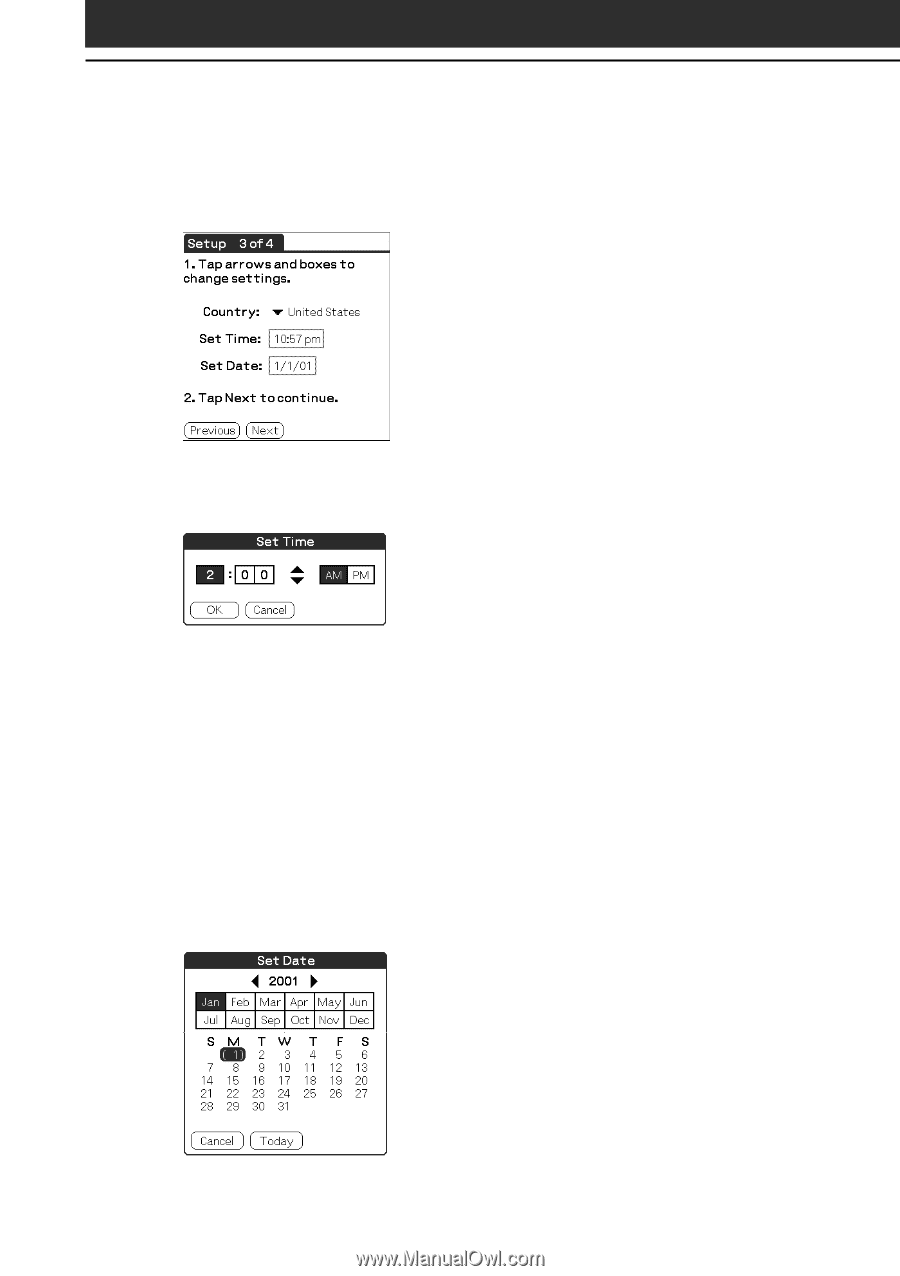
24
After calibration completes, a screen for setting time and date
appears.
6
Tap the Set Time box.
The Set Time screen appears.
7
Tap the arrow
v
or
V
to set the hour to the current time.
8
Tap each number of the minute, and then tap the arrow
v
or
V
to set the minutes to the current time.
9
Tap AM or PM.
10
Tap OK.
The Set Time screen closes.
11
Tap the Set Date box.
The Set Date screen appears.
Step 2:
Turning on your Sony CLIE Handheld for the first time