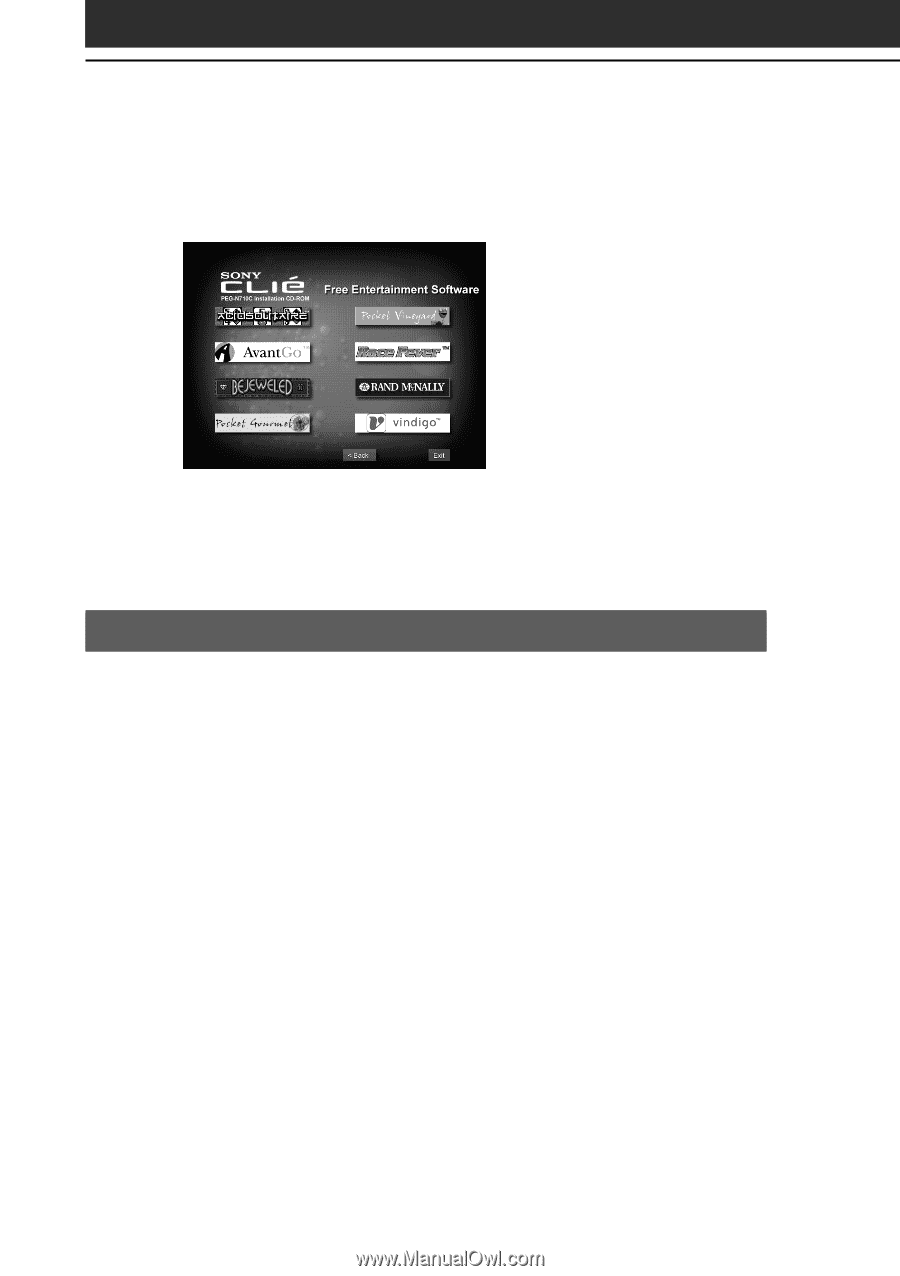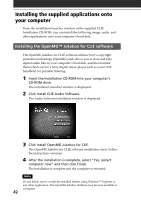Sony PEG-N710C Read This First Operating Instructions - Page 46
Installing Acrobat Reader® 4.05, Installing the supplied applications onto your computer - free software
 |
View all Sony PEG-N710C manuals
Add to My Manuals
Save this manual to your list of manuals |
Page 46 highlights
Installing the supplied applications onto your computer 2 Click Install FREE Entertainment Software. The FREE Entertainment Software installation window is displayed. 3 Click AvantGo. The AvantGo software installation starts. Follow the instructions onscreen to finish the installation. Installing Acrobat Reader® 4.05 Acrobat Reader 4.05 allows you to view, navigate, and print documents in the Adobe Portable Document Format (PDF). To open and read the online manuals in the CLIE Installation CD-ROM, you need the Acrobat Reader software installed in your computer's hard disk. 1 Insert the Installation CD-ROM into your computer's CD-ROM drive. The installation launcher window is displayed. 2 Click Exit to close the installation launcher window. 3 Click Start from the task bar, then click Run. The Run window is displayed. 4 Type or select "D:\Acrobat\Setup.exe" in the text box and click Run. ("D:" substitutes the drive letter of your CD-ROM drive.) You can also use Browse to specify the setup program. The Acrobat Reader 4.05 software installation starts. Follow the instructions onscreen to finish installation. 46