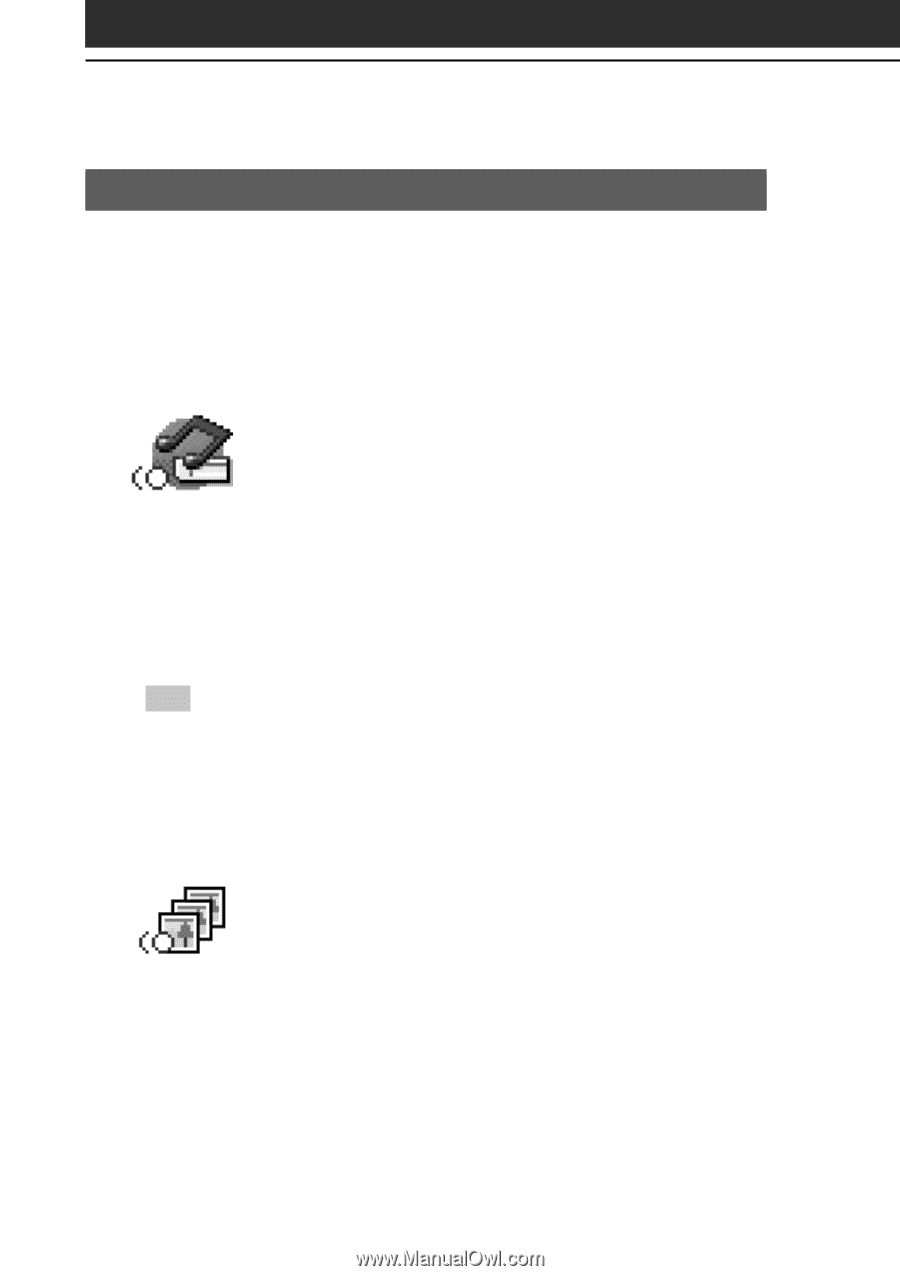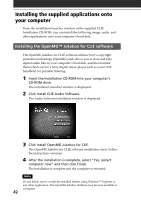Sony PEG-N710C Read This First Operating Instructions - Page 40
Overview of Sony applications, Audio Player Ver. 1.1, PictureGear Pocket
 |
View all Sony PEG-N710C manuals
Add to My Manuals
Save this manual to your list of manuals |
Page 40 highlights
Checking the bundled applications on your Sony CLIE Handheld Overview of Sony applications In addition to the basic Palm OS applications, your CLIE handheld also contains original Sony applications: Audio Player, PictureGear™ Pocket, MS Gate, gMovie player, and MS Autorun. This section gives an overview of these original Sony applications. Audio Player Ver. 1.1 Audio Player is used to play back audio files that are created and controlled by the OpenMG Jukebox software on your computer and stored in your "Magic Gate Memory Stick®" media. In Audio Player, you can do the following: s Playback audio files stored in the "Magic Gate Memory Stick" media in your CLIE handheld. s Listen to music with the supplied headphones. s Check-out your favorite audio file from OpenMG Jukebox using the cradle. Tip The supplied CLIE Installation CD-ROM contains the Audio Player Ver. 2.0, which allows you to play back an MP3 audio file created and transferred by the RealJukebox for Sony software on your computer. For details on Audio Player Ver.2.0, see the Add-on Application Guide. PictureGear Pocket PictureGear Pocket is image management software for your CLIE handheld. In PictureGear Pocket, you can do the following: s Convert images recorded using your digital still camera into the PGP format and save them. s View images. s Enjoy a slide show of the images. s Beam your favorite image files to another CLIE handheld. s Paste an image to your Address Book entry. 40