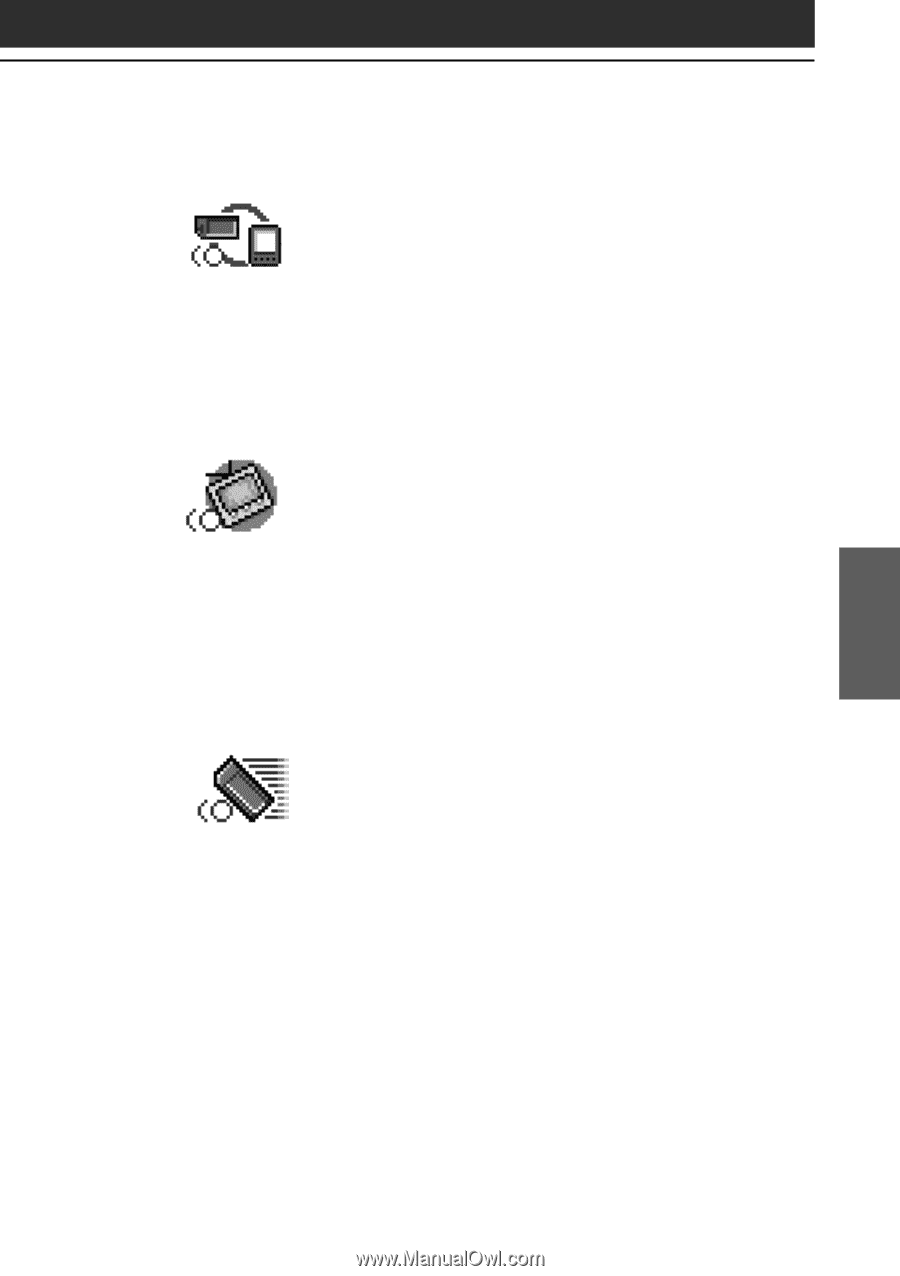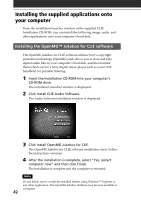Sony PEG-N710C Read This First Operating Instructions - Page 41
MS Gate, gMovie player, MS Autorun
 |
View all Sony PEG-N710C manuals
Add to My Manuals
Save this manual to your list of manuals |
Page 41 highlights
Chapter 3 Setting up your Sony CLIE Handheld-Advanced MS Gate Memory Stick Gate (MS Gate) is used to exchange "Memory Stick" data to and from your CLIE handheld. In MS Gate, you can do the following: s Copy or move data to and from your CLIE handheld and "Memory Stick" media. s Delete data in "Memory Stick" media and in your CLIE handheld. s Format "Memory Stick" media. gMovie player gMovie player is used to play a movie clip created using the PictureGear 4.3Lite software. In gMovie player, you can do the following: s Play a movie file copied from your computer onto your CLIE handheld. s Play a movie file that has audio data. s Play a movie file directly from "Memory Stick" media. s Beam a movie file to another CLIE handheld. MS Autorun MS Autorun is used to start a specified application when "Memory Stick" media is inserted into your CLIE handheld. In MS Autorun, you can do the following: s Automatically start game software or another application stored in "Memory Stick" media. s Display specified data immediately by automatically starting the associated application stored in "Memory Stick" media or your CLIE handheld. 41