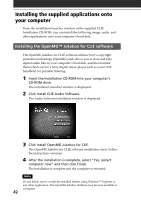Sony PEG-N710C Read This First Operating Instructions - Page 43
Installing RealJukebox® for Sony
 |
View all Sony PEG-N710C manuals
Add to My Manuals
Save this manual to your list of manuals |
Page 43 highlights
Chapter 3 Setting up your Sony CLIE Handheld-Advanced Installing RealJukebox® for Sony RealJukebox for Sony allows you to create MP3 files from audio CD. You can use Audio Player to listen to a transferred MP3 file on your CLIE handheld. 1 Insert the Installation CD-ROM into your computer's CD-ROM drive. The installation launcher window is displayed. 2 Click Install CLIE Audio Software. The Audio Software installation window is displayed. 3 Click Install RealJukebox for Sony. OpenMG installer is displayed. 4 Click Next. The window used to select components is displayed. (The component that has already been installed is not displayed.) 5 Select all the components in the list box and then click Next. The OpenMG installation starts. Follow the instructions onscreen. After the OpenMG installation finishes, the RealJukebox for Sony installation starts. Follow the instructions onscreen. 43