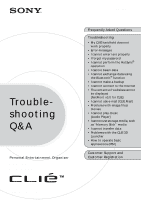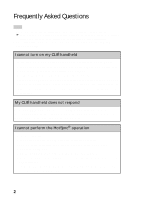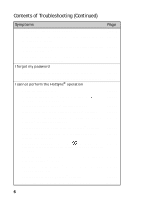Sony PEG-UX40 Troubleshooting Q&A - Page 3
Playing music, does not recognize my CLIÉ
 |
View all Sony PEG-UX40 manuals
Add to My Manuals
Save this manual to your list of manuals |
Page 3 highlights
Frequently Asked Questions I cannot perform the HotSync® operation • Is (HotSync) displayed in the task tray at the bottom right of your computer window? If not, click [Start], select [Programs] ([All Programs] for Windows XP)[Sony Handheld], and click [HotSync Manager] to start HotSync Manager. • Is [Local USB] from the shortcut menu selected? (You can display this by clicking (HotSync).) • Is the USB port active? "Memory Stick" media is not recognized • Remove the "Memory Stick" media and try inserting it again. • Wipe the terminal of the "Memory Stick" media with a soft cloth, such as a cotton pad. • You may not be able to use a "Memory Stick" media that has been formatted in a device other than your CLIÉ handheld. • When the battery of your CLIÉ handheld is running low, data on "Memory Stick" media may not be displayed. Charge the battery of your CLIÉ handheld. Playing music: The MP3 files cannot be read or played • Check that the MP3 files are located in [Palm/Programs/MSAUDIO] directory on storage media, such as "Memory Stick" media. • Check that the file format is playable on your CLIÉ handheld. b For details on file formats playable on your CLIÉ handheld, refer to "Audio Player" in the "CLIÉ Application Manual" installed on your computer. Playing music: SonicStage does not recognize my CLIÉ handheld even when it is connected to my computer via the USB cable • Set to music transfer mode. b For details, refer to "Audio Player" in the "CLIÉ Application Manual" installed on your computer. • Disconnect your CLIÉ handheld from your computer, and connect them again via the USB cable. If the problem persists, restart your computer. Continued on next page 3