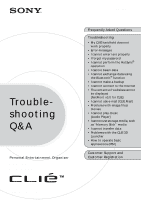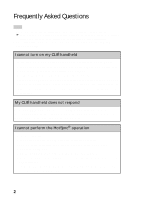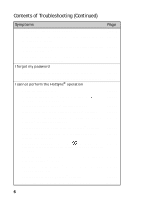Sony PEG-UX40 Troubleshooting Q&A - Page 4
I cannot connect to the Internet using the wireless LAN, function for PEG-UX50 only
 |
View all Sony PEG-UX40 manuals
Add to My Manuals
Save this manual to your list of manuals |
Page 4 highlights
I cannot connect to the Internet using the wireless LAN function (for PEG-UX50 only) • Check that the correct settings are made in [Network] of Preferences on your CLIÉ handheld. • Check that the correct network settings are made for the wireless LAN access point. • Turn off the wireless LAN access point once and turn it on, and then try connecting to the wireless LAN access point again. b For details, refer to the manual of the wireless LAN access point. I cannot connect to the Internet • Follow the steps described in "Customizing your CLIÉ™ handheld (Preferences): Changing the Network preferences" in the supplied "Handbook" and check the settings in [Network] of Preferences. • NetFront v3.0 for CLIE may not be able to display certain websites designed for your computer's browser software. b For details, refer to the "CLIÉ Application Manual" installed on your computer. I cannot send or receive e-mail messages • Follow the steps described in "CLIE Mail" in the "CLIÉ Applications Manual" installed on your computer. Check that the settings of mail server, user name, and password are correct. • If you cannot send an e-mail message, check the receiver's e-mail address. If your problem persists, then go to the next page. 4