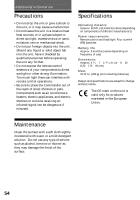Sony RM-AV2100 Operating Instructions (primary manual) - Page 53
OFF, press CHANNEL+ and a, button again.
 |
UPC - 027242612044
View all Sony RM-AV2100 manuals
Add to My Manuals
Save this manual to your list of manuals |
Page 53 highlights
1 While pressing COMMANDER OFF, press CHANNEL+ and the Component Select button whose display you want to modify. To clear the settings on the basicfunction display 1 While pressing COMMANDER OFF, press CHANNEL+ and a Component Select button. 2 While pressing the CHANGE key, press the Component Select button again. 2 Press the key you want to display. 3 Press COMMANDER OFF. Each time the key is pressed, it is selected and deleted alternately. A selected key stops flashing and stays lit. 3 Repeat Step 2 until all necessary keys are set. 4 Press COMMANDER OFF. Note If you clear the settings on the basic-function display using the procedure above, the display returns to its original key settings. It doesn't clear the learned signals from keys. Note For components that have few keys on the fullfunction display, the basic-function display can be the same as the full one. In this case, you cannot modify the basic-function display. 53