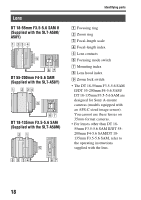Sony SLT-A58 α Handbook - Page 15
Top, For shooting: AEL AE lock - accessories
 |
View all Sony SLT-A58 manuals
Add to My Manuals
Save this manual to your list of manuals |
Page 15 highlights
Top Identifying parts Preparing the camera A Multi interface shoe1)2) (127) B MENU button (55) C Image sensor position mark (108) D FINDER/LCD button (164) E ZOOM button (140) F ISO button (129, 162) G For shooting: (Exposure) button (43)/AV (Aperture value) button (96) For viewing: (Zoom in) button (48) H For shooting: AEL (AE lock) button (122, 161) For viewing: (Zoom out) button (48)/ (Image index) button (49) I MOVIE button (32, 100) 1) For details on compatible accessories for the Multi interface shoe, visit the Sony web site, or consult a Sony dealer or local authorized Sony service facility in your area. Accessories for the Accessory Shoe can also be used. Operation with other manufactures' accessories is not guaranteed. 2) Accessories for the Auto-lock Accessory Shoe can also be attached using the Shoe Adaptor (sold separately). 15