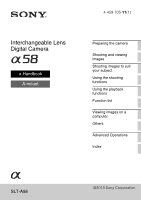4
Others
List of screen icons
..........................................................
71
Functions available for each shooting mode
...................
74
Flash modes available
......................................................
75
Advanced
Operations
................................................................
76
This section provides further information on operating the camera.
Preparation
Setting up the camera
......................................................
77
Removing the Eyepiece cup
.......................................
77
Shooting mode screen display
.........................................
78
Selecting the screen mode
..........................................
78
Histogram
...................................................................
79
Monitoring the subject through the lens without effects
displayed
...........................................................
80
List of viewfinder mode icons
....................................
80
Shooting a clear image without camera shake
................
83
Camera shake warning indicator
................................
83
Using the SteadyShot function
...................................
83
Using a tripod
.............................................................
84
Shooting
Selecting the shooting mode
............................................
85
Intelligent Auto/
Flash Off
..............................
85
Superior Auto
....................................................
85
Scene Selection
..................................................
86
Sweep Panorama
................................................
88
Tele-zoom Cont. Priority AE
.............................
90
Program Auto
.........................................................
91
Aperture Priority
...................................................
92
Shutter Priority
.......................................................
94
Manual Exposure
...................................................
96
BULB
.....................................................................
97
Movie recording setup
...................................................
100
Recording movies easily
..........................................
100
Digital Zoom
............................................................
101