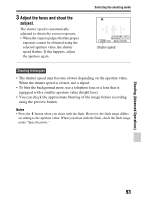Sony SLT-A58 α Handbook - Page 97
Bulb
 |
View all Sony SLT-A58 manuals
Add to My Manuals
Save this manual to your list of manuals |
Page 97 highlights
3 Shoot the image after the exposure is set. • When [ISO] is set to other than [AUTO], check the exposure value using Metered Manual*. Toward +: Images become brighter. Toward -: Images become darker. * When the camera is in M mode, it will show an under or over compensation value based on the correct exposure. In LCD screen mode, a numeric value is displayed. In viewfinder mode, the value is indicated on the EV scale. Selecting the shooting mode LCD screen Metered Manual The screen in the viewfinder Metered Manual Notes • The (Camera shake warning) indicator is not displayed in manual exposure mode. • Press the button when you shoot with the flash. However, the flash range differs according to the aperture value. When you shoot with the flash, check the flash range under "Specifications." BULB This mode is suitable for z Shooting trails of light, such as fireworks. z Shooting trails of stars. 1 Set the mode dial to M. Shooting (Advanced Operations) 97