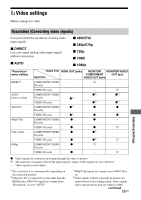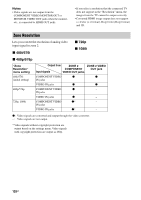Sony STR-DA5600ES Operating Instructions (Large File - 18.8 MB) - Page 126
Dual Mono Digital broadcast, language selection, Decode Priority Digital audio
 |
View all Sony STR-DA5600ES manuals
Add to My Manuals
Save this manual to your list of manuals |
Page 126 highlights
x HDMI AUTO The time gap between audio output and visual display for the monitor connected via an HDMI connection will be adjusted automatically based on the information for the TV. This feature is available only when the monitor supports the A/V Sync function. x 0 ms - 1200 ms You can adjust the delay from 0 ms to 1200 ms* in 10 ms steps. * The maximum delay may be limited to the lower value, depending on the audio stream. Notes • This function is useful when you use a large LCD or plasma monitor or a projector. • This function does not work in the following cases. - The multi-channel input is selected. - "2ch Analog Direct" is being used. Dual Mono (Digital broadcast language selection) Lets you select the language you want when you listen to the dual audio of a digital broadcast. This feature only functions for Dolby Digital sources. x MAIN/SUB Sound of the main language will be output through the front left speaker, and sound of the sub language will be output through the front right speaker simultaneously. x MAIN Sound of the main language will be output. x SUB Sound of the sub language will be output. x PCM When signals from the DIGITAL IN jack are selected, PCM signals are given priority (to prevent interruption when playback starts). However, when other signals are input, there may be no sound, depending on the format. In this case, set this item to "AUTO." When signals from the HDMI IN jack are selected, only PCM signals are output from the connected player. When signals in any other format are received, set this item to "AUTO." x AUTO Automatically switches the input mode between Dolby Digital, DTS, or PCM. Note Even when "Decode Priority" is set to "PCM," the sound may be interrupted at the very beginning of the first track due to signals on the CD being played back. Night Mode Lets you to retain a theater-like environment at low volume levels. This function can be used with other sound fields. When watching a movie late at night, you will be able to hear the dialog clearly even at a low volume level. x OFF x ON Decode Priority (Digital audio input decoding priority) Lets you specify the input mode for the digital signal input to the DIGITAL IN jacks or HDMI IN jacks. 126GB