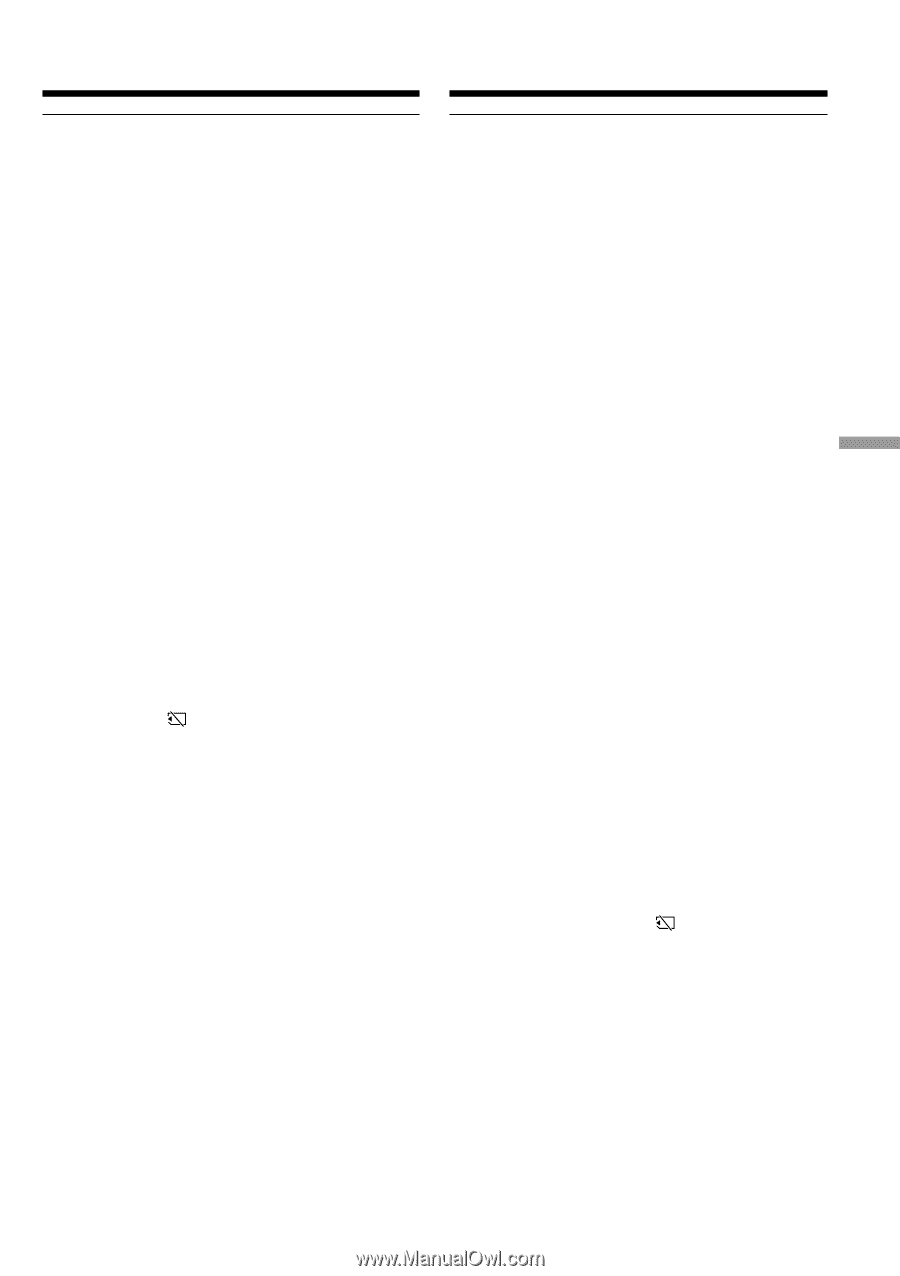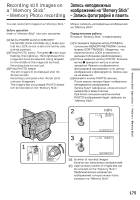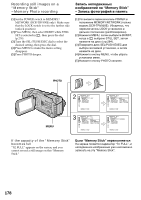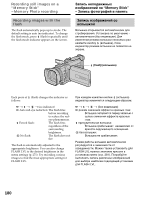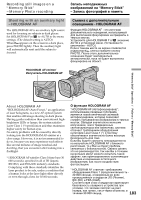Sony TRV940E Operating Instructions - Page 179
When selecting NORMAL
 |
UPC - 072874308940
View all Sony TRV940E manuals
Add to My Manuals
Save this manual to your list of manuals |
Page 179 highlights
"Memory Stick" Operations Memory Stick" Recording still images on a "Memory Stick" - Memory Photo recording Зaпиcь нe x изобpaжeний нa "Memory Stick" - Зaпиc paфий в пaмять The number of still images in continuous shooting The number of still images you can shoot continuously varies depending on the image size and the capacity of the "Memory Stick." During recording still images continuously The flash does not work. The effect of exposure bracketing (EXP BRKTG) The effect may not appear clearly on the LCD screen. Checking images on a TV monitor or computer display for the expected effect is recommended. When selecting NORMAL Recording continues up to the maximum number of still images during pressing PHOTO deeper. Release PHOTO to stop recording. When shooting with the self-timer or the Remote Commander Your camcorder automatically records up to the maximum recordable number of still images. If there is space remaining on the "Memory Stick" for less than three photos You cannot carry out the exposure bracketing (EXP BRKTG). " FULL" is displayed when you press PHOTO. Количecтво нe x изобpaжeний пpи нeпpepывной cъeмкe Количecтво нe x изобpaжe pыe можно cнимaть нeпpep eняeтcя в зaвиcимоcти от paзмepa изобpaжeния и eмкоcти "Memory Stick". Bо вpeмя пp e aпиcи нe x изобpaжeний Bcпышкa нe paботaeт. Эффeкт cъeмки cepии c c pa cпозициeй (EXP BRKTG) Эффeкт можe e cовceм отчe eн нa экpaнe ЖКД. Peкомeндyeтcя пpовep paжeния нa видe pe или диcплee epa yчe ae eктa. Пpи выбоpe NORMAL Пpи болee c aжa PHOTO бyдeт зaпиcaно мaкcимa e количecтво нe x изобpaжeний. Oтпycтитe кнопкy PHOTO для оcтa aпиcи. Пpи cъeмкe по тaймepy caмозaпycкa или c yльтa диcтa yпpaвлeния Bидeокaмepa aвтомaтичecки зaпиcывaeт мaкcимa e для зaпиc ecтво нe x изобpaжeний. Ecли оcтaвшeгоcя c ecтa нa "Memory Stick" оcтaлоcь мeнee, чeм нa тpи изобpaжeния He cъeмкy cepии c c pa cпозициeй (EXP BRKTG). Пpи нaжa PHOTO отобpaзитc aтоp " FULL". 179