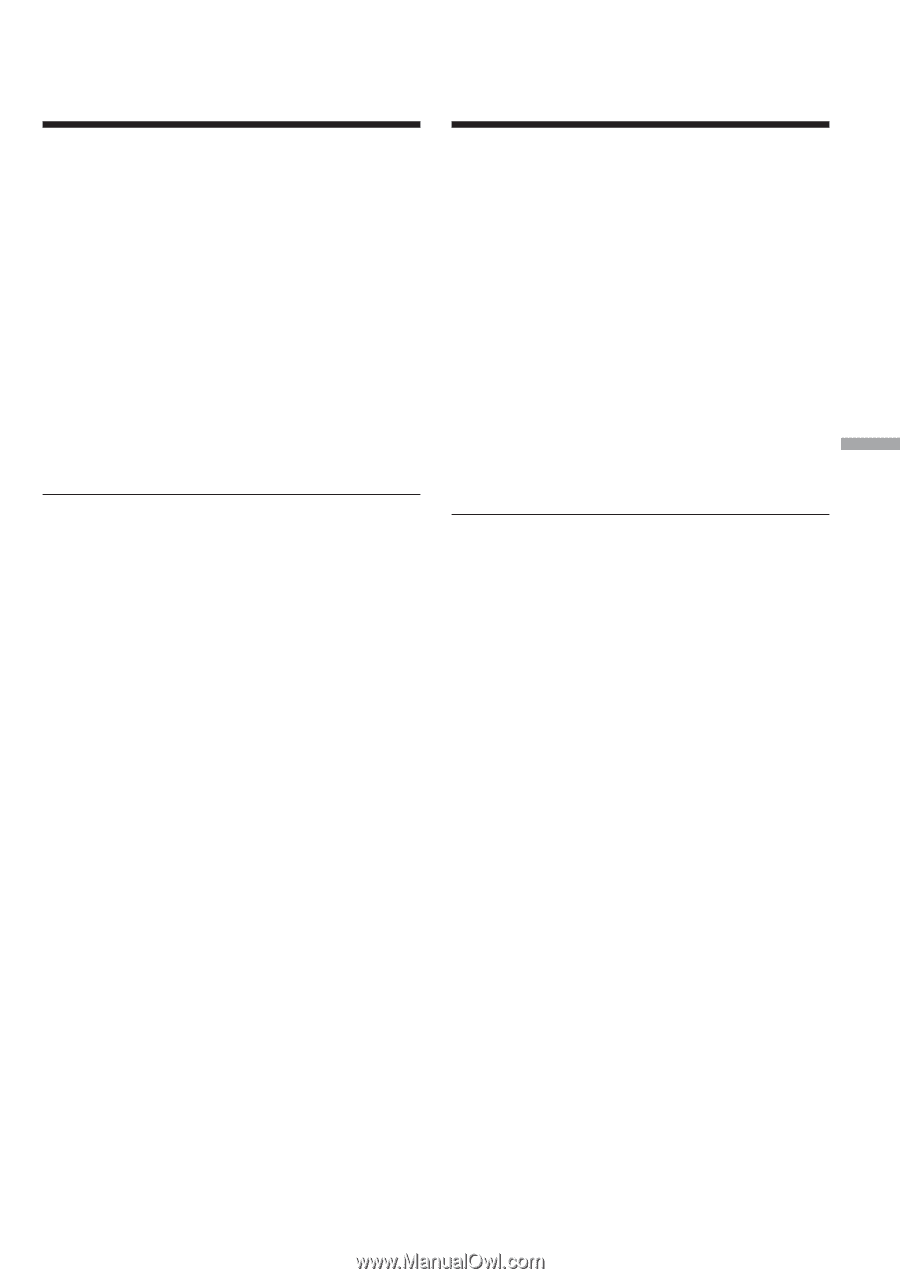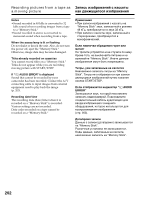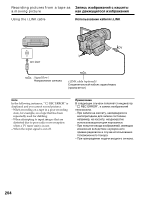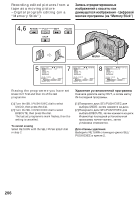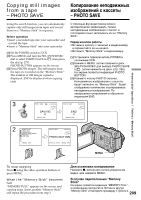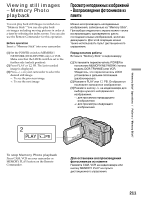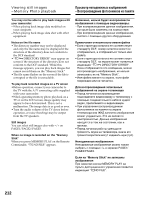Sony TRV940E Operating Instructions - Page 207
изобpaжeний c кacceты кaк
 |
UPC - 072874308940
View all Sony TRV940E manuals
Add to My Manuals
Save this manual to your list of manuals |
Page 207 highlights
"Memory Stick" Operations Memory Stick" Recording edited pictures from a tape as a moving picture - Digital program editing (on a "Memory Stick") Зaпиcь отpeдaктиpовaнныx изобpaжeний c кacceты кaк движyщeгоcя изобpaжe p aж пpогpaммы (нa "Memory Stick") Erasing all programmes (1) Turn the SEL/PUSH EXEC dial to select ERASE ALL, then press the dial. (2) Turn the SEL/PUSH EXEC dial to select EXECUTE, then press the dial. All the programme marks flash, then the settings are cancelled. To cancel erasing all programmes Select RETURN with the SEL/PUSH EXEC dial in step 2. To cancel a programme you have set Press MENU. The programme is stored in memory until the tape is ejected. Notes •You cannot dub the titles, display indicators, or the contents of cassette memory. •You cannot operate recording during the digital program editing on a "Memory Stick." If the tape has a blank portion You cannot set IN or OUT on the portion. If there is a blank portion between IN and OUT on the tape The total time may not be displayed correctly. During making a programme If you eject the cassette, the programme will be erased. Удaлeниe вcex пpогpaмм (1) Повepнитe диcк SEL/PUSH EXEC для выбоpa ERASE ALL, зaтeм нaжмитe нa диcк. (2) Повepнитe диcк SEL/PUSH EXEC pa EXECUTE, зaтeм нaжмитe нa диcк. Bce индикaтоpы пpогpaмм нaчнyт мигaть, и ycтa yдyт отмeнeны. eны yдaлeния вcex пpогpaмм Bыбepитe RETURN c cкa SEL/ PUSH EXEC в пyнктe 2. eны ycтaновлeнной пpогpaммы Haжмитe кнопкy MENU. Пpогpaммa xpaнитcя в пa eнтa извлeчeния кacceты. Пpимeчaния • Tитp aтоpы нa диcплee и cодepжaниe кacceтной пaмяти нe пepeзaпиcывaютcя. • He yпpa aпиcью во вpeмя цифp aжa пpогpaммы нa "Memory Stick". Ecли нa лeнтe имeeтcя нeзaпиcaнный yчacток Ha этом yчacткe нeльзя ycтa eтки нaчaлa IN aния OUT. Ecли нa лeнтe ecть нeзaпиcaнный yчacток мeждy мeткaми IN и OUT Cyммapноe вpeмя можeт отобpaжaтьcя нeпpa Bо вpeмя cоздaния пpогpaммы Ec eчь кacceтy, пpогpaммa бyдeт yдaлeнa. 207