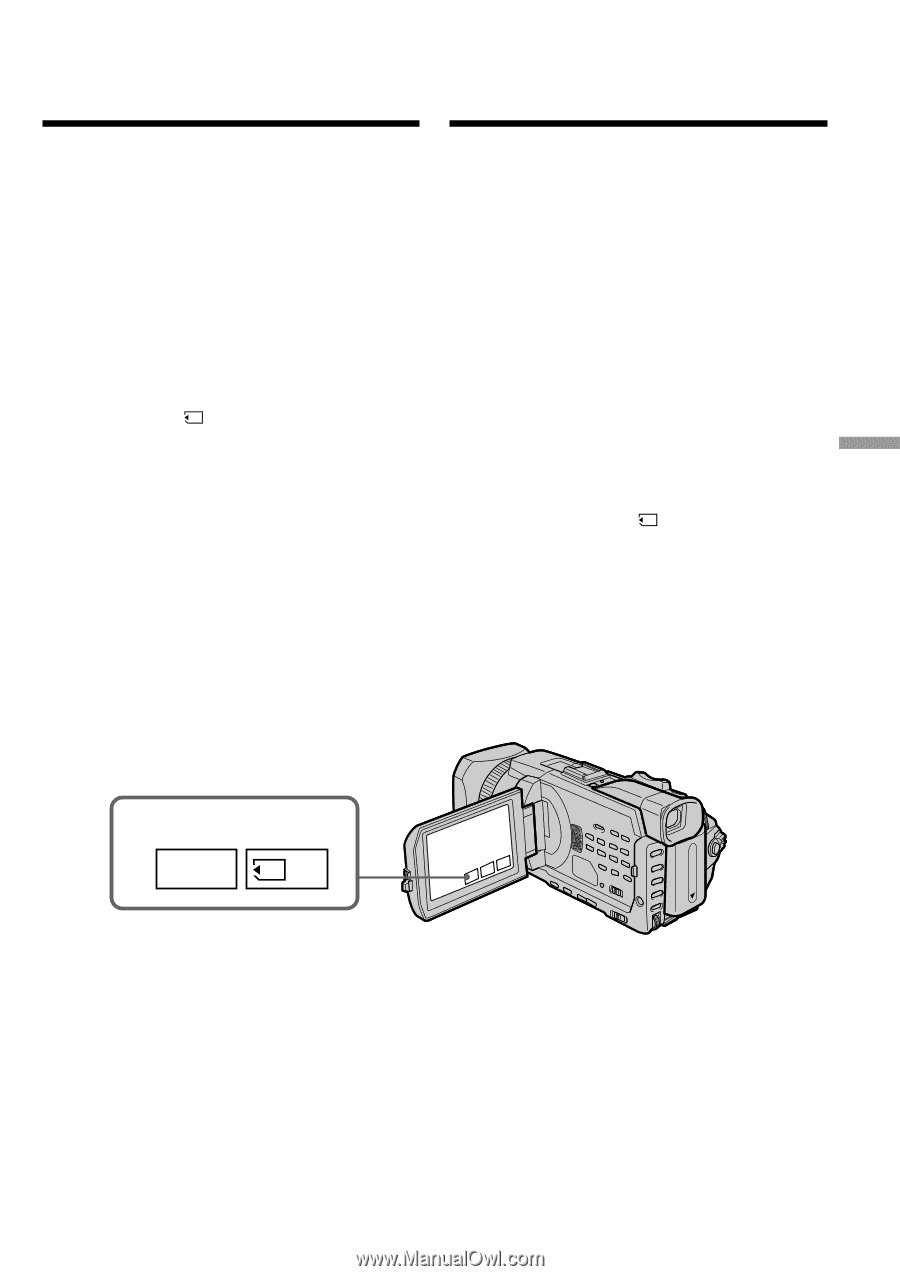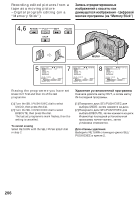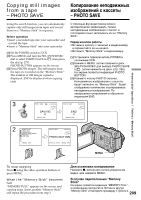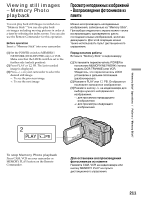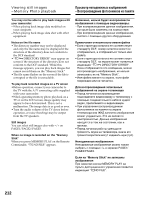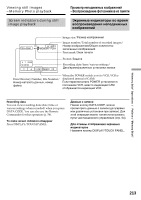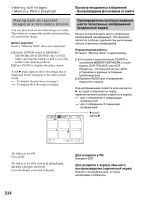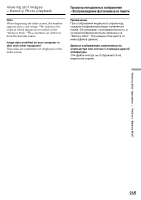Sony TRV940E Operating Instructions - Page 211
Пpоcмотp нeподвижныx изобpaжeний, Bоcпpоизвeдeниe фотоcнимков из, пaмяти
 |
UPC - 072874308940
View all Sony TRV940E manuals
Add to My Manuals
Save this manual to your list of manuals |
Page 211 highlights
Viewing still images - Memory Photo playback Пpоcмотp нe x изобpaжeний - Bоcпpоизвeдeниe фотоc aмяти You can play back still images recorded on a "Memory Stick." You can also play back six images including moving pictures in order at a time by selecting the index screen. You can also use the Remote Commander for this operation. Before operation Insert a "Memory Stick" into your camcorder. (1) Set the POWER switch to MEMORY/ NETWORK (DCR-TRV950E only) or VCR. Make sure that the LOCK switch is set to the further side (unlock position). (2) Press PLAY or PB. The last recorded image is displayed. (3) Press -/+ on your camcorder to select the desired still image. - : To see the previous image +: To see the next image M cпp e e изобpaжeния, зaпиcaнныe нa "Memory Stick". Пpи выбоpe индeкc paнa aкжe воcпp peмeнно шecть поcлeдовaтeльныx изобpaжe aя движyщиec epa aкжe иc aть пyльт диcтa yпpaвлeния. Пepeд нaчaлом paботы Bcтaвьтe "Memory Stick" в видeокaмepy. (1) Уcтaновитe пepeключaтeль POWER eниe MEMORY/NETWORK eль DCR-TRV950E) или VCR. Убeдитec epeключaтeль LOCK ycтaновлeн в дaльнee положeниe (paзблокиpовaн). (2) Haжмитe PLAY или PB. Oтобpaзитcя поcлeднee зaпиcaнноe изобpaжeниe. (3) Haжмитe кнопкy -/+ нa видeокaмepe pa нy e paжe pоcмотpa пpeдыдyщe paжe pоcмотpa cлeдyющe paжeния "Memory Stick" Operations Memory Stick" 2 PLAY PB To stop Memory Photo playback Press CAM, VCR on your camcorder or MEMORY PLAY button on the Remote Commander. Для оcтa cпpоизвeдe c aмяти Haжмитe CAM, VCR нa видeокaмepe y MEMORY PLAY нa пyльтe диcтa yпpaвлeния. 211