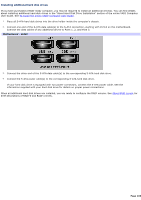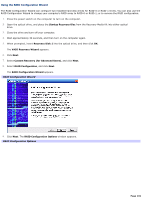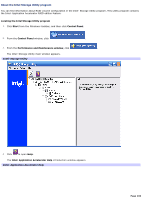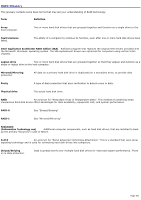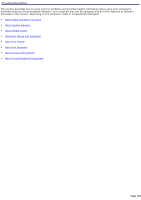Sony VGC-RA839G VAIO User Guide - Page 104
About the Intel Storage Utility program, Start, Control Panel, Performance and Maintenance window
 |
View all Sony VGC-RA839G manuals
Add to My Manuals
Save this manual to your list of manuals |
Page 104 highlights
About the Intel Storage Utility program You can find information about RAID volume configuration in the Intel® Storage Utility program. This utility program contains the Intel® Application Accelerator RAID edition feature. Locating the Intel Storage Utility program 1. Click Start from the Windows® taskbar, and then click Control Panel. 2. From the Control Panel window, click 3. From the Performance and Maintenance window, click The Intel® Storage Utility main window appears. Intel® Storage Utility . . 4. Click to open Help. The Intel® Application Accelerator Help introduction window appears. Intel® Application Accelerator Help Page 104
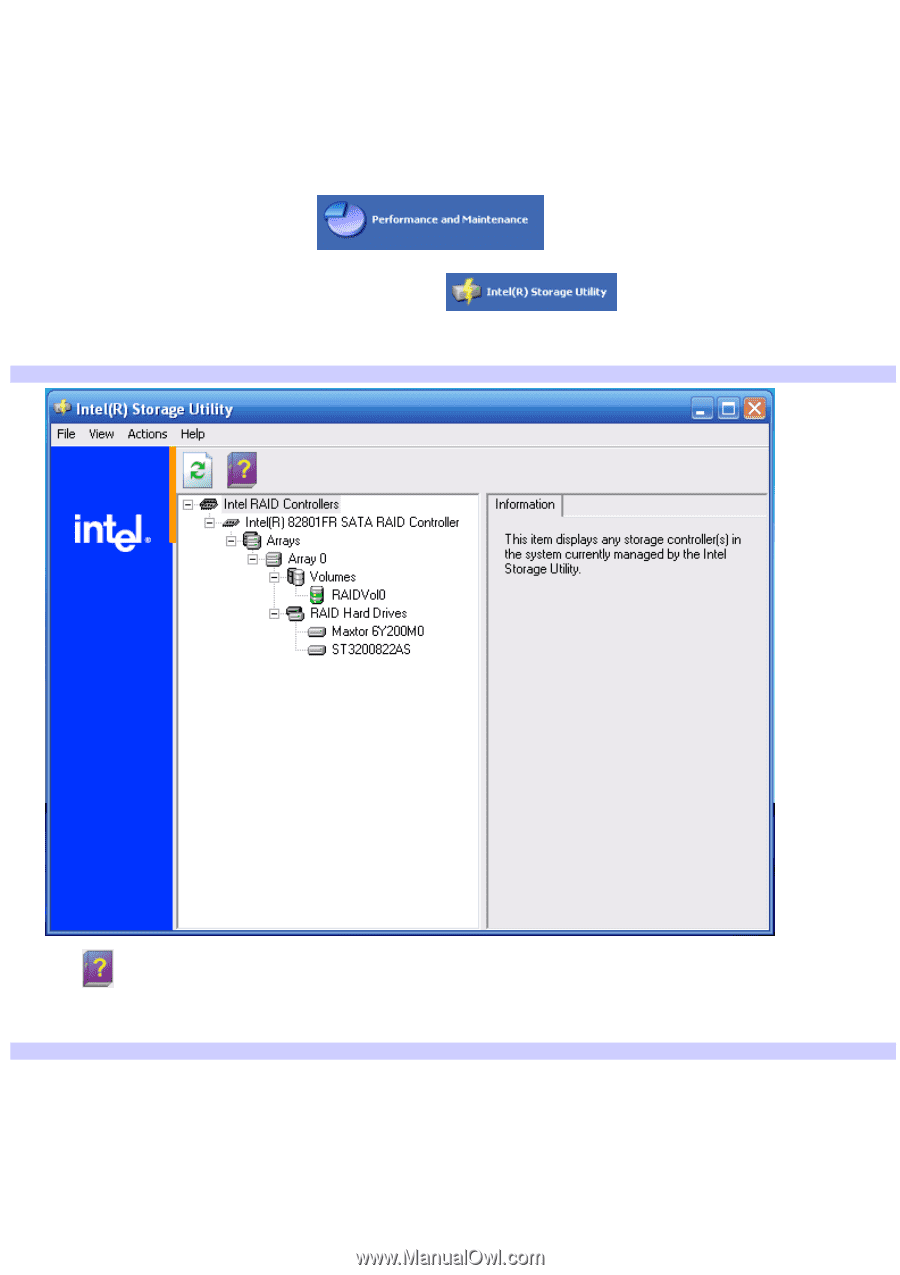
About the Intel Storage Utility program
You can find information about RAID volume configuration in the Intel
®
Storage Utility program. This utility program contains
the Intel
®
Application Accelerator RAID edition feature.
Locating the Intel Storage Utility program
1.
Click
Start
from the Windows
®
taskbar, and then click
Control Panel
.
2.
From the
Control Panel
window, click
.
3.
From the
Performance and Maintenance window
, click
.
The Intel
®
Storage Utility main window appears.
Intel
®
Storage Utility
4.
Click
to open
Help
.
The
Intel
®
Application Accelerator Help
introduction window appears.
Intel
®
Application Accelerator Help
Page 104