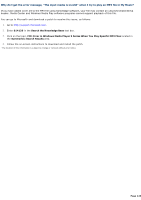Sony VGC-RA839G VAIO User Guide - Page 128
How do I use the Media Center software or remote control to adjust my monitor when viewing TV programs?
 |
View all Sony VGC-RA839G manuals
Add to My Manuals
Save this manual to your list of manuals |
Page 128 highlights
How do I use the Media Center software or remote control to adjust my monitor when viewing TV programs? Media Center software and remote control do not have video adjustment capability. Use the controls on the monitor to adjust video settings, such as contrast, hue, and brightness. See the information provided with your monitor for instructions on adjusting its video controls. Page 128

How do I use the Media Center software or remote control to adjust my monitor when viewing TV
programs?
Media Center software and remote control do not have video adjustment capability. Use the controls on the monitor to
adjust video settings, such as contrast, hue, and brightness. See the information provided with your monitor for
instructions on adjusting its video controls.
Page 128