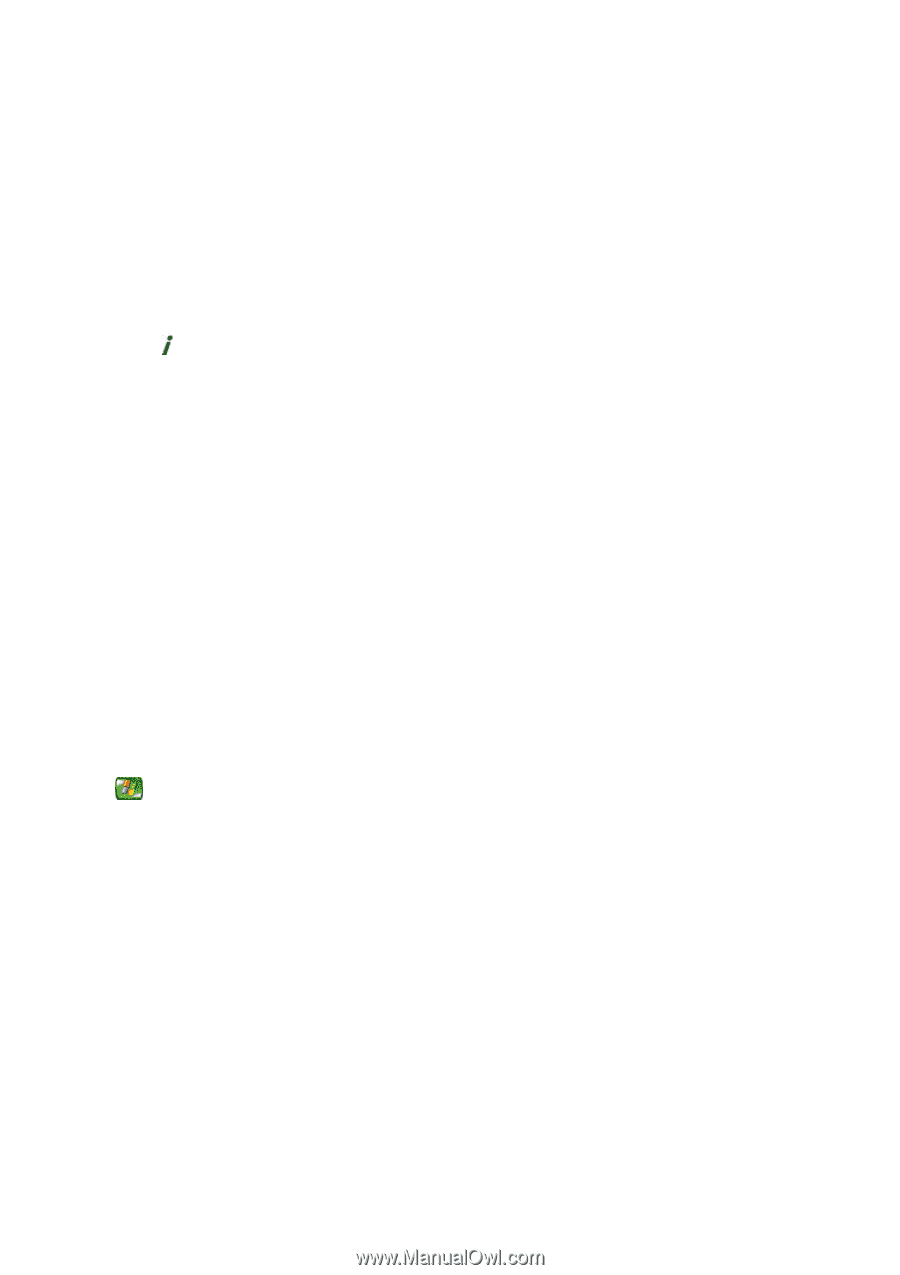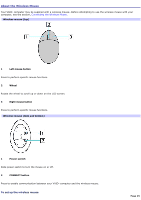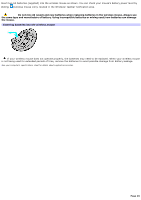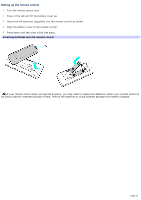Sony VGC-RA839G VAIO User Guide - Page 30
CH/PG Channel/ button, DVD MENU button
 |
View all Sony VGC-RA839G manuals
Add to My Manuals
Save this manual to your list of manuals |
Page 30 highlights
10 STANDBY button Press to place the computer in Stand by mode to reduce power consumption. 11 MY PICTURES button Press to view pictures or a slide show. 12 MY VIDEOS button Press to view videos from your video collection. 13 MORE button Press to view additional options that are available for Media Center features. 14 Directional arrow buttons Press the Up, Down, Left, and Right arrow buttons to move the pointer on the screen. OK button Press OK to select the desired action or window option. If watching full-screen TV press OK to return to the previous channel. Press OK again to switch between channels. 15 CH/PG (Channel/Page) button Press to change or page up/down channels (no number input required). 16 START button Press to open the Media Center Start menu. MUTE button Press to turn off the sound. Press again to restore the sound. 17 DVD MENU button Press to open the main menu on a DVD. 18 LIVE TV button Press to view TV programming. 19 ENTER button Page 30