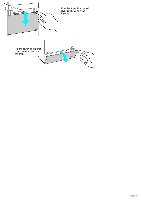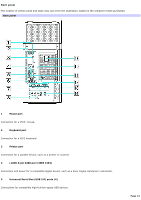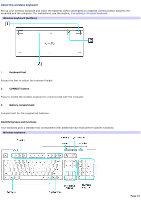Sony VGC-RA839G VAIO User Guide - Page 15
Speaker DC Out jack, Composite audio R In jack, S-video In jack, VHF/UHF port
 |
View all Sony VGC-RA839G manuals
Add to My Manuals
Save this manual to your list of manuals |
Page 15 highlights
Connection for a 10BASE-T/100BASE-TX/1000BASE-T Ethernet. (The port marked with (Network) is for LAN connections only.) 12 Speaker DC Out jack Connection for the speaker power cable (2-channel speakers). 13 Composite audio R In jack Connection for an audio cable (optional). Composite audio L In jack Connection for an audio cable (optional). Composite video In jack Connection for a video cable (optional). S-video In jack Connection for an S-video cable (optional) 14 VHF/UHF port Connection for a TV coaxial cable (supplied). 1 C ertain V A I O c omputer models may be s upplied with a 5 .1 s peaker s ys tem. See your c omputer's s pec ific ations s heet for details on s upplied ac c es s ories . 2 Speaker s ys tem c onnec tions vary by model and manufac turer. See the information s upplied with your s peaker s ys tem for s etup details . 3 A s ub-woofer is available with c ertain V A I O c omputer models . See your c omputer's s pec ific ation s heet for details about s upplied ac c es s ories . 4 C ertain V A I O ® c omputers that are c onfigured to order (C T O ), may have a DV I -D monitor port ins talled in this loc ation. See your c omputer's s pec ific ations s heet for hardware c onfiguration details 5 A n optional "1 -to-2 " jac k adapter devic e (s plitter) is required to c onnec t both a telephone and modem line to your c omputer. Page 15