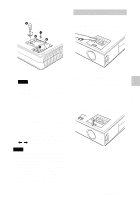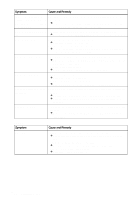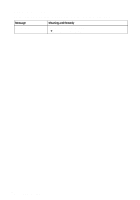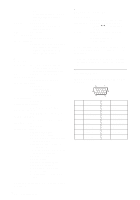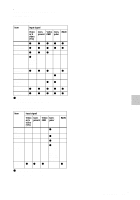Sony VPL CX5 Operating Instructions - Page 40
Symptom, Cause and Remedy - lamp hours
 |
UPC - 027242598874
View all Sony VPL CX5 manuals
Add to My Manuals
Save this manual to your list of manuals |
Page 40 highlights
Symptom Cause and Remedy "Please check INPUT-A setting." appears in spite of inputting the correct signal from INPUT A. • Setting of "Input-A Signal Sel." in the SET SETTING menu is incorrect. c Select "Computer," "Video GBR" or "Component" correctly according to the input signal (see page 33). On-screen display does not • "Status" in the SET SETTING menu has been set to "Off." appear. c Set "Status" in the SET SETTING menu to "On" (see page 32). Color balance is incorrect. • Picture has not been adjusted properly. c Adjust the picture (see page 30). • Projector is set to wrong color system. c Set "Color System" in the SET SETTING menu to match the color system being input (see page 33). The picture is too dark. • Contrast or brightness has not been adjusted properly. c Adjust the contrast or brightness in the "Adjust Picture..." menu properly (see page 29). • The lamp has burnt or dims. c Replace the lamp with a new one (see page 36). The picture is not clear. • Picture is out of focus. c Adjust the focus (see page 24). • Condensation has occurred on the lens. c Leave the projector for about two hours with the power on . The image extends beyond the screen. • The APA key is pressed although there are black edges around the image. c Display the full image on the screen and press the APA key. c Adjust "Shift" in the INPUT SETTING menu properly (see page 31). The picture flickers. • "Dot Phase" in the INPUT SETTING menu has not been adjusted properly. c Adjust "Dot Phase" in the INPUT SETTING menu properly (see page 31). Sound Symptom No sound. Cause and Remedy • Cable is disconnected or the connections are wrong. c Check that the proper connections have been made (see page 17). • The audio connecting cable is incorrect. c Use a no-resistance stereo audio cable (see page 18). • The sound is not adjusted properly. c Adjust the sound (see page 25). GB 40 Troubleshooting