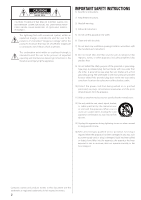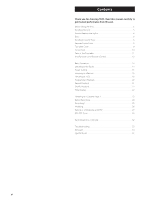TEAC LP-R550USB Owners Manual
TEAC LP-R550USB Manual
 |
View all TEAC LP-R550USB manuals
Add to My Manuals
Save this manual to your list of manuals |
TEAC LP-R550USB manual content summary:
- TEAC LP-R550USB | Owners Manual - Page 1
Z 77-20LR55000000 LP-R550USB CD recorder with turntable/cassette player OWNER'S MANUAL MODE D'EMPLOI MANUAL DEL USUARIO ENGLISH FRANÇAIS ESPAÑOL - TEAC LP-R550USB | Owners Manual - Page 2
to alert the user to the presence of important operating and maintenance (servicing) instructions in the literature accompanying the appliance. 2) Keep these instructions. 3) Heed all warnings. 4) Follow all instructions. 5) Do not use this apparatus near water. 6) Clean only with dry cloth - TEAC LP-R550USB | Owners Manual - Page 3
USER SERVICEABLE PARTS ARE WITHIN. < IF YOU ARE EXPERIENCING PROBLEMS WITH THIS PRODUCT, CONTACT TEAC FOR A SERVICE REFERRAL and used in accordance with the instructions, may cause harmful interference to the objective lens Less than 47 mW (Record) on the objective lens Less than 13 mW (Erase) on - TEAC LP-R550USB | Owners Manual - Page 4
for choosing TEAC. Read this manual carefully to get the best performance from this unit. Before Using the Unit 5 Handling Records 5 How to Replace the Stylus 6 Discs 6 Handling Cassette Tape 8 Remote Control Unit 9 Turntable Cover 9 Connection 10 Parts of the Turntable 11 Unit Functions - TEAC LP-R550USB | Owners Manual - Page 5
damaged during transportation. Owner's manual × 1 Warranty card × 1 Quick Start Guide for recording × 1 45 RPM adaptor × 1 Remote control unit (RC-1258) × 1 Battery (AA, alkaline or MN) x 2 FM antenna × 1 AM antenna × 1 Turntable cover × 1 Hinge x 2 Stereo RCA pin cable × 1 USB cable × 1 Read this - TEAC LP-R550USB | Owners Manual - Page 6
its higher speed. Please use CD, CD-R and CD-RW discs bearing the "DIGITALAUDIO" mark. CD CAUTION: < Do not disassemble or bend the stylus. CD-R CD-RW < Handle with care, as the stylus is delicate. Use of a bent or broken stylus may damage the record and cause the turntable to malfunction. < To - TEAC LP-R550USB | Owners Manual - Page 7
programmed playback do not work with unfinalized (NO TOC) discs. Recordable discs In this manual, we use the term "recordable" disc to describe a CD-R or CD-RW disc that has not been finalized, and has enough space to record. If a high-speed CD-RW disc (4X or more) is finalized using this unit, the - TEAC LP-R550USB | Owners Manual - Page 8
may prevent the unit from performing normal operation or functions. The tape of such cassette tapes may get caught and causing unexpected problems. < When playing a normal tape (type I), set the TAPE switch by the turntable to NORMAL. When playing a chrome tape (type II) or metal tape (type IV - TEAC LP-R550USB | Owners Manual - Page 9
place. Battery Installation ENGLISH 1 Remove the battery compartment cover. To detach the turntable cover Hold the cover on both sides and gently pull upward to remove it batteries, please contact your local municipality, your waste disposal service or the point of sale where you purchased the - TEAC LP-R550USB | Owners Manual - Page 10
OUT LINE IN Cassette Tape Deck, etc. CAUTION: < Switch off the power to all equipment before making connections. < Read the instructions of each 2-channel audio signal is received at or sent through these jacks. To play or record sound from an external source such as CD player or cassette tape - TEAC LP-R550USB | Owners Manual - Page 11
the stylus guard (white plastic cover) by pulling it straight off the front of the cartridge in the direction of the arrow. A Turntable the speed suitable for the record. F Tone arm When you move the tone arm to inside, the turntable will begin to turn. G Cassette tape operation button PLAY (y) - TEAC LP-R550USB | Owners Manual - Page 12
button to turn the unit on or off. B PHONO/TAPE/AUX, CD, FM/AM To play a record, select PHONO by pressing the PHONO/TAPE/ AUX button. To play PHONO/TAPE/AUX button. To play a CD, press the CD button. To listen to the radio, press the FM/AM button. C MANUAL/AUTO REC, PRESET Use this button to select - TEAC LP-R550USB | Owners Manual - Page 13
the volume. O Disc Tray P REC LEVEL In record pause mode, use this knob to adjust the recording level. Q PHONES When you use headphones, first CD mode, use this button to change the display. V SHUFFLE In CD mode, use this button for shuffle playback. Note: To simplify explanations, instructions - TEAC LP-R550USB | Owners Manual - Page 14
. < When a station is tuned in, the tuning process will stop automatically. < Press the TUNING button ( or ) to stop the auto selection. Manual selection (Selecting stations which cannot be tuned automatically) MONO To compensate for weak FM stereo reception, select this mode. Reception will now be - TEAC LP-R550USB | Owners Manual - Page 15
Preset Tuning ENGLISH You can store FM and AM stations into preset channels 1 to 9 respectively. 1 Tune in a station you want to listen to (see steps 1 to 2 of page 14). How to select preset stations 1 Press the FM/AM button to select a band. 2 Press the MEMORY button. 2 Press the PRESET button - TEAC LP-R550USB | Owners Manual - Page 16
cue lever to lift the tone arm off the tone arm support. tone arm < When opening the cover, pay attention to prevent your hand from getting caught. 3 Put the record on the turntable. When playing a 45 RPM large-hole single record, use the included adaptor. cue lever < You can also start playing - TEAC LP-R550USB | Owners Manual - Page 17
the tone arm by slowly releasing the cue lever. You can lower the tone arm manually if the cue lever has not been raised. tone arm cue lever cue lever < Playing records with the dust cover down will prevent dust from settling on the turntable. < Do not place anything on top of the - TEAC LP-R550USB | Owners Manual - Page 18
commercial pre-recorded CD CD-R: A finalized CD-R CD-RW: A finalized CD-RW NO TOC CD-R: A CD-R which has yet to be finalized NO TOC CD-RW: A CD-RW which has yet to be finalized blank: No disc or unreadable disc Note that, when a non-audio disc is inserted, the unit may start playing after detecting - TEAC LP-R550USB | Owners Manual - Page 19
ENGLISH A To pause playback D Search for a part of a track Press the PLAY/PAUSE button (y/J) during playback. Playback stops at the current position. To resume playback, press the PLAY/PAUSE button (y/J) again. B To stop playback During playback, hold down the .m or ,/ button and release it when - TEAC LP-R550USB | Owners Manual - Page 20
Programmed Playback Up to 32 tracks can be programmed in the desired order. < Insert a disc and select "CD" before beginning programming. < Shuffle playback does not work during programmed playback. < Programmed playback works with finalized discs only. 1 Press the PROGRAM button in the stop - TEAC LP-R550USB | Owners Manual - Page 21
ENGLISH To add a track to the end of the program In the stop mode, press the PROGRAM button. Select a track number by pressing the . or / button, and then press the PROGRAM button. The track is added to the end of the program. Repeat Playback Each time the REPEAT button is pressed, the repeat - TEAC LP-R550USB | Owners Manual - Page 22
/CD-R/CD-RW playback Track number and elapsed time of current track c Remaining time of current track c Total elapsed time of the disc c Remaining time of the disc < If one of the following buttons is pressed, playback will stop but shuffle mode will not be cancelled: In record - TEAC LP-R550USB | Owners Manual - Page 23
once or twice to select TAPE. 3 Set a recorded cassette tape in the cassette holder. Set a cassette tape with the exposed tape in front and the switch. When playing a normal tape (type I), set the TAPE switch by the turntable to NORMAL. When playing a chrome tape (type II) or metal tape (type IV - TEAC LP-R550USB | Owners Manual - Page 24
Listening to a Cassette Tape 2 Before Recording Before you start recording, make sure that you understand the following points: < CD specifications limit the number of tracks to 99. < You can not create recording tracks shorter than 10 seconds. < Once you have recorded on a CD-R disc, the data - TEAC LP-R550USB | Owners Manual - Page 25
the REC button in 5 step 4 Audio from the FM/AM, PHONO, TAPE (cassette tapes) or AUX sources can be recorded on the CD recorder. 1 Press the PHONO/TAPE/AUX To record an external source connected to the AUX IN jacks, select AUX. 2 Load a recordable CD-R or CD-RW disc into the unit. - - (MANUAL) - TEAC LP-R550USB | Owners Manual - Page 26
, wait a few seconds until "NO TOC" and "CD-R" (or "CD-RW") indicators light on the display, and press the RECORD button again. < While the turntable is stopped, the PLAY/PAUSE button(y/J) will not work and you cannot start recording. To record from a cassette tape Start or pause playback of the - TEAC LP-R550USB | Owners Manual - Page 27
STOP button (H) to stop recording. When playback of a record finishes and the turntable stops rotating or playback of a cassette tape finishes, recording automatically ends. But to prevent unwanted noise from the tone arm or cassette tape being recorded, stop the recording manually by using the STOP - TEAC LP-R550USB | Owners Manual - Page 28
cannot be further finalized. < To cancel the finalizing process, press the STOP button (H). 1 Press the CD button to select "CD". 4 Press the ENTER button to start finalizing. 2 Load an unfinalized (recordable) disc. "NO TOC" and "REC" indicators blink, and the remaining time for the finalizing - TEAC LP-R550USB | Owners Manual - Page 29
. If you press the FINALIZE/ERASE button again, "ErASE" and the last track number will appear. 2 Load a recorded CD-RW. UnFInAL Select this to unfinalize the disc. ErASE XX (the number of the last track recorded on the disc) Select this to erase the last track on the disc. < This will not appear - TEAC LP-R550USB | Owners Manual - Page 30
time. 1 Press the PHONO/TAPE/AUX button or the FM/AM button to select the source to be recorded. To record an external source connected to the AUX IN jacks, select AUX. 2 Load a recordable CD-R or CD-RW disc into the unit. Each time the button is pressed, the display will move up (down) by - TEAC LP-R550USB | Owners Manual - Page 31
Set the unit's ON/OFF times with the audio timer. Refer to the instruction manual of audio timer for operations. Caution when using the audio timer < When a CD-R or CD-RW disc is loaded, it will take approximately 30 seconds after the unit turns on to read and start recording. Set the on time of the - TEAC LP-R550USB | Owners Manual - Page 32
< If you set the recording device setting on the recording software to "USB Audio CODEC," you can record the sound output from the USB port on this unit into the computer. For detailed information, see the instruction manual for your recording software. 32 Selecting a recording source You can send - TEAC LP-R550USB | Owners Manual - Page 33
Troubleshooting ENGLISH If you experience any problems with the unit, please take a moment to look through this chart and see if you can solve the problem yourself before you call your dealer or a TEAC service center. General No power. e Check the connection to the AC power source. Check and make - TEAC LP-R550USB | Owners Manual - Page 34
again. dISC Err An error disc or irregular-shaped disc has been loaded. dAO dISC The unfinalize function cannot be performed with discs recorded using the "Disc at Once (DAO)" recording system. d dISC A CD disc other than Audio CD (Video CD, MP3, Data CD etc.) has been loaded. (** is variable.) 34 - TEAC LP-R550USB | Owners Manual - Page 35
Media type CD-RW and CD-R for Digital audio (record and playback) CD (playback only) Recording sampling frequency 44.1 kHz Frequency response 20 Hz to 20 kHz (±3 dB) Signal to noise ratio More than 85 dB (playback) More than 75 dB (recording) Cassette tape section Tracking system 4-track - TEAC LP-R550USB | Owners Manual - Page 36
54 Écoute d'une cassette 55 Avant d'enregistrer 56 Enregistrement 57 Finalisation 60 Effacement ou dé-finalisation d'un CD-RW 61 Minuterie d'arr unité a un port USB pour produire des signaux audio. Raccordez-la à votre ordinateur par USB pour que ses signaux audio soient convertis en données - TEAC LP-R550USB | Owners Manual - Page 37
× 1 Carte de garantie × 1 Guide de prise en main rapide pour l'enregistrement 2 Câble RCA (cinch) stéréo × 1 Câble USB × 1 Lire ce qui suit avant d'utiliser l'appareil. est allumé, mettre en service un téléviseur peut pour des instructions. Précautions et en ligne. TEAC n'avalise aucun produit - TEAC LP-R550USB | Owners Manual - Page 38
plus élevée. Veuillez utiliser des CD, CD-R et CD-RW portant le logo "DIGITAL AUDIO". CD Avertissement : < Ne pas démonter ou plier la pointe. CD-R CD-RW < Manipuler la pointe avec des pointes de rechange, contactez votre revendeur ou TEAC aux coordonnées fournies au dos de ce mode d'emploi. 38 - TEAC LP-R550USB | Owners Manual - Page 39
fonctionnera correctement sur la majorité des lecteurs de disques compacts. Finalisation Bien qu'il soit possible d'enregistrer des données audio sur un CD-R ou un CD-RW, un lecteur de disque compact standard ne pourra pas lire ce type de disque tant que vous n'aurez pas créé une table des matiè - TEAC LP-R550USB | Owners Manual - Page 40
déformées, ou dont la bande ne défile pas correctementy, ou qui produisent un bruit anormal durant l'avance ou le retour rapides. Bandes détendues Les cassettes prévues pour enregistrer durant 90 minutes ou plus voient parfois leur bande se coincer dans le cabestan car celle-ci est extrêmement fine - TEAC LP-R550USB | Owners Manual - Page 41
Dans ce cas, remplacez les piles par des nouvelles. Pour plus d'informations sur la collecte des piles usagées, veuillez contacter votre mairie, votre service d'ordures ménagères ou le point de vente dans lequel vous avez acheté les articles. Précautions à observer concernant les piles < Placez bien - TEAC LP-R550USB | Owners Manual - Page 42
bles d'enceinte ou d'interconnexion. C Prises AUX IN/OUT Le signal audio analogique à 2 canaux est reçu ou produit par ces prises. Pour écouter ou enregistrer le son d'une source externe telle qu'un lecteur de CD ou une platine cassette, branchez la source à la prise appropriée à l'aide du câble RCA - TEAC LP-R550USB | Owners Manual - Page 43
une cassette avec la bande visible vers l'avant et la face à lire vers le haut. I Sélecteur TAPE Lorsque vous reproduisez une bande normale (type I), réglez le sélecteur TAPE sur NORMAL. Lorsque vous reproduisez une bande chrome (type II) ou métal (type IV), réglez le sélecteur sur HIGH. J USB - TEAC LP-R550USB | Owners Manual - Page 44
et sélectionnez TAPE pour lire une cassette. Pour écouter la source externe connectée aux prises AUX IN, appuyez sur la touche PHONO/TAPE/AUX et sélectionnez AUX. Pour lire un CD, appuyez sur la touche CD. Pour écouter la radio, appuyez sur la touche FM/AM. C MANUAL/AUTO REC, PRESET Utilisez cette - TEAC LP-R550USB | Owners Manual - Page 45
Fonctionnement de base FRANÇAIS I RECORD Utilisez cette touche pour passer en mode pause d'enregistrement. J Touches de commande de CD PLAY/PAUSE (y/J) Utilisez cette touche pour démarrer ou mettre en pause la lecture et l'enregistrement. STOP (H) Utilisez cette touche pour arrêter la lecture ou - TEAC LP-R550USB | Owners Manual - Page 46
Écoute de la radio FM MODE 1 Choisissez AM ou FM en appuyant sur la touche FM/AM. Touche FM MODE 2 Sélectionnez la station que vous voulez écouter. Sélection automatique Appuyer sur cette touche fait alterner entre les modes STEREO et MONO. STEREO Les émissions FM stéréo sont reçues en stéréo - TEAC LP-R550USB | Owners Manual - Page 47
Mémorisation de stations (Presets) FRANÇAIS Vous pouvez mémoriser des stations FM et AM dans leurs presets respectifs 1 à 9. 1 Réglez-vous sur une station que vous désirez écouter (voir pour cela les étapes 1 à 2 en page 46). Comment rappeler les stations préréglées (presets) 1 Appuyez sur la - TEAC LP-R550USB | Owners Manual - Page 48
. 5 Poussez doucement l'attache vers la droite pour libérer le bras. attache 6 Levez le levier de repérage pour soulever le bras de son support. bras < Lorsque vous ouvrez le couvercle, veillez à ne pas vous pincer les doigts. 3 Déposez le disque sur la platine tourne-disque. Pour la lecture - TEAC LP-R550USB | Owners Manual - Page 49
tourne-disque s'arrête. Pour arrêter la lecture manuellement, soulevez légèrement le bras à l'aide du levier de repérage et remettez-le sur son support. bras 8 Baissez doucement le bras en relâchant lentement le levier de repérage. Vous pouvez baisser le bras manuellement si le levier de rep - TEAC LP-R550USB | Owners Manual - Page 50
du commerce pré-enregistré CD-R : Un CD-R finalisé CD-RW : Un CD-RW finalisé NO TOC CD-R : Un CD-R qui n'a pas été finalisé NO TOC CD-RW : Un CD-RW qui n'a pas été finalisé Aucune mention : Aucun disque ou disque endommagé Notez que, quand un disque non-audio est inséré, l'appareil peut commencer la - TEAC LP-R550USB | Owners Manual - Page 51
FRANÇAIS A Pour mettre la lecture en pause D Recherche d'une partie d'une piste Appuyez sur la touche PLAY/PAUSE (y/J) en lecture. La lecture s'arrête à la position actuelle. Pour reprendre la lecture, appuyez de nouveau sur la touche PLAY/PAUSE (y/J). B Pour arrêter la lecture En lecture, - TEAC LP-R550USB | Owners Manual - Page 52
Lecture programmée 32 pistes peuvent être programmées dans l'ordre souhaité. < Insérez un disque compact et sélectionnez "CD" avant de commencer la programmation. < Pendant la lecture programmée, la lecture aléatoire est impossible. < La lecture programmée fonctionne seulement avec les disques - TEAC LP-R550USB | Owners Manual - Page 53
FRANÇAIS Pour ajouter une piste à la fin du programme À l'arrêt, appuyez sur la touche PROGRAM. Sélectionnez un numéro de piste en appuyant sur la touche . ou /, puis appuyez sur la touche PROGRAM. La piste est ajoutée à la fin du programme. Lecture en boucle A chaque pression sur la touche - TEAC LP-R550USB | Owners Manual - Page 54
suit : Quand la lecture aléatoire de toutes les pistes est terminée, l'appareil s'arrête et le mode de lecture aléatoire est annulé. Lecture CD/CD-R/CD-RW < Si on appuie sur la touche / pendant la lecture aléatoire, la piste suivante est sélectionnée aléatoirement et lue. Si on appuie sur - TEAC LP-R550USB | Owners Manual - Page 55
Face à lire Bande < Chaque fois que l'on appuie sur la touche PHONO/TAPE/AUX, la sélection alterne entre PHONO/TAPE (disque ou cassette) et AUX (élément externe). 2 Ouvrez lentement le couvercle. 4 Réglez le sélecteur TAPE. Lorsque vous reproduisez une bande normale (type I), réglez le sélecteur - TEAC LP-R550USB | Owners Manual - Page 56
F.FWD ou REW (,/m) pour respectivement faire avancer ou rembobiner rapidement la cassette. < La norme CD limite le nombre de pistes à 99. < Vous ne pouvez pas piste enregistrée. < La fonction AUTO REC fractionne automatiquement une source audio en pistes sur la base du niveau sonore réglé (voir - TEAC LP-R550USB | Owners Manual - Page 57
. L'audio des sources FM/AM, PHONO, TAPE (cassettes) ou AUX peut être enregistré par l'enregistreur de CD. 1 2 Insérez un CD-R ou CD-RW enregistrable dans l'appareil. - - (MANUAL) Les pistes ne "NO TOC" et "CD-R" (ou "CD-RW") s'allument dans l'affichage, sinon la touche RECORD ne fonctionnera pas à - TEAC LP-R550USB | Owners Manual - Page 58
sur la touche OPEN/CLOSE, le réglage est automatiquement ramené à MANUAL (pas de division). 5 Réglage du niveau d'enregistrement. Faites jouer CD-R" (ou "CD-RW") s'allument dans l'affichage, et appuyez de nouveau sur la touche RECORD. Lorsque vous vous branchez à la prise casque d'un radio cassette - TEAC LP-R550USB | Owners Manual - Page 59
partie de début ne soit coupée, calez la cassette à l'endroit voulu et mettez la lecture en pause témoin rouge de la touche RECORD clignote durant l'enregistrement. Quand la INCREMENT fonctionne quel que soit le réglage MANUAL/AUTO REC. < Vous ne pouvez pas par CD. < Quand on appuie sur la touche - TEAC LP-R550USB | Owners Manual - Page 60
automatiquement même si l'enregistrement est encore en cours. Un disque finalisé ne peut pas l'être à nouveau. 1 Appuyez sur la touche CD pour choisir "CD". < Pour annuler la finalisation, appuyez sur la touche STOP (H). 4 Appuyez sur la touche ENTER pour commencer la finalisation. 2 Insérez - TEAC LP-R550USB | Owners Manual - Page 61
est possible d'effacer la dernière piste enregistrée. Il est aussi possible d'effacer le disque entièrement. 1 Appuyez sur la touche CD pour choisir "CD". 2 Insérez un CD-RW enregistré. UNFINAL Sélectionnez cette option pour définaliser le disque. ErASE XX (le numéro de la dernière piste enregistr - TEAC LP-R550USB | Owners Manual - Page 62
00 6 Appuyez sur la touche PLAY/PAUSE (y/J) pour lancer l'enregistrement. Assurez-vous que les témoins "NO TOC" et "CD-R" (ou "CDRW)" s'allument dans l'affichage sinon la touche RECORD ne fonctionnera pas. < Avant d'enregistrer, réglez une station de radio, sélectionnez un mode de numérotation des - TEAC LP-R550USB | Owners Manual - Page 63
CD-RW est chargé, il faut environ 30 secondes pour la lecture après la mise sous tension de l'appareil avant le lancement de l'enregistrement. Réglez l'heure de mise en service de la minuterie d'alimentation environ 1-2 minutes avant le moment où vous voulez commencer l'enregistrement. < L'appareil - TEAC LP-R550USB | Owners Manual - Page 64
branché à cette unité détecte automatiquement le port USB de l'unité et le reconnaît comme « USB Audio CODEC ». Pour enregistrer le son de l'unité avec ordinateur depuis cette unité par la connexion USB. Ne pas suivre cette instruction pourrait entraîner un mauvais fonctionnement de l'ordinateur - TEAC LP-R550USB | Owners Manual - Page 65
avant de faire appel au revendeur ou au service après-vente de TEAC. Général Pas d'alimentation. e Vérifiez tre possible de lire un CD-R/CD-RW. Essayez un autre disque. Cassette L'appareil ne fonctionne pas même si l'on n'appuie que sur la touche RECORD. Appuyez toujours sur la touche PLAY/PAUSE - TEAC LP-R550USB | Owners Manual - Page 66
- - -:- L'appareil lit le disque. P-** Numéro du programme. UNFINAL Dé-finalisation d'un CD-RW. Affichage des erreurs DISCFULL Il n'y a pas d'espace sur le disque, ou plus de at Once (DAO)". d disc Un CD autre qu'un CD audio (CD vidéo, CD de MP3, de données etc.) a été chargé. (** est variable) 66 - TEAC LP-R550USB | Owners Manual - Page 67
CD Type de support CD-RW et CD-R pour audio numérique (enregistrement et lecture) CD (lecture uniquement) Fréquence d'échantillonnage à l'enregistrement 44,1 kHz Réponse en fréquence 20 Hz-20 kHz (±3 dB) Rapport signal/bruit Plus de 85 dB (lecture) Plus de 75 dB (enregistrement) Section cassette - TEAC LP-R550USB | Owners Manual - Page 68
Índice Enhorabuena por escoger TEAC. Lea detenidamente este manual a fin de obtener el mejor rendimiento de esta unidad. Antes de usar esta unidad 69 Manejo de los discos 69 Cómo sustituir la aguja 70 Discos 70 Manejo de las cintas de cassette 72 Mando a distancia 73 Tapa del plato giradiscos - TEAC LP-R550USB | Owners Manual - Page 69
x 2 Cable con conectores RCA × 1 Cable USB × 1 Lea esto antes de realizar cualquier operación. CD-RW es más sensible a las temperaturas extremas que los reproductores de CD y limpio. < Conserve el manual en un lugar seguro para cualquier o a través de internet. TEAC no recomienda ningún producto en - TEAC LP-R550USB | Owners Manual - Page 70
78 RPM. Utilice siempre discos CD, CD-R y CD-RW que dispongan de la marca "DIGITAL AUDIO". CD Precaución: < No extraiga ni doble la aguja. CD-R CD-RW < Manéjela con cuidado con su distribuidor o con TEAC utilizando el listado que encontrará en la contraportada de este Manual del Usuario. 70 - TEAC LP-R550USB | Owners Manual - Page 71
CD Audio. Finalización Aunque los datos audio pueden ser grabados tanto en un disco CD-R como en un CD-RW, un reproductor de CD estándar no podrá reproducir el audio ser. Discos grabables En este manual, usamos el término disco "grabable" para hacer referencia a un disco CD-R o CD-RW que no ha sido - TEAC LP-R550USB | Owners Manual - Page 72
. Cuando reproduzca una cinta de cromo (tipo II) o una de metal (tipo IV), sitúe el interruptor en HIGH. Cintas de cassette deformadas Los cassettes deformados o los cassettes cuya cinta no corre con fluidez, así como aquellos que hacen un ruido anormal durante el rebobinado o el avance rápido - TEAC LP-R550USB | Owners Manual - Page 73
Mando a distancia Tapa del plato giradiscos Utilizando el mando a distancia suministrado también se puede manejar la unidad. Cuando utilice el mando a distancia, diríjalo hacia el SENSOR del panel frontal del aparato. < Aunque esté usando este mando a distancia dentro de su margen de - TEAC LP-R550USB | Owners Manual - Page 74
IN/OUT A través de estos conectores se recibe o se envía una señal de audio analógico de 2 canales. Para reproducir o grabar sonido desde una fuente externa, como un reproductor de CD o una pletina de cassette, conecte la fuente a los terminales usando el cable RCA que se adjunta (si desea conectar - TEAC LP-R550USB | Owners Manual - Page 75
cinta de cassette con la cinta hacia delante y la cara de reproducción hacia usted. I Interruptor TAPE Al reproducir una cinta normal (tipo I), coloque el interruptor TAPE en la posición NORMAL. Cuando reproduzca una cinta de cromo (tipo II) o una de metal (tipo IV), colóquelo en HIGH. J USB Conecte - TEAC LP-R550USB | Owners Manual - Page 76
/AUX y elija AUX para escuchar la fuente externa que esté conectada en las entradas AUX IN. Pulse el botón CD para reproducir un CD. Pulse el botón FM/AM para escuchar la radio. C MANUAL/AUTO REC, PRESET Utilice este botón para seleccionar el modo de asignación de números de pistas. En el modo - TEAC LP-R550USB | Owners Manual - Page 77
Funcionamiento básico ESPAÑOL I RECORD Utilice este botón para acceder al modo de pausa de grabación. J Botones de operación del CD PLAY/PAUSE (y/J) Utilice este botón para iniciar la reproducción y grabación o dejarlas en pausa. STOP (H) Utilice este botón para detener la reproducción o grabaci - TEAC LP-R550USB | Owners Manual - Page 78
una emisora, el proceso de sintonización se detendrá automáticamente. < Pulse el botón TUNING ( o ) para detener la selección automática. Selección manual (Selección de emisoras que no puedan ser sintonizadas automáticamente) < Si el sonido está distorsionado y el indicador "STEREO" parpadea, la se - TEAC LP-R550USB | Owners Manual - Page 79
Ajuste de emisoras prefijadas ESPAÑOL Puede almacenar emisoras de FM y AM en las presintonías (presets) 1 a 9. 1 Sintonice una emisora (pasos 1 a 2 en página 78). Cómo seleccionar presintonías 1 Pulse el botón FM/AM para seleccionar una banda. 2 Pulse el botón MEMORY. 2 Pulse el botón PRESET de - TEAC LP-R550USB | Owners Manual - Page 80
Para escuchar un disco adaptador tornillo de transporte < Antes de utilizar el plato giradiscos, afloje completamente el tornillo de transporte girándolo hacia la derecha con una moneda y retire el protector de la aguja. 4 Elija la velocidad. 1 Pulse el botón PHONO/TAPE/AUX una o dos veces para - TEAC LP-R550USB | Owners Manual - Page 81
7 Mueva el brazo del plato giradiscos suavemente hacia el borde del disco (o el punto inicial de una pista). El plato comenzará a girar. Cuando la reproducción haya terminado, el brazo del plato giradiscos volverá automáticamente a la base y el giro se detendrá. Para detener la reproducción - TEAC LP-R550USB | Owners Manual - Page 82
Un CD comercial pregrabado CD-R: Un CD-R finalizado CD-RW: Un CD-RW finalizado NO TOC CD-R: Un CD-R aún no finalizado NO TOC CD-RW: Un CD-RW aún no finalizado blank (espacio): No hay disco o el disco es ilegible Tenga en cuenta que, al insertar un disco que no sea de audio, la unidad puede comenzar - TEAC LP-R550USB | Owners Manual - Page 83
ESPAÑOL A Para poner en pausa la reproducción D Para colocarse en un punto concreto de una pista Pulse el botón PLAY/PAUSE (y/J) durante la reproducción. La reproducción se detendrá temporalmente en la posición actual. Para reanudar la reproducción, pulse de nuevo el botón PLAY/ PAUSE (y/J). B - TEAC LP-R550USB | Owners Manual - Page 84
Reproducción programada Puede programar hasta 32 pistas en el orden que quiera. < Introduzca un disco y elija "CD" antes de empezar la programación. < La reproducción aleatoria no funciona durante la reproducción programada. < La reproducción programada solo funcionará con discos finalizados. 3 - TEAC LP-R550USB | Owners Manual - Page 85
Para comprobar el orden programado En el modo de parada, pulse el botón . o / repetidamente para visualizar los números de pista que han sido almacenados en la memoria. Para eliminar una pista, pulse el botón CLEAR cuando su número aparezca en pantalla. Después de eliminar una pista, el número de la - TEAC LP-R550USB | Owners Manual - Page 86
, POWER, FM/AM, PHONO/TAPE/AUX Mando a distancia FM/AM, PHONO/TAPE/AUX, SHUFFLE (en el modo de parada) Reproducción de CD/CD-R/CD-RW Número y tiempo transcurrido de la pista activa c Tiempo restante de la pista activa c Tiempo total transcurrido del disco c Tiempo restante del - TEAC LP-R550USB | Owners Manual - Page 87
1 ESPAÑOL 1 Pulse el botón PHONO/TAPE/AUX una o dos veces para seleccionar TAPE. 3 Introduzca una cinta de cassette grabada en la pletina. Coloque el cassette con la cinta hacia delante y la cara que quiera reproducir hacia arriba. cara de reproducción cinta < Cada vez que pulse el botón PHONO - TEAC LP-R550USB | Owners Manual - Page 88
de cassette 2 para avanzar rápido o para rebobinar la cinta, respectivamente. < Las especificaciones del CD limitan el número de pistas a 99. < No se pueden crear pistas < La función AUTO REC divide automáticamente una fuente de audio en pistas de acuerdo al nivel de sonido que se haya establecido - TEAC LP-R550USB | Owners Manual - Page 89
el audio de las fuentes FM/AM, PHONO (plato giradiscos), TAPE (cintas de cassette) o AUX en la grabadora de CD. 1 Cargue un disco CD-R o CD-RW en la unidad. - - (MANUAL) Los números de "NO TOC" y "CD-R" (o "CD-RW") se enciendan en la pantalla, de lo contrario, el botón RECORD (GRABAR) no funcionará - TEAC LP-R550USB | Owners Manual - Page 90
MANUAL/AUTO REC no funciona durante la grabación. No podrá cambiar de modo justo después de introducir un disco. Realice el cambio una vez que aparezca la indicación "NO TOC". 4 Pulse el botón RECORD. El indicador rojo del botón RECORD grabar (disco, cinta de cassette, CD, etc.) tienen distintos vol - TEAC LP-R550USB | Owners Manual - Page 91
cassette Comience la reproducción de la cinta de cassette localice la parte en la cinta de cassette y ponga la reproducción en pausa y, botón RECORD parpadea durante cinta de cassette, la grabaci de cassette, . C División manual de pistas Es posible úa independientemente del ajuste MANUAL/AUTO REC. < No - TEAC LP-R550USB | Owners Manual - Page 92
ón, será finalizado automáticamente aunque la grabación siga en marcha. Un disco finalizado no puede volver a finalizarse. 1 Pulse el botón CD para elegir "CD". < Para cancelar el proceso de finalización, pulse el botón STOP (H). 4 Pulse el botón ENTER para iniciar la finalización. 2 Introduzca un - TEAC LP-R550USB | Owners Manual - Page 93
á si el disco sólo contiene una pista. ErASE ALL Elija esta opción para borrar todas las pistas. < Para borrar una pista en un CD-RW finalizado, desfinalice (UNFINAL) primero y después borre la pista mediante el mismo procedimiento (ErASE o ErASE ALL). < Para cancelar el proceso de borrado o de - TEAC LP-R550USB | Owners Manual - Page 94
cuando la realice una grabación desde el plato giradiscos (PHONO) o la pletina de cassette (TAPE). Tiempo de grabación 5 Pulse el botón .m o el ,/ para indicadores "NO TOC" y "CD-R" (o "CD-RW") se iluminen en la pantalla, dado que en caso contrario el botón RECORD no funcionará. < Antes de - TEAC LP-R550USB | Owners Manual - Page 95
y apagado de la unidad con el temporizador de audio. Consulte el manual de instrucciones del temporizador para más información sobre su funcionamiento. Precauciones de uso de un temporizador de audio < Cuando introduzca un disco CD-R o CD-RW, la unidad tardará aproximadamente 30 segundos en - TEAC LP-R550USB | Owners Manual - Page 96
en el software de grabación ajusta el dispositivo de grabación en "CODEC de audio USB", podrá grabar el sonido que sale del puerto USB de esta unidad en el ordenador. Para una información detallada, consulte el manual de instrucciones del software de grabación. 96 Selección de una fuente de grabaci - TEAC LP-R550USB | Owners Manual - Page 97
con el servicio técnico de TEAC. General La unidad no se de la unidad, apáguela. Grabador de CD No es posible la reproducción. e Introduzca un empieza si sólo pulsa el botón RECORD. Pulse siempre el botón PLAY/PAUSE dañados o deformados. Cinta de cassette La unidad no funciona aunque pulse los - TEAC LP-R550USB | Owners Manual - Page 98
la bandeja de disco. ERASE Borrado de la última pista del disco CD-RW. ERASEALL Borrado de todas las pistas del disco CD-RW. FINAL Finalización del disco. -40db, -30db o -20db Ajustes vez)". d disc Se ha cargado un CD que no es un CD de audio (Video CD, MP3, CD de datos, etc.) (** es variable.) 98 - TEAC LP-R550USB | Owners Manual - Page 99
CD-RW y CD-R de audio digital (para grabación y reproducción) CD (sólo reproducción) Frecuencia de muestreo de grabación 44,1 kHz Respuesta de frecuencia 20 Hz a 20 kHz (±3 dB) Relación señal/ruido superior a 85 dB (reproducción) superior a 75 dB (grabación) Sección de pletina de cassette Manual - TEAC LP-R550USB | Owners Manual - Page 100
Z TEAC CORPORATION TEAC AMERICA, INC. TEAC CANADA LTD. TEAC MEXICO, S.A. de C.V. TEAC UK Ltd. TEAC EUROPE GmbH 1-47 Ochiai, Tama-shi, located on the rear panel. Please record the model number and serial number and retain them for your records. Model number LP-R550USB Serial number 0811 MA-1714A
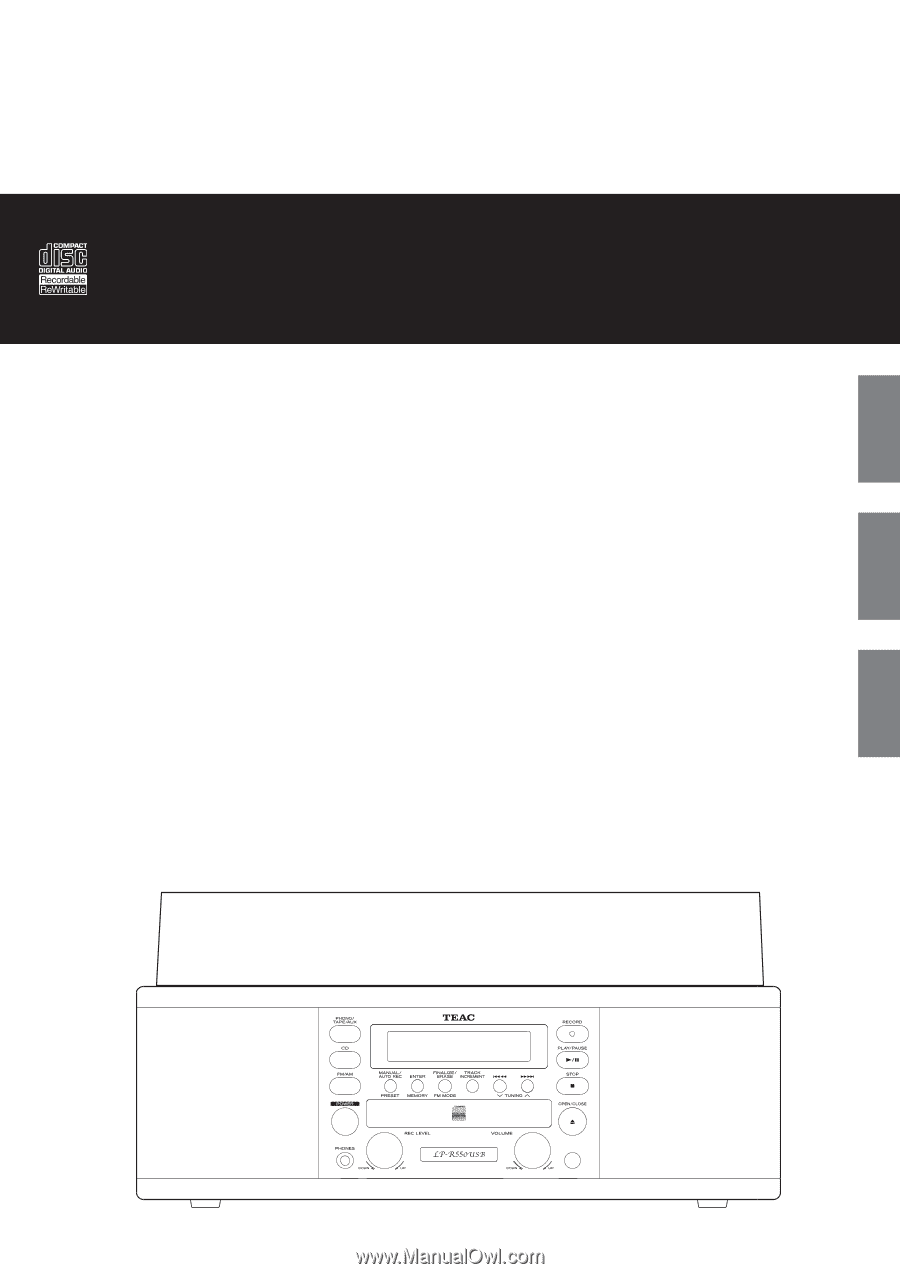
ENGLISH
77-20LR55000000
CD recorder with turntable/cassette player
OWNER’S MANUAL
MODE D’EMPLOI
MANUAL DEL USUARIO
Z
LP-R550USB
FRANÇAIS
ESPAÑOL