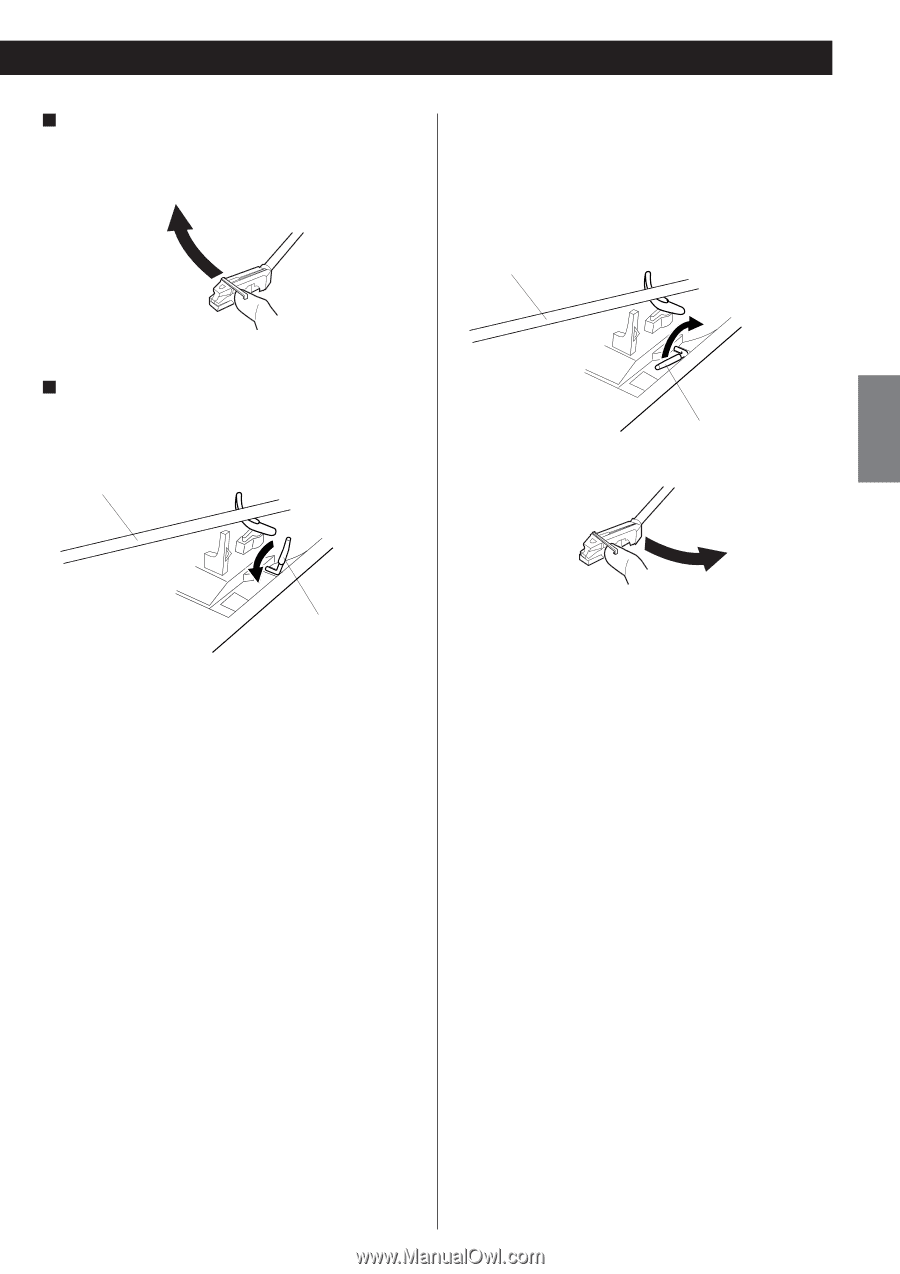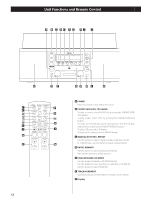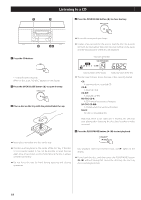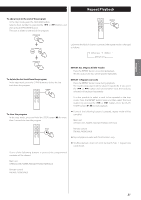TEAC LP-R550USB Owners Manual - Page 17
Gently lower the tone arm by slowly releasing the cue, To stop playback
 |
View all TEAC LP-R550USB manuals
Add to My Manuals
Save this manual to your list of manuals |
Page 17 highlights
ENGLISH 7 Move the tone arm gently to the edge of the record (or the starting point of a track). The turntable will begin to turn. To stop playback When the playback has been finished, the tone arm automatically returns to the tone arm holder and the rotation stops. To stop playback manually, slightly lift the tone arm using the cue lever and return it to the tone arm holder. tone arm 8 Gently lower the tone arm by slowly releasing the cue lever. You can lower the tone arm manually if the cue lever has not been raised. tone arm cue lever cue lever < Playing records with the dust cover down will prevent dust from settling on the turntable. < Do not place anything on top of the turntable cover, especially while playing a record. < Turning the volume up too high during record playback may cause a howling sound. In that case, turn the VOLUME knob counterclockwise to turn the volume down. < The tone arm may not return to the tone arm holder automatically depending on the record. In that case, move the tone arm back to the tone arm holder manually. 17