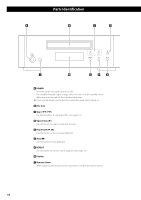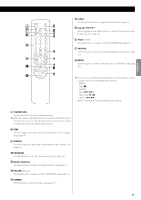TEAC PDH600 Owners Manual - Page 10
Parts Identification, POWER, Disc tray, Open/Close, Play/Pause, REPEAT, Display, Remote Sensor
 |
View all TEAC PDH600 manuals
Add to My Manuals
Save this manual to your list of manuals |
Page 10 highlights
Parts Identification A B C D I H G F E A POWER Press this switch to turn the unit on or off. The standby indicator lights orange when the unit is in the standby mode. When the unit is turned on, the indicator lights blue. < If you use the system control function, leave the power switch being on. B Disc tray C Skip (.//) Use these buttons to skip tracks/files. (See page 13.) D Open/Close (L) Use this button to open or close the disc tray. E Play/Pause (G/J) Use this button to start or pause playback. F Stop (H) Use this button to stop playback. G REPEAT Use this button to select a repeat playback. (See page 15.) H Display I Remote Sensor When operating the remote control unit, point it towards the remote sensor. 10

10
Parts Identification
A
H
G
I
F
E
B
C
D
A
POWER
Press this switch to turn the unit on or off.
The standby indicator lights orange when the unit is in the standby mode.
When the unit is turned on, the indicator lights blue.
<
If you use the system control function, leave the power switch being on.
B
Disc tray
C
Skip (
.
/
/
)
Use these buttons to skip tracks/files. (See page 13.)
D
Open/Close (
L
)
Use this button to open or close the disc tray.
E
Play/Pause (
G
/
J
)
Use this button to start or pause playback.
F
Stop (
H
)
Use this button to stop playback.
G
REPEAT
Use this button to select a repeat playback. (See page 15.)
H
Display
I
Remote Sensor
When operating the remote control unit, point it towards the remote sensor.