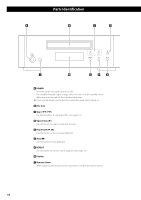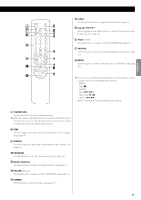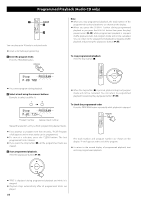TEAC PDH600 Owners Manual - Page 11
STANDBY/ON, DISPLAY, PROGRAM, Numeric buttons, FOLDER, DIMMER, CLEAR, Search, SHUFFLE, ENTER - reference series
 |
View all TEAC PDH600 manuals
Add to My Manuals
Save this manual to your list of manuals |
Page 11 highlights
Q CLEAR Use this button to clear a programmed track. (See page 16.) J D K L M R Search (m/,) G During playback, use these buttons to search the part you want P to listen to. (See page 13.) Q S FILE (°/‡) Use these buttons to select a file of MP3/WMA. (See page 14.) N T SHUFFLE R Use this button to enter the shuffle playback mode. (See page 15.) O S U ENTER F T C Use this button to confirm the selection of a folder/file. (See page 14.) E U < You can also use the following buttons on the remote control unit (RC-1181) of the AG-H600 series receiver: REPEAT, Stop (H), SHUFFLE, Skip (.//), Play/Pause (G/J), Search (m/,) Refer to the manual of the AG-H600 series receiver. ENGLISH J STANDBY/ON Use this button to turn on or standby the unit. < While the system control functions are activated, this button does not work. To turn on or standby this unit, use the remote control unit (RC-1181) of the AG-H600 series receiver. K TIME Use this button to change the time information on the display. (See page 18.) L DISPLAY Use this button to change the information on the display. (See page 18.) M PROGRAM Use this button to enter the program mode. (See page 16.) N Numeric buttons Use these buttons to select a track/file number. (See page 14.) O FOLDER (°/‡) Use these buttons to select a folder of MP3/WMA. (See page 14.) P DIMMER Use this button to dim the display. (See page 17.) 11